We’re reader-supported. When you buy through links on our site, we may earn an affiliate commission.
When you have the power of a 3D printer at your fingertips, there are no limits to what you can create.
With the worldwide 3D printing market worth $12.6 billion and expected to grow1, the time to find the best software is now.
There are a lot of different software options available, and I want to make sure that you have the highest chance of success. Let me help you choose the best 3D printing software for your unique business needs!
Table of Contents
What is the Best 3D Printing Software?
- TinkerCAD
- Ultimaker Cura
1 – TinkerCAD
Trusted by over 50 million people globally for some 400 million designs, TinkerCAD takes the number one spot for the best 3D printing software.
This web application is completely free to use for 3D design, electronics, and coding. It also comes with a wealth of resources to help bring you up to speed!
Check out these designs by current TinkerCAD users:

Common Sense Education agrees that this application can be used by anyone, even children:
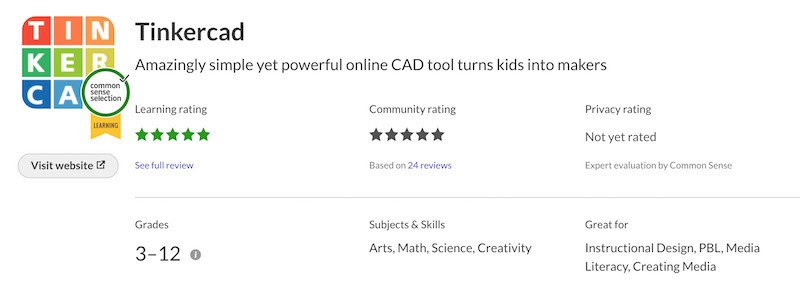
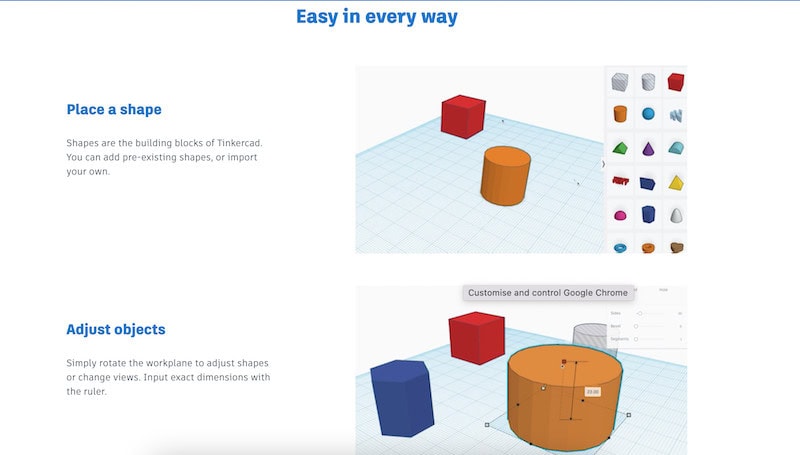
Top 5 Benefits of TinkerCAD
1 – No Experience Necessary – It’s so simple that even third-graders can learn how to use it! Learn to place shapes, adjust dimensions, and combine multiple elements to create your detailed, custom-made product with just a few clicks!
2 – Limitless Creative Possibilities – Align objects easily along any axis, create duplicate copies, and use a ruler to measure dimensions and distance between objects for printing. You can create absolutely anything, patterns too!
3 – All the Resources You Need at Your Fingertips – With guided step-by-step tutorials, how-to videos, and other free resources, you’ll have everything you need to get started!
4 – Promote Learning – While this is ideal for teachers or parents who want to keep their children occupied, you can even set up classrooms as a business owner. Set assignments, monitor progress, and assign activities for your team to tinker with!
5 – Bring Your Designs to Life (for FREE!) – Design, program, and simulate even the electrical components of your designs with ease. Combined with the resources available, the possibilities of what you can create for absolutely free are endless!
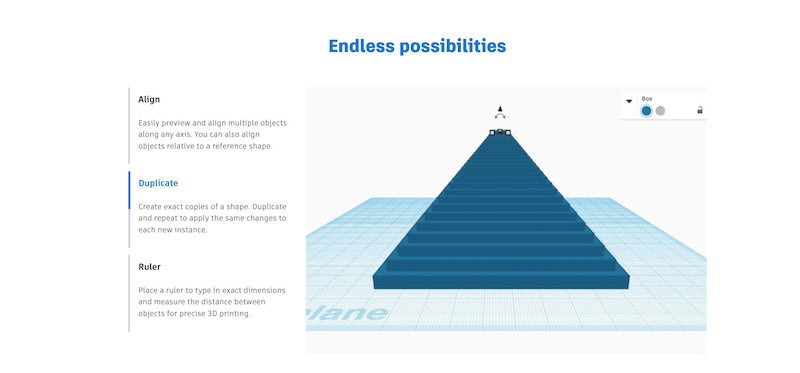
With TinkerCAD, there is something for everyone! A child could even design your next 3D print project! Sign up for free today!
Pricing
One of the best parts about TinkerCAD is that it’s FREE!
You’re getting the best software, as well as all the tutorials on how to use it. The only investment required is the time it takes to set up your profile and get tinkering!
TinkerCAD has a 5-star community rating! See what user L. Haitong had to say:
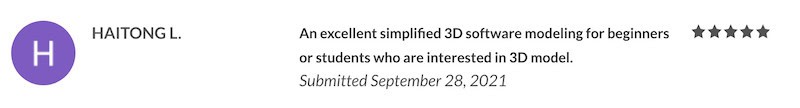
Don’t miss out on this free 3D print software, sign up for free now!
Check out this video on how to get started with TinkerCAD and set up your own classroom:
| Pros | Cons |
| FREE | Easy to Outgrow |
| Unlimited Creative Possibilities | Limited Touchscreen Capabilities |
| Learning Resources Included | |
| Create Your Own Team Classrooms | |
| Introductory-Level (Great for Students!) | |
| Ad-Free | |
| Seamlessly Transitions to Autodesk Fusion 360 |
Sign up for TinkerCAD today!
2 – Ultimaker Cura
Ultimaker Cura is trusted by millions all over the world for its premier slicing capabilities, hassle-free integrations with major CAD plug-ins, and easy-to-use design software. Oh, and it’s FREE!
Without paying a cent, you can have online access to preconfigured print profiles with over 400 advanced settings. Not only that, but you can also manage multiple printers with remote print and queue management.
This is why Ultimaker Cura has landed a top spot as one of the best 3D printing software options.
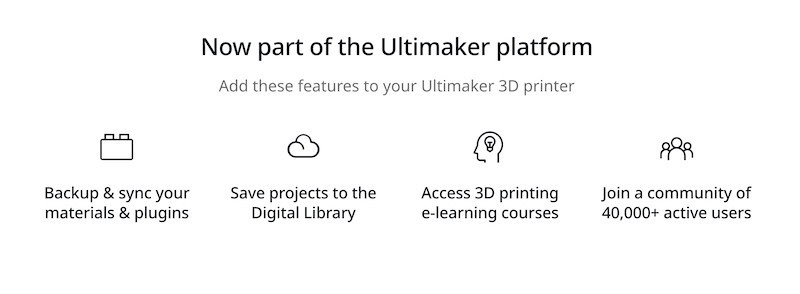
The following CAD software integrates seamlessly with Ultimaker Cura:
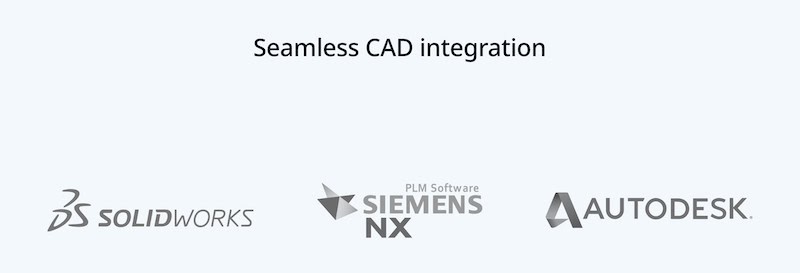
Ultimaker Cura comes highly recommended! Check out this 5-star review from user Matthew W.:

Ultimaker Cura is known for its slicing capabilities:
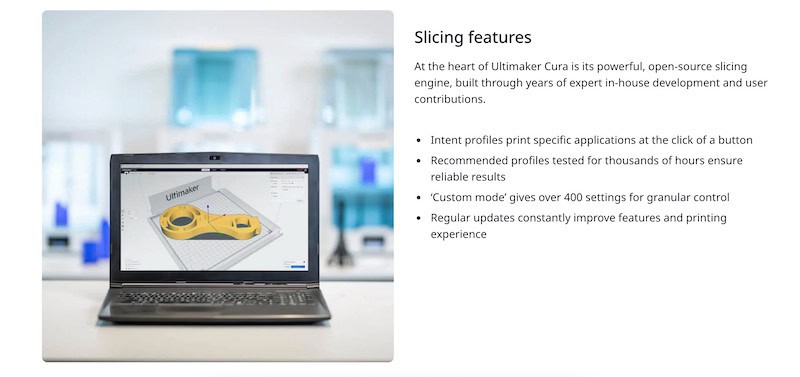
Top 5 Benefits of Ultimaker Cura
1 – Fantastic Print Quality – The open-source slicing engine allows for meticulous control of even the smallest details.
2 – It All Works Together – Compatible with other Ultimaker products, CAD plugins, and supports the most common file formats, integrating your workflow saves you time and money.
3 – Easy to Use – Whether you’re a seasoned 3D printing guru or just starting, this software is designed to be simple enough to prepare a 3D modeling print within minutes!
4 – You’re Not Alone – Join the Ultimaker Marketplace and avoid having to set things up manually. Also, find useful plugin downloads that you can customize to enhance your printing experience!
5 – Never Lose Your Progress – Ensure that you won’t lose your designs with a digital library that backs up and syncs automatically! Ready to start on a brilliant idea that can’t wait, but you just don’t have the time to finish? With Ultimaker Cura, you can pick up where you left off whenever you want.
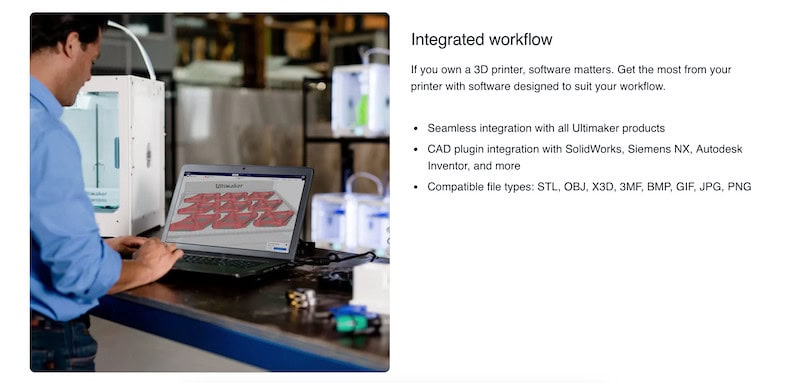
If you’re looking for the best software that is easy to use and integrates with your 3D printer, sign up for Ultimaker Cura today!
Pricing
The Ultimaker Cura software is FREE!
Even better, if you own an Ultimaker 3D printer, you also get access to the Ultimaker Essentials plan. This allows you even more control of your software, with enhanced remote printing and monitoring features, and enables you to print from your history instead of having to reslice your designs.
There are also paid plans available to package with Ultimaker Cura:
The Ultimaker Professional – For $50 per month, you can gain access to everything on the Ultimaker Essentials plan and more! You’ll be able to open CAD files, obtain deep-dive reports of your entire process, and unlock professional-level eLearning resources.
The Ultimaker Excellence – For $1,000 per month, you can transform and streamline your design processes with all the bells and whistles! It comes with everything you’d get in Professional AND the fastest response times from support, expert consultancy hours, and access to expert-level eLearning resources.
Click here for even more savings on the Ultimaker Cura pricing packages using our Touchdown Money link.
Check out this video to see how easy it is to get started with Ultimaker Cura:
| Pros | Cons |
| FREE Open-Source Software | Not Securely Encrypted |
| Integrates With All other Ultimaker Products, SolidWorks, Siemens NX, Autodesk Inventor, and more | Not available for older 32-bit variant systems |
| Available in 14 Languages | Frequent Updates (2X per year minimum) |
| Can Print With Any 2.85 mm Filament | |
| Digital Library Available | |
| Compatible With File Types: STL, OBJ, X3D, 3MF, BMP, GIF, JPG, PNG | |
| Over 400 Advanced Setting Options | |
| Works on Windows and macOS Platforms |
Check out the Ultimaker Cura for your 3D printing and design needs.
3 – Autodesk Fusion 360
Autodesk Fusion 360 truly is a one-stop-shop for all your 3D printing software needs! It offers 3D computer-aided design (CAD), computer-aided manufacturing (CAM), computer-aided engineering (CAE), and printed circuit board (PCB) software to create high-quality products.
This software is a fantastic option for at-home enthusiasts, start-up businesses, education, and large teams as well. It allows you to take designs from ideas to manufacturing all in one cloud-based program. They even provide a downloadable version for offline use – which means you can continue creating whenever, wherever!

Autodesk Fusion 360’s parent company, Autodesk, also has an expansive product and customer base, showing that there is something for every business – no matter how big or small:
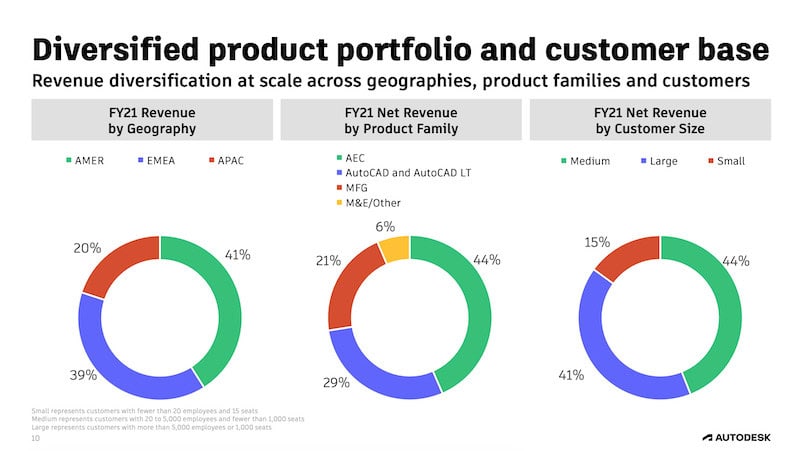
Autodesk Fusion 360 has a 4.5/5 star rating from over 300 reviews, and three awards from Summer 2021 alone:
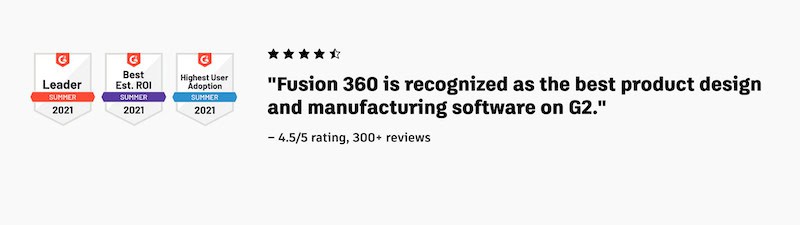
There are so many reasons to choose Autodesk Fusion 360 for your 3D software needs!
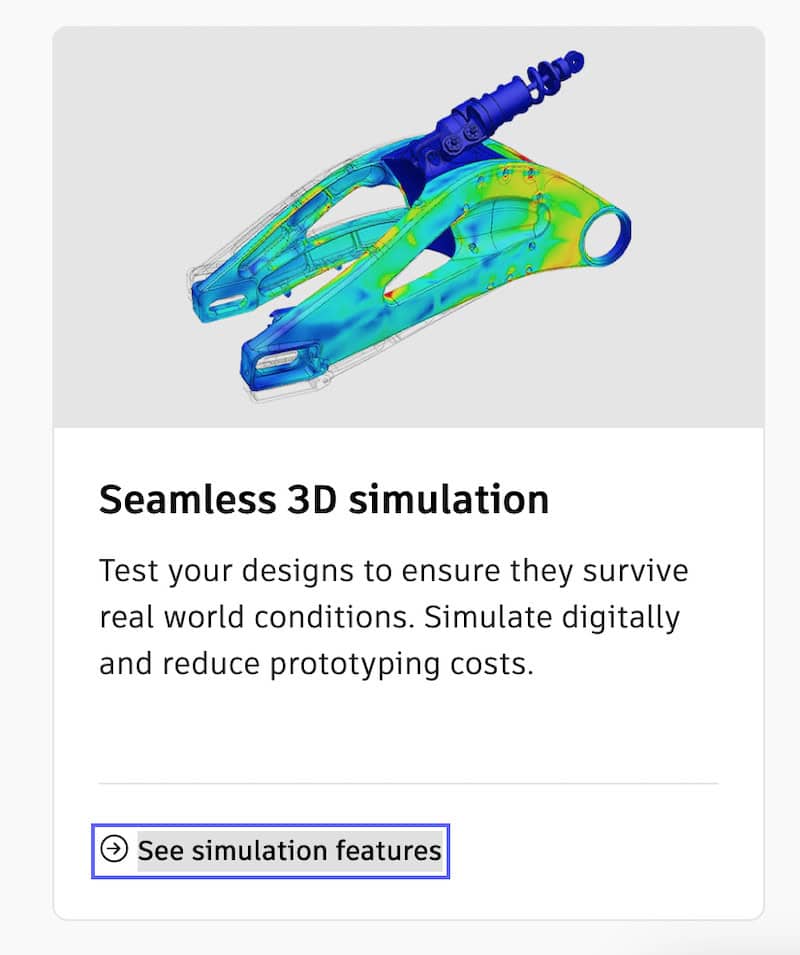
Top 5 Benefits of Autodesk Fusion 360
1 – See Your Products Come to Life – It’s always satisfying to see your ideas become reality! Using this software, you can do this without having to print it first. Using the 3D design and modeling platform, you can test and improve before your products are manufactured!
2 – Go Wild and Get Creative With Your Designs – Using the generative design tools, you can build a wide range of prototype parts and components. Custom-tailored to your exact specifications!
3 – All Your Product Design and Manufacturing Needs in One Place – This software includes easy-to-use 3D CAD, and is integrated with both CAD/CAM to produce top-quality CNC parts, using a unified PCB design. Basically – your one-stop shop from inception to manufacturing the final product!
4 – Manage Your Teams and Information Instantly – The Autodesk Fusion 360 integrates tools that allow you to collaborate on, and manage product data. Manage your user control, cloud storage, and even version control using a central data management system. Everything you need for your team in one place!
5 – Render and Animate Your Designs to Perfection – This software allows you to document all your designs from start to finish. Include dimensions, notes, and custom properties on your 2D designs! After that, seamlessly transform your 2D designs into detailed parts and drawings for manufacture.
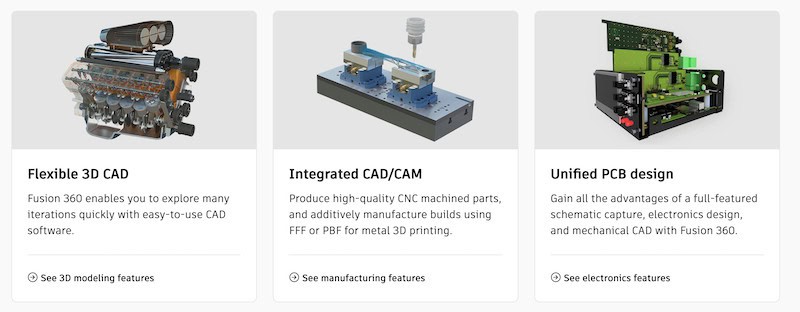
Sign up for Autodesk Fusion 360 today and start your free trial!
Pricing
The best part is that you can get a free 30-day trial before deciding if this is the right software for your needs!
Their best value package is a 3-year subscription that is $1,128 paid every three years and includes a savings of 35%! This equates to around $39 per month. Considering they have financing options as low as 0%, this is a bargain!
Autodesk Fusion 360 pricing packages also include a yearly subscription for $396 per year (about $33 per month), as well as a $60 monthly option. They even offer a 30-day money-back guarantee!
Not to mention, sign up using our Touchdown Money link and see how much more you can save!
With an overall rating of 4.63 out of 5 stars from over 150 reviews, Autodesk Fusion 360 comes highly recommended:
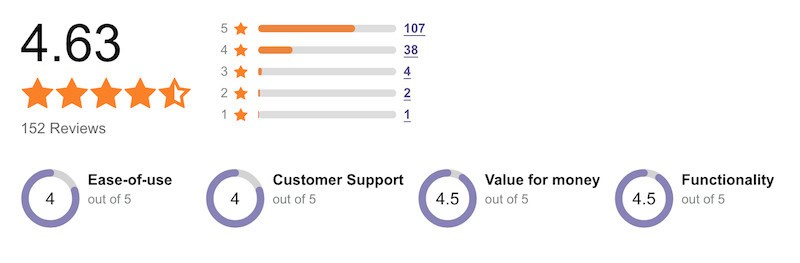
Check out this tutorial to learn how to set up your next 3D printing project in Autodesk Fusion 360:
| Pros | Cons |
| Transfer 2D Drawings with Ease | Not as Beginner Friendly |
| FREE Trial Option | Limited to 10 Active Projects at One Time (can save inactive projects to your library) |
| Professional Quality Prints | 32-bit Processors Not Supported |
| Multiple User Capabilities (Team Members Can Work on Same Project) | |
| Compatible with Windows and macOS | |
| Cloud and Software Download options |
Sign up for the Autodesk Fusion 360 for all your 3D printing design, software, and manufacturing needs.
Common Questions About 3D Printing Software
What is the Best Software for 3D Printing?
TinkerCAD is the best 3D printing software. It is used and trusted by over 50 million people around the world! This 3D design, electronics, and coding software is entirely free to use and comes with a ton of learning materials to get you up to speed!
What is the Most Used 3D Design Software?
Trusted by over 50 million people globally with over 400 million designs, TinkerCAD is the most used 3D design software. Easy enough for even children (grades 3 and up) to learn and use, it's no wonder this free web application is the most popular.
Which 3D Software is Best for Beginners?
Age-appropriate for third graders to adults, TinkerCAD is by far the best 3D printing software for beginners! With a ton of free resources and an easy-to-use platform, TinkerCAD is a great option when starting and trying to find the best software available!
Which 3D Software Do Professionals Use?
This differs based on preference and what you need. While some 3D printing professionals prefer the Autodesk Fusion 360 with the ability to oversee the entire process from design to manufacture, others may use TinkerCAD for simpler projects and never need to upgrade.
Best 3D Printing Software Free?
The best free 3D printing software is TinkerCAD. It’s completely FREE and you get access to resources and training, too! This web application is great for exploring your product potential for great-quality prints!
Best 3D Printing Software for Ender 3?
Ultimaker Cura is the best software for 3D prints because it can slice the Gcode files created by Ender 3. This enables you to create prototypes for your 3D printer with simple controls and precise settings. It also integrates with other CAD software, allowing you greater control of design specifications.
Best 3D App for IPad?
The best 3D app for iPad is TinkerCAD. This 3D design software is compatible with a variety of devices and is completely free to use. It also has a wealth of learning materials to help anyone get started, quickly.
Post-Game Report: Best 3D Printing Software Champions
- TinkerCAD
- Ultimaker Cura
Related:
- Hobbies to make money
- What can I sell to make money
- What flips
- Business ideas for women
- Kartra vs ClickFunnels
Sources:
1 – https://www.statista.com/statistics/315386/global-market-for-3d-printers/
