We’re reader-supported. When you buy through links on our site, we may earn an affiliate commission.
Your business has a unique message to share with the world. That’s why it’s important for your podcast, video, social media clips, and music to sound professional. You don’t want your audio to sound like nails on a chalkboard, but like a masterpiece created by Mozart himself.
All it takes is a quality audio editor and you will have the tools to create professional audio that rivals the experts. I have researched the best audio editing software and am excited to share what I have found with you.
Table of Contents
What is the Best Audio Editing Software?
- Adobe Audition – Absolute Best Overall
- Avid Pro Tools – Best Value
- Audacity – Best Free Starter Option
1 – Adobe Audition
Adobe Audition is the best audio editing software overall. It has all the tools you need to record, mix, edit, and restore audio. For example, they have a tool called Essential Sound Panel that makes it easy to create high quality sound. With a few clicks, you can adjust your voice and remove any unwanted noise.
My favorite feature of Audition is the Repair and Restore function. It is extremely precise, allowing you to create flawless audio. This is why Adobe Audition is used and trusted by millions of customers around the world.
A few well known Adobe Audition users include: The Brookings Institution, and Zendesk.

Owner of YouTube channel Music Radio Creative and audio expert, Mike Russell, uses Adobe Audition for his sound programming needs.

Top 5 Benefits of Adobe Audition
1 – Make Your Brand Stand Out – You don’t want to sound boring or like everyone else. With over 12K free sound effects, you can create audio unique to your brand.
2 – Create Flawless Audio with Repair and Restore Functions – Rarely is audio perfect in its raw form. Adobe Audition has several tools like noise reduction, vocal enhancer, and loudness auto match to smooth out your audio and make it pristine!
3 – Save Time – There is an entire library of ready made templates to give you a baseline for projects and a headstart to get work done quickly. They have presets you can access and save, to use over and over again. Adobe Audition can also run on a laptop and be ready to record within minutes.
4 – Edit Like a Pro – Audition has two modes: Waveform and Multitrack. With Waveform, you edit one track at a time, and Multitrack allows you to edit multiple tracks simultaneously. Also, it is “non-destructive” meaning you can make changes without affecting the original audio.
5 – Never Work Alone Again – Whether you’re new to audio editing or an expert, knowing help is available is always comforting. Adobe Audition has a wonderful customer support team, tutorials, and a community forum available to answer any questions you may have.
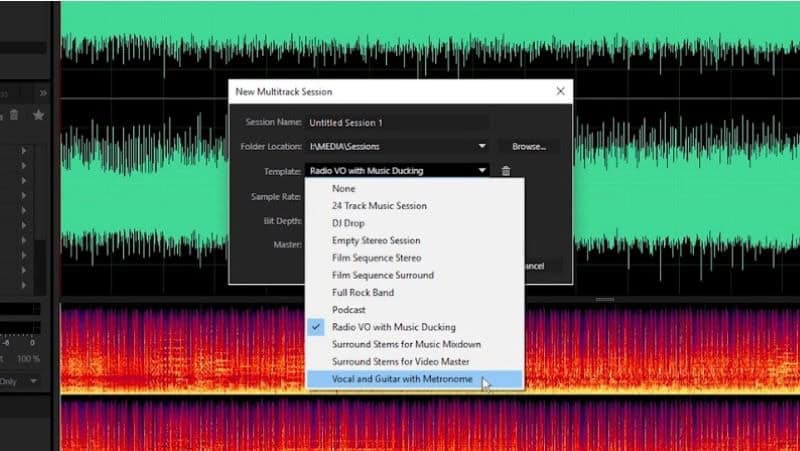
Individual pricing for Adobe Audition starts at $31.49 per month (cancel anytime). This includes desktop access and 100GB of cloud storage. You can save money if you purchase a yearly plan at $20.99 per month.
Business pricing only offers annual plans and starts at $35.99 per month (per license). The business plan will come with exclusive features such as advanced 24/7 technical support, two 1:1 expert learning sessions, and unlimited job postings with Adobe Talent.
All plans include access to Behance (showcase your work), Adobe Creative Community, Adobe Fonts, Creative Cloud libraries, Creative Cloud Assets, and the Creative Cloud Market.
We like to help out our readers, so Touchdown Money has a special offer you can access here!
If you want to explore the software but aren’t ready to fully commit, Adobe offers a free 7-day trial.
Graphic designer, Esha Y., left a 5-star review of Adobe Audition on G2. Here’s what she had to say:
“I really like that I can add both types of audio tracks including mono and stereo. We can apply professional editing effects like Delay, Echo, Modulation, Noise Reduction, Reverb, and more.”
| Pros | Cons |
| Large media library with 12K+ free sound effects | Higher cost than other options |
| Extensive repair and restore functions | Considerable learning curve (worth it!) |
| Ready made templates available | |
| Non-destructive editing in Waveform and Multitrack Modes | |
| Customer support and community forum | |
| Free 7-day trial | |
| 100GB Cloud storage included with Individual plan (1TB for Business plan) | |
| Business plan integrates with Microsoft Teams and Slack |
You can’t go wrong with Adobe Audition. Become a professional audio editor. Get started here.
2 – Avid Pro Tools
Avid Pro Tools is the best audio editing software for its value. With the three different subscription options, this software is the go to audio editor for new business owners and seasoned professionals alike.
Avid Pro Tools is considered the industry standard for a reason. You’ll never have to sacrifice quality for budget. This software has everything you’ll need to record music and create your own beats to sound just like your favorite artists.
In fact, Stuart White, a Mixer Engineer who has worked for celebrities such as Alicia Keys, is a loyal customer. He has been using Avid Pro Tools for the past 21 years! Even Louis Bell, producer for Justin Bieber and Ed Sheeran uses this software!


Top 5 Benefits of Avid Pro Tools
1 – Audio Recording Made Easy – Avid Pro Tools has automated tracking options and an awesome 32 bit floating/192 kHz resolution. You can also use presets while recording, set up loop recording with the Smart Tool cursor, and edit audio elasticity in real time.
2 – A Software that Grows With You – This software is known to be the go to tool for large music studios as the Flex plan is extremely comprehensive. It allows for multi-layered video edits with up to 64 tracks! You won’t ever have to worry that you will outgrow the software.
3 – Work With Anyone, Anywhere – Cloud Collaboration allows multiple people to work on the same project remotely, and saves updates in the cloud automatically. You won’t have to worry about losing your work or waiting on team members.
4 – Let Your Creativity Flow With Over 120+ Plugins – The easy-to-use plugin search tool gives you the freedom to experiment with sounds to create the perfect audio. You even have the option to upgrade to 2,000+ plugins by joining the Pro Tools Inner Circle.
5 – Multitask Like a Pro – This software has the ability to record up to 4 mics at the same time, 64 bit recording capability, and can even record up to 768 tracks to make large mixes! My favorite feature is that it can record sound retroactively, so you never have to worry about losing your work.

Avid Pro Tools offer three different monthly subscription plans based on your digital audio workstation (DAW) and sound editing needs. No matter which plan you choose, you can rest assured you’ll be in good hands.
If you are looking for the essentials, the Artist subscription that starts at $9.99 per month would be perfect for you. It comes with top of the line software including Celemony Melodyne 5 essential, has 1 GB cloud storage, and over 100 plugins and sound effects all at your fingertips.
For moderate editing, the Studio plan at $31.99 per month is for you. You’ll be able to edit up to 512 tracks at a time and utilize their immersive mixing capabilities.
For more complex projects, the Flex plan priced at $99 per month is just what you need. You can work with up to 2,048 audio tracks, and 64 video tracks to create unique, high quality sound. It also can handle 256 Core Audio ASIO recording inputs simultaneously.
If you want to try before you buy, they offer a 30 day free trial with full access. Also, they offer special discounts for students and teachers.
If you are ready to sign up, you can get a special limited-time offer on us! See here for details.
Read this G2 review from music engineer Chris K. who claims there is “No comparison for the industry standard”:
“Easy UI (user interface). Lightning fast workflow capabilities. A plethora of shortcuts and commands to enhance the aforementioned. If I only had to use 1 DAW the rest of my life, it would be this one.”
Check out this video giving a guided tour of the Avid Pro Tools audio editing software:
| Pros | Cons |
| Three subscription options (price ranges from $9.99/month to $99/month) | Doesn’t integrate with Adobe programs |
| Over 120 plug-ins with option to upgrade for more | Noticeable Musical Instrument Digital Interface (MIDI) lag |
| Remote work and cloud collaboration | Lengthy learning curve (worth it!) |
| Free 30-day trial | |
| Can record up to 64 bit and 768 tracks | |
| Industry standard (used by most professionals) |
Want to make music like a pro? Or set up your perfect podcast? Get started with Avid Pro Tools today!
3 – Audacity
Audacity fits its name by being bold in its approach. It is 100% free and an open source audio editor (anyone can make updates on it).
It offers nearly as many features as paid software, which makes it a top choice for numerous business owners, including myself. Audacity has many editing options that work very well for dialogue as it supports up to 32-bit audio sound effects and trimming tracks. You can quickly and easily import and export as well as mix audio.
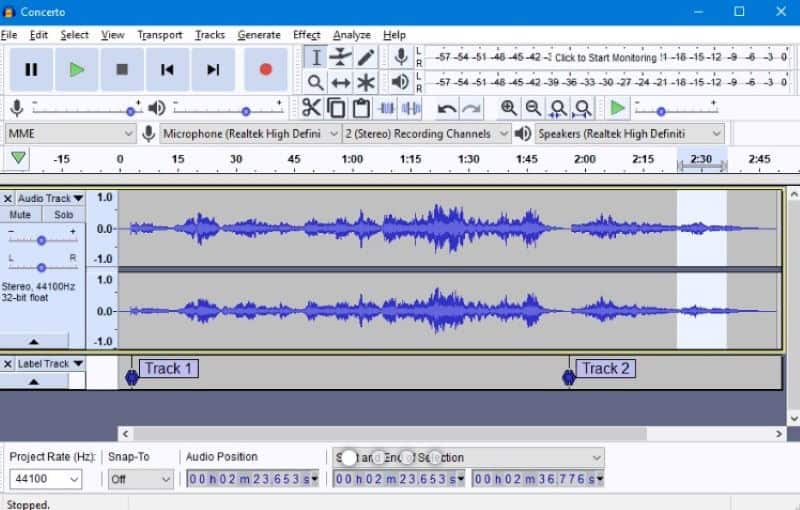
Top 5 Benefits of Audacity
1 – Create Unforgettable Audio – With Audacity’s wide range of tools you can easily fine tune your audio to perfection. You can change pitch, get rid of unwanted sounds with the noise reduction tool, and the software’s algorithm lets you select specific variables to edit without affecting other sections of audio.
2 – Use Any Device You Want – Audacity is compatible with almost any system. It works seamlessly with Windows, Mac, Linux, and many more. You can also record live audio through a microphone, or digitize audio from various other media sources.
3 – Sound Like a Professional – The software supports 16-bit, 24-bit, and even up to 32-bit depth. There is also a surprisingly large amount of standard effects such as an equalizer, compressor, reverb, and phaser.
4 – Avoid Repetitive Tasks – When recording and editing audio, software that is flexible is essential. It is easy to convert sounds that you import smoothly, regardless of format or rates. You can also batch commands while editing so you don’t have to do the same thing over and over.
5 – Save Time – Audacity is an easy tool to use, so you can do everything yourself without getting a headache or wasting time figuring out how to use it. You can also record directly on the program, create your own plugins (or use ones from the library) and edit with ease.

All you need to remember about costs for Audacity is that it is absolutely free. There is no risk or wasting money. Even if it was paid, it would be worth it.
Here’s a review from composer and Audacity user, Rob Gokee:
“One DAW I consistently come back to is also one that costs nothing – Audacity. As robust as the other DAWs are, there are often things that Audacity can do faster…”
Several universities around the United States either use Audacity for their audio needs, or recommend it to their students. The University of South Alabama, Bay College in Michigan, as well as the Claremont colleges in California all recommend Audacity to their students.
Check out this video explaining recent updates to the Audacity software:
| Pros | Cons |
| Free! | Missing official tutorials and customer support (can find via YouTube) |
| Compatible with Mac, PC, and Linux | Destructive editing only |
| Quality sound-supports up to 32 bit depth | |
| Batch command capabilities | |
| Time effective and easy to use |
If you are on a budget, Audacity is your go-to choice! Get started today!
Common Questions About Audio Editing Software
What Software is Best for Audio Editing?
The best audio editing software is Adobe Audition. It is one of the most comprehensive softwares. It has more than 12K free sound effects to allow your creativity to flow, editing on two different modes, and extensive audio repair functions.
What is the Easiest Audio Editing Software?
The easiest audio editing software to use is without a doubt, Audacity. With an easy to use interface and simple setup, it makes a great tool for beginners and professionals alike.
Is Audacity Still Free?
Yes! Audacity is still free of charge, and easy to get started.
Which Are the Best Audio Editing Software?
Adobe Audition. With this software, you have everything you need to record, mix, edit, and restore your audio. To make it even better, it has 24/7 customer support along with video tutorials. You can’t go wrong with this choice.
How to Use Audio Editing Software?
To start you would sign up and download a program on your computer or laptop. From then on, you would upload or create audio in the software and begin using software tools to adjust it to your liking. Most programs are relatively easy to use.
Is Audio Software Good for Beginners?
Yes. You will definitely want to use audio editing software to sound professional. Adobe Audition, Avid Pro Tools, and Audacity all have some sort of customer support, tutorial, or easy to use interface that makes them perfect for beginners.
How Much Does Audio Editing Software Cost?
The price depends on which program you choose. Audacity is 100% free. Avid ProTools offers subscriptions with tiered pricing from as low as $9.99 a month whereas Adobe Audition is competitively priced at $20.99 a month.
Best Audio Editing Software Free?
Just because Audacity is free, it does not mean it is cheap quality. Audacity has as many features as paid audio editing programs and is often found to be more flexible. It creates professional sound and is compatible with almost any device.
Using free audio editing software can set yourself up to perform these low cost business ideas with high profit such as voice over artist on Fiverr.
Post-Game Report: Best Audio Editing Software Champions
- Adobe Audition – Absolute Best Overall
- Audacity – Best Free Starter Option
Related:
- Best webinar service
- Best email marketing software
- Managed WordPress hosting
- How do rappers make money
- How to make money as an independent artist
Sources:
