We’re reader-supported. When you buy through links on our site, we may earn an affiliate commission.
Hubspot’s statistics report shows that 53% of marketers say that webinars generate the highest quality leads. Wow!
If you’re thinking about hosting events online, get ready to see an increase in sales, engagement, and real connections with your audience. Showing up for people and answering their questions in real time is a super effective way to boost your marketing efforts. Webinars let your customer base see you as a real person and give them more opportunities to buy what you’re selling!
But how, exactly, do you choose the best webinar software for your business needs? That’s a rabbit hole that could take a while to navigate, right? Well, not exactly. See, there’s this awesome list below that I’ve personally put together for you, so you can choose the best webinar software without scrolling endlessly through reviews and sales pages. You’re welcome! Take a look below, and happy hunting!
Table of Contents
What is the Best Webinar Software?
- InEvent
- Livestorm
- WebinarNinja
- ClickMeeting
The Best of the Rest:
1 – InEvent
If you’re looking to create customizable events, reach more attendees, and look great while doing it, you’ll want to check out InEvent. It provides the highest quality, TV-like broadcast that viewers can’t get enough of, giving streamers the edge they need to connect with their followers in the most authentic way possible!
InEvent’s all-in-one platform makes events a breeze to create. Give attendees the option to chat, vote in polls, and connect with you throughout the event for a full-on, inclusive experience. InEvent even offers ideas on how to make your events more fun, giving you more opportunities to make a difference through your webinars!

Awards and Ratings
InEvent was named Event Engagement Platform of the Year by RemoteTech Breakthrough Awards Program in 2021. They’re taking the webinar industry by storm!

Top 5 Benefits of InEvent
1 – Connect Without Barriers – InEvent webinars can be translated into multiple dialects, including sign language!
2 – Get Valuable Feedback – Give your attendees a chance to share their thoughts with features like chat, vote in polls, and more!
3 – Less Work, More Results – Customizable layouts are done for you, just choose your favorite!
4 – Your Event, Your Audience, Your Way – Live stream your customizable events on multiple social channels!
5 – Avoid “Zoom Fatigue” – High quality broadcasting creates a TV-like experience that’s easier on your eyes!

Ready to see what all the fuss is about? Get started for free here.
Pricing
For webinars only, InEvent offers their Webinars Pro plan. You can pay a monthly fee of $1,200 or save by paying an annual fee of $10,800. Both those prices have a maximum of 500 attendees per webinar, however if your business requires more, you can contact the sales team for exact pricing.
The Virtual and Hybrid (V&H) option is only available annually at this time, and also has two available plans. The Advanced option comes to $9,990 per year. For the Full plan price, book a call with the InEvent sales team to go over your options. Check out the details here.
They also offer a la carte to fit your business' unique needs.
Want to try before you buy? InEvent offers a free trial, so you can see for yourself how awesome it is! Check out those details here.
What People Are Saying
InEvent’s high quality broadcasts make life easier for businesses everywhere. This is what Danielle Snow, Director of Communications and Event Management at Reboot Communications had to say:
“We had approximately 20 demos from different companies back in the summer of 2020 and landed on InEvent. We are very happy with our results from their easy to navigate platform and high quality of video streams.”
Ready to host world-class events that connect with your audience? Get started for free here.
Want to Know More?
Check out why InEvent qualifies as the best webinar software platform in this quick video:
| Pros | Cons |
| Language interpretation in multiple dialects, including sign language | Pricier than some providers |
| Get feedback from attendees through chat, polls, and more | |
| Multiple layout options | |
| Customizable events | |
| Live stream on various social channels | |
| High-quality, TV-like broadcasting | |
| Free trial |
Want customizable webinar software that produces amazing events for your audience? Try InEvent here.
2 – Livestorm
To make it to the top of this list, you’d better believe Livestorm earned their spot. This platform is intuitive, seamless, and handles everything you'll need for a successful event. Livestorm has customers singing their praises all over the world, and rightly so! With over 5,000 organizations subscribed and counting, they have to be doing something (or a lot of things) right!
Livestorm offers multiple webinar options, including live, on-demand, or pre-recorded for your convenience. Their browser-based platform means there’s no waiting for downloads and makes it much easier to connect with your community!
Livestorm makes promoting, organizing, and analyzing your events a breeze. With reports on all your webinars, you’ll know everything you need to know about your attendees, giving you the chance to make improvements and changes when necessary. You can even add custom features to your webinars, like Q&As, live chat, screen sharing, and call-to-actions! Is there anything this platform doesn’t do?
Last, but certainly not least, Livestorm’s plans are super reasonably priced. Their Starter plan is totally free, giving you a chance to find out how much you love the platform before making a commitment. All paid plans include premium customer support and access to extensive resources, but even if you stay with the free plan, you'll still be getting a whole lot of value for nothing! Need I say more?

Awards and Ratings
Livestorm brings in consistently high ratings. According to Softwareworld, their ratings range from 4.5 to 4.8 stars across several of the main software review sites!
Livestorm was also awarded G2 Crowd High Performer and Best Webinar Software in 2019, proving their commitment to their mission: providing the absolute best webinar software to their growing community of customers!
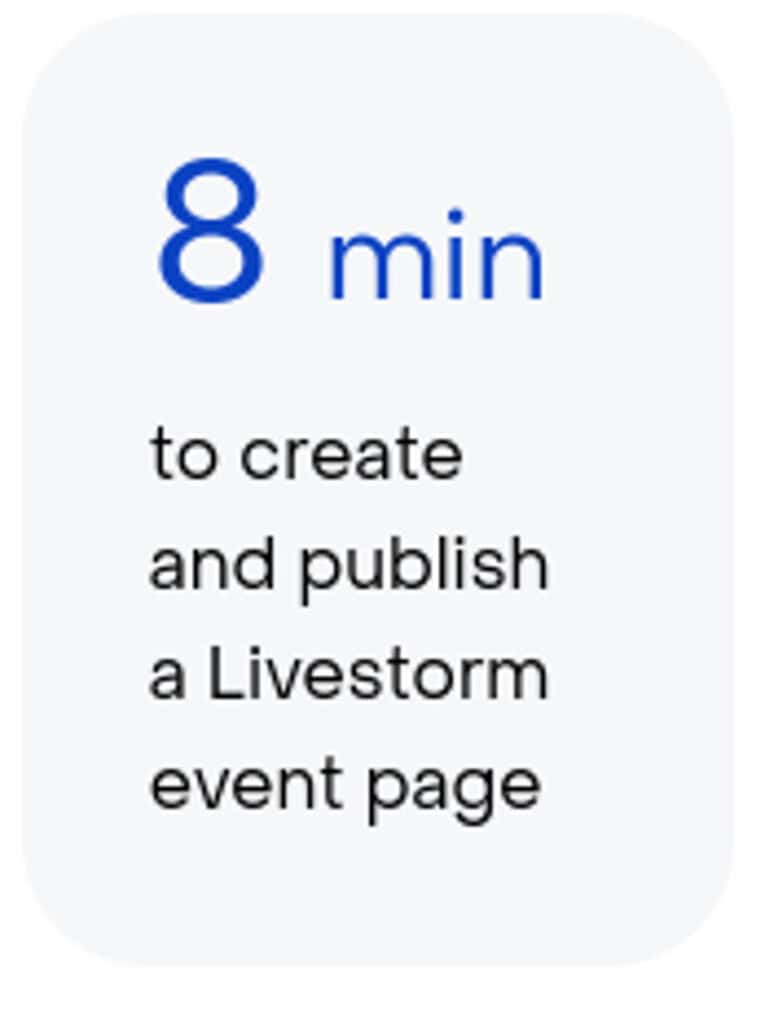
Top 5 Benefits of Livestorm
- Personalize Your webinars – Livestorm’s intuitive platform provides custom branding and in-event features!
- Decide If It’s Right for Your Business – Livestorm’s free starter option lets you decide. And without spending a penny!
- Less Work for You – Browser based platform means no downloading or set up, plus everything is automated!
- Save Your Valuable Time – Only 8 minutes to create and publish, leaving more free time for you!
- Answers to All Your Questions – Livestorm’s responsive, friendly support team happily helps with all your needs!
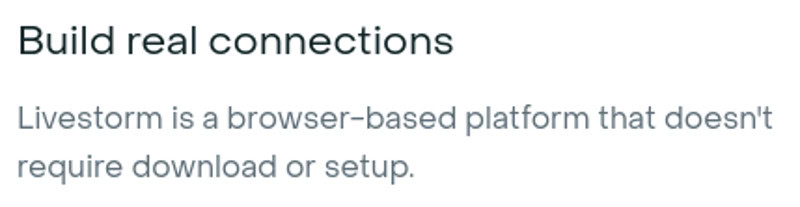
Ready to try out Livestorm? Sign up here.
Pricing
Livestorm’s rates are surprisingly affordable, especially considering all their awesome features. Their Starter option allows you to get a feel for this amazing platform for free, while their Premium option is a steal at $109 a month.
Save even more by going with their annual pricing, bringing Premium down to just $99 monthly! Check out these incredible deals for yourself here.
What People are Saying
Laura Parra of Sendinblue loves the ease of use that Livestorm offers and attributes a massive 800% increase in registrants to their use of the platform! This is what she had to say:
“I would recommend Livestorm because it’s a very intuitive and complete platform. The features make it very easy to set up an event. The customizable registration pages have also been perfect for our branding efforts!”
As you can see, Livestorm makes it easy for businesses everywhere to reach more people in an easy, intuitive way. Go here to check it out for yourself!
Want to Know More?
See for yourself why Livestorm is the absolute best webinar software overall with this quick video:
| Pros | Cons |
| Fast, easy, browser-based setup | Starter option limited to 4 attendees |
| Free starter option | |
| Personalized branding | |
| Automation handles the hard work |
If you’re already envisioning the amazing things that Livestorm can do for your business, get started today!
3 – WebinarNinja
WebinarNinja is an all-in-one, easy to use, feature-rich webinar software. What does that mean, you ask? Let’s just put it this way: you’re going to find everything you need for the ultimate webinar experience with WebinarNinja. If you’re looking for a webinar software that offers templates for email and landing pages, integrates easily with over 1,000 apps, and teaches you how to actually use their platform, you've met your perfect match! WebinarNinja has contributed to the growth of over 20,000 businesses. Want to be one of them?
Before I go any further, I have to tell you that WebinarNinja offers an unlimited free plan. Yes, you read that right, free, and unlimited! You can host as many webinars as you like without having to upgrade, for free! If you do decide to purchase an upgraded plan, you’ll still be getting a great deal, but more on that later.
Are you ready to reach up to 1,000 attendees at one time? How do custom registration forms, ad tracking, or automatic email notifications sound? I know, right? With WebinarNinja, you have every awesome webinar tool at your fingertips to help you create engaging webinars that your audience will love. If you’re eager to know more, I don’t blame you — keep reading to find out more about this amazing platform, and how it can help to elevate your business!
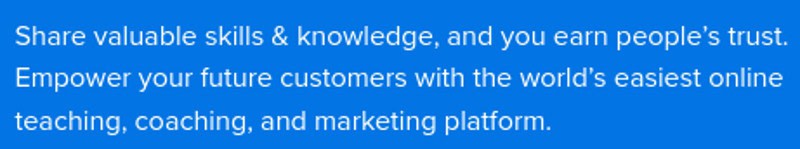
Awards and Ratings
WebinarNinja doesn’t disappoint — with 4.5 stars on Capterra and 4.3 stars on GetApp, the ratings prove it! Still wondering why WebinarNinja deserves the Best Value webinar software title? Keep reading…

Top 5 Benefits of WebinarNinja
- All the Hard Work Done for You – From email to landing pages, WebinarNinja has templates for everything!
- Host Unlimited Webinars for Free – Yes, you can connect with your audience for zero cost!
- Meet All Your Needs in One Place – Live? Automated? Paid? WebinarNinja offers all these options!
- Master Your Webinar – Not a tech wiz? No problem! WebinarNinja has educational tools to help with that!
- Speak to Anyone and Everyone – Customize your forms, email, and buttons in any language you like!
Want to be a WebinarNinja? Learn how here.
Pricing
WebinarNinja has amazing rates for every type of business need. Try their Free option for smaller gatherings, or upgrade to one of their other plans starting at just $99 a month.
That’s not all, though — if you opt for annual payments, you’ll get two months free! Check out which plan works best for your business here.
What People are Saying
WebinarNinja helps businesses all over the world reach their audiences — in real time or any time. Kolarele Sonaike of The Great Speech Consultancy loves using WebinarNinja to connect with his clients:
“It’s like being able to give a Ted Talk to anyone anywhere in the world from the comfort of your own home…WebinarNinja is easy to use, and the customer service is freakin’ awesome!”
Ready to join a community of over 20,000 businesses using the best webinar software? You can do that here.
Want to Know More?
Check out why WebinarNinja is your best webinar software option in this short video:
| Pros | Cons |
| Fully Customizable | Limited to 1,000 Attendees |
| Template Options for All Branding Materials | |
| Free Starter Option | |
| Educational Tools Available (Easy to Learn) |
Tired of waiting to get started? You don’t have to! Just go here.
4 – ClickMeeting
With a wide variety of features to make your webinar as effective, engaging, and far-reaching as possible, it’s easy to see why so many businesses choose to use ClickMeeting for their webinar needs. In fact, one webinar host earned $43,000 in revenue from ClickMeeting’s most successful event!
ClickMeeting is capable of reaching more attendees than you can wrap your mind around — up to 10,000 people per webinar! On top of that, they automate everything for you, leaving you to focus on your other important tasks. There’s a mobile app for you to use when you’re on the go, and you can livestream your events on Facebook or YouTube… or both!
ClickMeeting offers several reasonable pricing plans — including a 30-day free trial, so you can decide whether it’s a good fit for your business. They have several webinar options like live, on-demand, and paid, and offer recordings of all your events. You’ll also have options like break out rooms, screen sharing, and whiteboard within each of your webinars. Their custom invitations and branding will help you add a more personal touch, while their expert analytics will tell you what’s working and what’s not!
Opt for extras like more recording storage, sub accounts, or parallel sessions. It’s really up to you how far you choose to go with your plan, but whatever you decide, you’ll be getting a great deal with ClickMeeting. With a list of features as long as your arm, awards, and high ratings for days, and the super reasonable pricing (including your first 30 days for free!), you’d be a wise business owner to host your webinars with ClickMeeting!
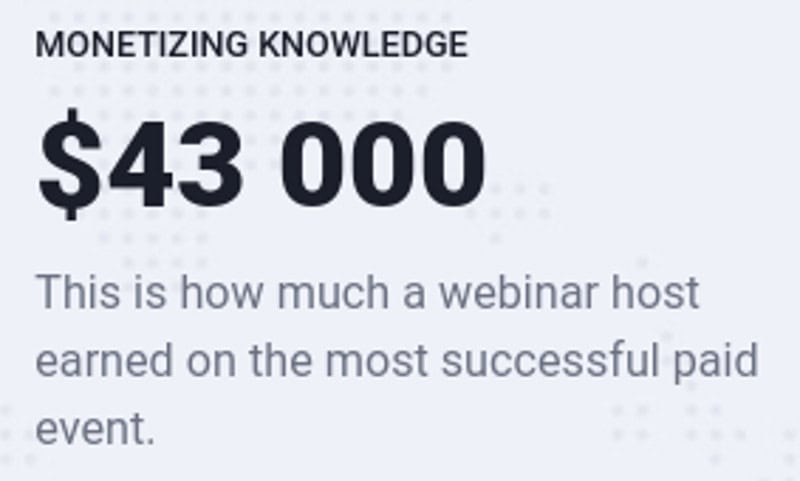
Awards and Ratings
As for whether you can trust ClickMeeting to meet your webinar software needs, just check out their track record: their awards include 2021 Software Advice Front Runner, 2021 Crozdesk Leader in Video Conferencing, and Summer 2021 Source Forge Leader — to name a few.
They’ve also been rated 5 stars across many of the most popular review sites, such as Capterra, Source Forge, and LiveChat!
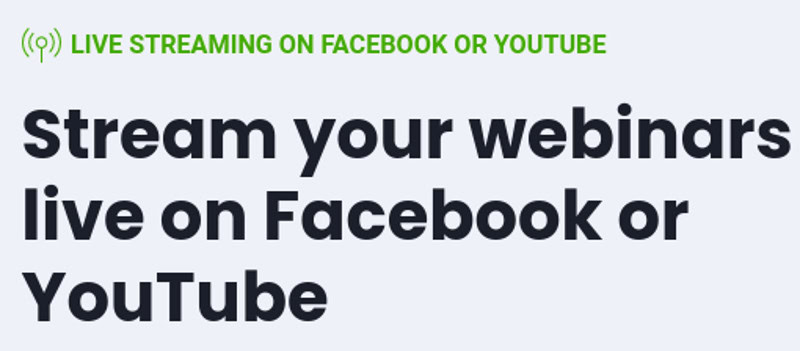
Top 5 Benefits of ClickMeeting
- Make Your Mark – ClickMeeting provides custom branding for your webinars!
- Take Your Event Live – Facebook? YouTube? Both? No problem! ClickMeeting can livestream your events!
- Easy Access – ClickMeeting’s mobile app makes accessing your event simple and convenient!
- Reach A Wider Audience – Up to 10k attendees can view your events!
- Less Work for You – ClickMeeting’s automation feature lets the platform handle the details!
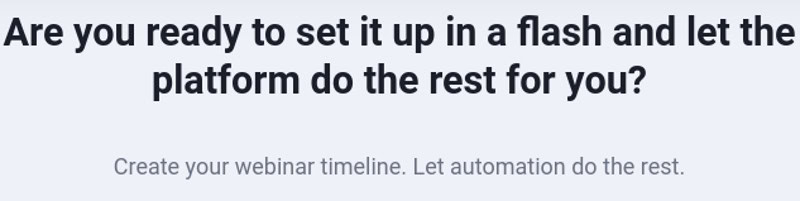
Ready to reach a bigger audience with ClickMeeting? Start here.
Pricing
ClickMeeting has several pricing options, including your first 30 days free! Other plans include the Live option for $25 a month when you pay annually, and the Custom option which requires a customized quote based on your needs. Check out all the options here.
What People are Saying
ClickMeeting has helped countless business owners reach wider audiences thanks to their webinar software. A perfect example of this comes from Agnieszka Kenig-Westphal, of Nethansa, Poland:
“Our series of webinars have been a great success! The pandemic thwarted our plans for offline events, but we were still able to contact our audience online. Webinars are an excellent way of sharing knowledge and building communities. The interest has definitely exceeded our expectations!”
Ready to see how many people you can connect with? Sign up with ClickMeeting here.
Want to Know More?
Discover how simple it can be to reach thousands with ClickMeeting, the best webinar software starter option. Check out this quick video and see for yourself:
| Pros | Cons |
| Up to 10k Attendees Per Event | |
| Mobile App for Convenient Access | |
| Livestream Capable | |
| 30-Day Free Trial |
Does ClickMeeting have your vote? Good! Start here.
Extra Point: Find out Why do you need an LLC and get your business set up properly. Get started with LLC 101 and this LLC checklist. You can also get help choosing the best LLC service with this Bizee vs ZenBusiness comparison. And to protect your privacy, check out how to avoid using home address for LLC.
5 – Demio
Demio markets themselves as “hassle-free webinar software,” and that’s exactly what they deliver. Their platform is super intuitive, easy to use, and really makes your webinar stand out above the rest. To be on the best webinar software list, they have to be able to come through on their promises, and that they do! One look at Demio’s homepage and you’ll see: they know what they’re doing when it comes to designing the ultimate webinar.
Demio’s platform is browser based, meaning no downloading or software installations for you! Simply click in the browser and you’re off — they make it so easy!
How about HD content in real time, speeds 25 times faster than downloadable webinar software, automatic email notifications, or complete autopilot webinar delivery? There’s also custom branding, easy integration with over 50 other apps, super helpful event analytics, and the most amazing support team to help you with anything you need. For extra engagement you can add polls and stats to your webinar, share gifts and handouts with your audience, and link your attendees to offers and sign ups — right there in the event!
I had to save the best for last, though: Demio offers incredibly affordable pricing plans, which get even lower when you pay annually. And yes, that includes a 14-day free trial — no credit card required!
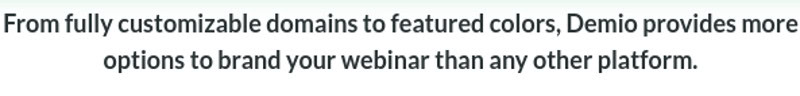
Awards and Ratings
Demio consistently exceeds expectations, making them one of the best webinar software platforms. Demio has won the Crozdesk Quality Choice, Trusted Vendor, and Happiest Users awards!
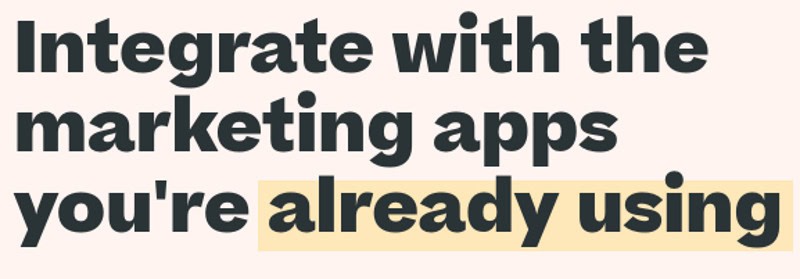
Top 5 Benefits of Demio
- Simple Set Up – No downloads required, just click and connect to your audience!
- Works With What You Already Have – Integrate all your existing apps in a snap!
- Pay Nothing Upfront – Your first 14 days are free, no credit card needed!
- Understand Your Audience – See your attendees’ stats, check out what they like, and make changes where you need to.
- Help With All Your Questions – Responsive, friendly support team are standing by to assist you!

Ready to get started for free? Check out Demio here.
Pricing
Sign up for Demio’s 14-day free trial to find out exactly what your business has been missing or go for a plan right away and be amazed at their deals! At just $49 a month for their Starter option or $99 for the Growth package, you can see why Demio is a great choice.
But wait! For an even better deal, pay annually and you’ll save 30%! Check out your options here.
What People are Saying
Demio not only helps businesses reach their audience, but they help provide the human connection that some companies are missing. Just check out what Jeff Lurie, Business and Development Manager at AppSumo says about webinars with Demio:
“Webinars have proven to be the best solution, as it personalizes the buying process. Customers are able to interact with founders on a personal level, have their questions answered in real time, and get a better understanding of a product they might invest in.”
Ready to share a real connection with your audience? Great! Start here.
Want to Know More?
See for yourself why Demio is your best webinar software option by watching this short video:
| Pros | Cons |
| Beautifully Designed, Intuitive Platform | Slightly Pricier Than Some Options |
| Easy, Browser-Based Setup | |
| 14-Day Free Trial | |
| Integrates Easily with Existing Apps |
Excited yet? I don’t blame you! Get started here.
6 – Zoho Meeting
First, Zoho Meeting is a super secure platform. They go above and beyond to ensure the privacy of your info — as well as your attendees’ — as it travels around the internet. How do they do this? With features like the Lock Meeting function, organization level video settings, and notifications for both entry and exit. They even go so far as to encrypt your webinar completely, including video, audio, and screen sharing!
Some other awesome features of Zoho Meeting include their complete integration with all Zoho apps (as well as others like GMail and Outlook), listen by phone option for spotty internet connections, browser-based platform for ease of use, and customized emails and forms for a personal touch. There are even options like “Allow to Talk” and “Make Presenter,” so every event is a super interactive experience! Sounding good so far?
Don’t let me forget that Zoho Meeting is one of the most reasonably priced webinar software services around, even with a 14-day free trial. They even have a free plan option as well! Zoho Meeting makes it easy to reach your audience, customize your events, and keeps your information as secure as Fort Knox. With such a great menu of features, they deliver all you could want in a webinar software — and more!

Awards and Ratings
Zoho Meeting is rated as one of the best webinar software options available. Don’t believe me? Just check out their reviews! Capterra, G2, and Software Advice all give them over 4.5 stars — proof that their customers love this webinar software!
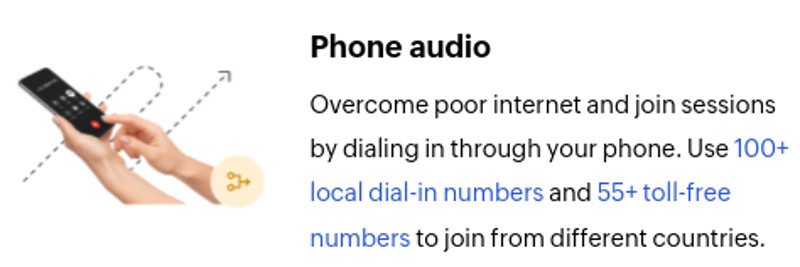
Top 5 Benefits of Zoho Meeting
- Link With Other Apps – Zoho Meeting integrates easily with all other Zoho apps, plus others you already use!
- Connect However You Like – Spotty internet? No problem! Attendees can dial in by phone to listen!
- No Initial Cost – A 14-day trial and a free plan? Nice!
- Less Work for You – Zoho Meeting’s online platform doesn’t require a download!
- Worry-Free Connection – Zoho Meeting’s top-notch security ensures the privacy of all your events!

Ready to give Zoho Meeting a go? Nice! More info here.
Pricing
Zoho Meeting has price points for every level of your webinar needs, including a totally free option! From there, rates are still super reasonable, starting at just $3 a month. Want to check out these great deals for yourself? Find them here.
What People are Saying
Zoho Meeting continues to make their customers happy where other webinar platforms fall short. For example, Simone Pourier from Freelance Today had great things to say:
“We tried a lot of systems which offer poor connection, are not user-friendly, or are too expensive. We are sticking to Zoho Meeting: it is very easy to use, reliable, and has great pricing.”
Ready to reach a wider audience? Get started here.
Want to Know More?
See why Zoho Meeting is on the list for best webinar software with this in-depth guide video:
| Pros | Cons |
| Free Option | Integration Limited to Mainly Zoho apps |
| Connect By Phone Option | |
| Integrate with All Other Zoho apps | |
| No Download Required |
Sold on Zoho Meeting? Awesome! Find your perfect plan here.
Which is the Best Webinar Software?
Hands down, I’ve got to go with Livestorm. Their array of features, intuitive platform, and reasonable prices are hard to beat. And don’t forget that free option! It’s hard to find a webinar software that covers all the bases like Livestorm.
Which is Better, GoToWebinar vs Zoom?
Both are great choices, but Zoom can host more attendees than GoToWebinar. They also have more features, like waiting rooms and background options — but you’ll have to pay for those. If you want to learn more about these two platforms, I suggest checking them out!
Is Zoom a Webinar Software?
Yes and no. Technically, Zoom is classified as a meeting tool, but it can be used to host webinars as well. It’s a go-to option for many people to communicate these days, and the free option isn’t bad at all.
Selling your services through webinar software is definitely a great low-cost business idea with high profit.
Free Webinar Software?
I highly recommend you check out my #1 choice above, which is Livestorm. They have an awesome free plan, and their easy-to-use software is the best on the market!
What Are the Best Free Webinar Platforms?
The best free webinar platform is my #1 choice — Livestorm. Their free plan helps you get acquainted with their awesome platform, and you can either upgrade later or keep the free plan if it suits your needs. It’s a great way to reach your audience, and costs you nothing!
What Are the Best Free Webinar Platforms 2025?
Livestorm wins this title again. Their platform is my #1 choice because of their extensive benefits, and that includes their free plan. Livestorm helps you create successful webinars through ease of use, customization options, and time-saving features.
What Are the Best Webinar Platforms for Education?
Livestorm is the best webinar platform for business events, sales events, and educational purposes as well. The fact that you can choose for your webinars to be shown live, on demand, or pre-recorded is a great benefit for educators — you can reach multiple students in any time zone!
Post-Game Report: Best Webinar Software Champions
- InEvent
- Livestorm
- WebinarNinja
- ClickMeeting
The Best of the Rest:
Related:
