We’re reader-supported. When you buy through links on our site, we may earn an affiliate commission.
I admit it. My first website was uggggghly.
I tried to build it myself without using a website builder. It looked like Ronald McDonald exiting a festival port-a-potty at 1:00 am.
But worse than being hideous, my website wasn’t optimized for speed or search engines. That meant no one could find me when Googling!
And that’s brutal because there are 1.88 billion websites1 in the world.
I’ll help you avoid those critical mistakes in this guide to the Best Website Builders.
Table of Contents
What are the Best Website Builders?
- Wix – Absolute Best Overall (The easiest to use, free pro designs, totally customizable, money-back guarantee, 100 million customers!)
- Weebly – Best Value (Free plan offers unlimited storage and SEO tools)
- WordPress – Best Free Option (Unlimited free trial with ads)
- WebSelf – Best for Beginners (Easy to Use)
- DashClicks – Best for No-Code Templates
Best of the Rest
- Squarespace – Best for Creatives and Freelancers
- Duda – Best for Teams and Agencies
1 – Wix
Wix is the most popular website builder. You’ll join 100+ million people who use their software.
Why is it so popular? Just like that one girl in high school, Wix is easy and cheap.
Wix offers you 500+ templates. And you get 100+ fonts.
Note: Do not use seven different fonts on one page. That’s what I did. And one of them was blinking. I nearly got sued for causing seizures.
You can do some pretty dope stuff with Wix designs.
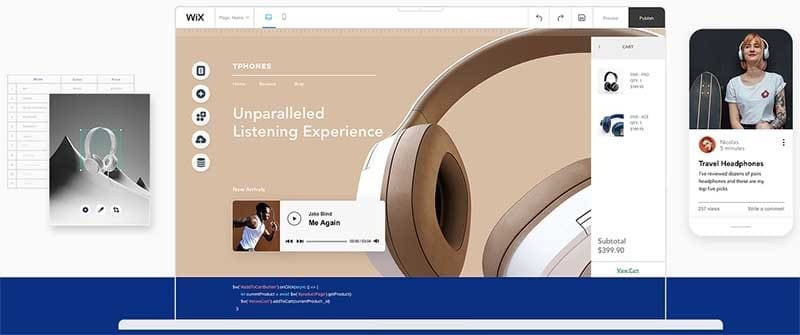
Wix makes it easy to build slick sites:

Wix is trusted by organizations such as the University of Washington. Here is a sweet-looking site made with Wix, according to DesignBombs:

Awards for Wix
Yahoo News reported that Wix won the “Google Cloud Expansion Partner of the Year” Award. What does that mean for you? It means Wix has the best technical expertise to support its 100 million customers!
“We're proud to recognize Wix's growth with Google Cloud and their commitment to helping a growing number of customers succeed,” said Carolee Gearhart, Global Channel Chief at Google Cloud. “Wix has demonstrated strong technical capabilities across Google Cloud products and solutions and has significantly scaled their work with customers over the past year.”
Top 5 Benefits of Wix
1 – Be Proud of Your Site with Wix’s “Total Design Freedom” – Select a template crafted by a professional graphic designer, or make your own.
2 – Super Easy Website Builder using Wix’s Artificial Design Intelligence – Click through the screens (no coding needed!), and Wix builds your website. Select your style and layout, and add powerful features like an e-commerce store or calendar to book appointments.
3 – Brand Yourself with the Wix Logo Maker – Fun!
4 – Communicate with your customers using the Blog Creator – Wix makes it easy to talk to your audience
5 – Market your site to millions with Wix SEO Tools – SEO (Search Engine Optimization) is the secret sauce to ranking at the top of search engines like Google
The Wix Scheduler to book client appointments:
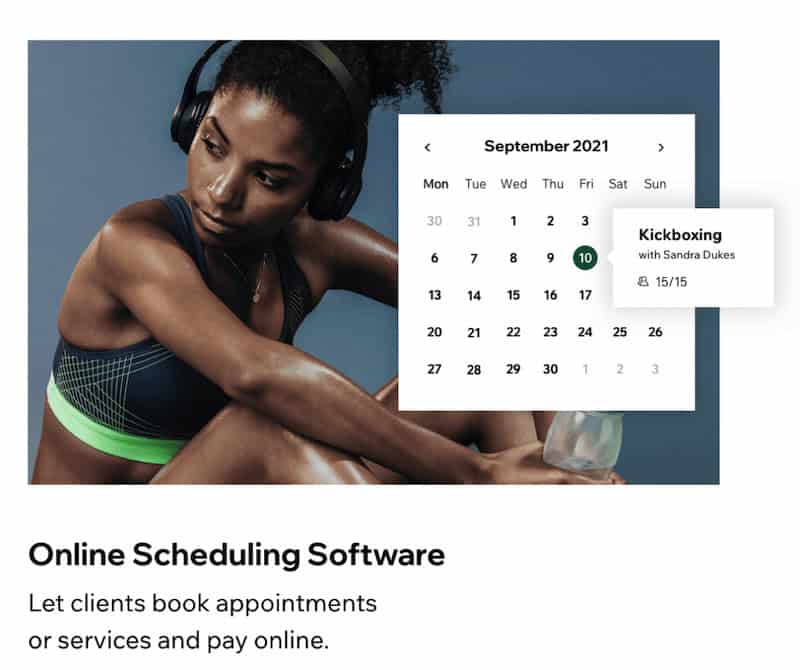
Use our Touchdown Money link to save on Wix’s website builder.
What’s the Price of Wix?
You can start for as little as $14 per month. That’s cheap, considering all you get! Yes, you can pay $0 and have your website look like crap and never have it rank on Google.
Note: I am looking at a photo of myself from years ago while saying this. Dammit!
Wix has a 14-day money-back guarantee. So you really have nothing to lose. This is the best website builder, with over 100 million people using it.
Review from a Wix User (the band Black Hats) who made a cool site for their music:
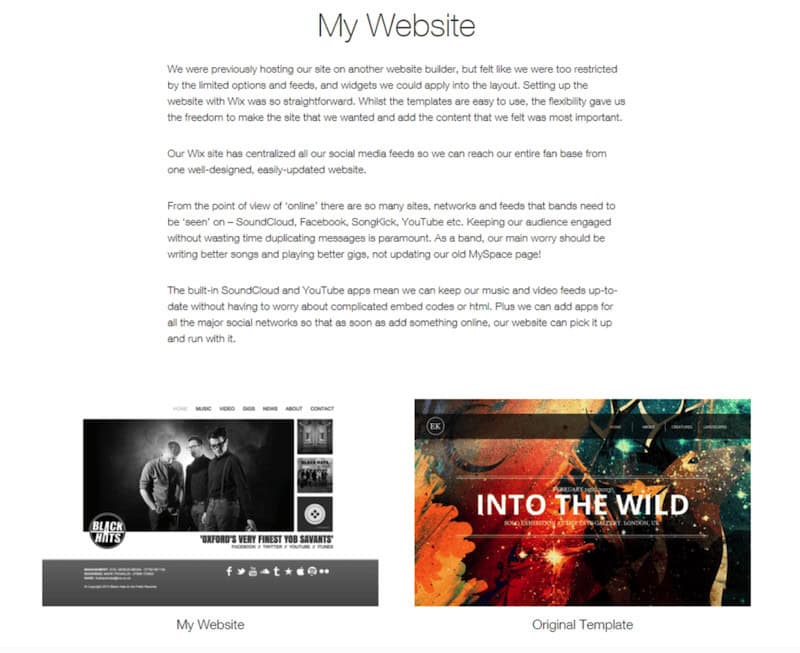
Check out Wix and get started!
This video shows you how simple it is to build an e-commerce store using the Wix website builder:
Scroll through the most impressive Wix templates here.
| Pros | Cons |
| Stupid Simple to Use | If you plan to switch templates a lot, then don’t use Wix. (Pick another from our list. Wix is easier when you keep your site consistent from month to month) |
| Attractive and Professional Templates | Wix doesn’t make it easy to transfer your website to another platform. However, there are, of course, ways to do it. |
| Powerful Search Engine Tools | Wix isn’t the absolute cheapest. (They’re a fantastic value, though. If you want the cheapest, maybe set up a MySpace account instead. Is that still a thing?) |
| Complete security with SSL Certificates | |
| Logo Maker | |
| You can create password-protected pages | |
| Calendar so clients can book time with you | |
| Integrated eCommerce to sell your services and products | |
| Payment integration to get paid, send invoices, and track payment status |
Check out Wix and get started now!
2 – Weebly
Weebly is the best website builder when it comes to overall value. That means while it’s not the cheapest, I feel you do get the biggest bang for your buck.
Weebly was started in 2007 (back when I still had hair and rocked out to Nickelback, yeah, I said it!).
Weebly currently powers millions of businesses on more than 50 million sites around the world.
Weebly has the backing of a big company you probably know called Square. Actually, Square is now called Block. Anyway, this is the company founded by Jack Dorsey, who created Twitter.
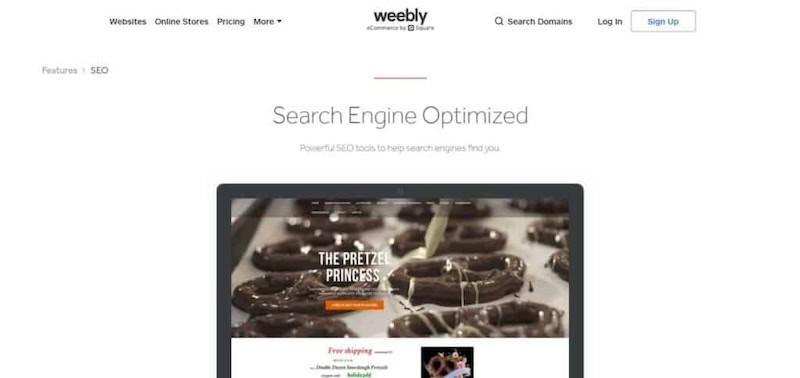
Top 5 Benefits of Weebly
1 – Build beautiful mobile websites with responsive themes – ever notice that some sites look like junk on your phone? That doesn’t happen with Weebly.
2 – Professionally designed website templates with full customization – I’m not a graphic designer. I got an “F” on my macaroni picture art in kindergarten. Actually, it was an “incomplete.” Probably because I started consuming the project, and the teacher had to extract hard pasta from my nose. Anyhow, don’t waste your time trying to be an artist when you’re actually a business owner. Let your website builder software do the designing for you.
3 – Easily add functionality to your site – Weebly allows you to add appointment booking calendars, shipping apps, marketing apps, and more
4 – Powerful SEO tools help people find you on Google – This is clutch. All Weebly sites feature a sitemap, proper HTML formatting, SEO meta descriptions, and more. There’s even a guide to help get your website ranked at the top of search results.
5 – Free Web Hosting – Eh, nothing is really free, right? I’d say it’s included in the price. That said, it’s a very fair price. The important point here: Weebly maintains that your site won’t crash even if you have a viral moment and gain millions of sudden new visitors.
You can sign-up for Weebly using the Touchdown Money link.
How much does Weebly cost?
As of publication, Weebly offers this pricing:
Free Plan – $0.00/month
Personal Plan – $9/month-to-month, or $6/month billed annually
Professional Plan- $16/month-to-month, or $12/month billed annually
Performance Plan – $29/month-to-month, or $26/month billed annually
I do NOT recommend the Free or Personal plan for anyone serious about their business. The reason is those plans pollute your site with ads that don’t even pay you.
And the free version doesn’t give you your own domain name. You’re going to want your own domain name, like yourname.com or SuperKewlProductHooray.com (Not sure if that one’s taken yet.)
If you’re not willing to invest freakin’ $16 into your business idea, then I strongly suggest you think of a better idea that you believe in.
You can check out current Weebly pricing here.
I found a review that sums it up well. Jeremy Wong at Div Tag Templates says, “Weebly by far is the purest drag-and-drop tool around. Very intuitive to use and you can literally start building a website and have one decent looking one published in hours.”
This video by Tony Teaches Tech (not me!) shows you how easy it is to use Weebly.
If you’re ready to sign-up for Weebly, one of the best website builder services, click here.
| Pros | Cons |
|---|---|
| Easy drag-and-drop editor (no coding needed) | Weebly sounds like Dweebly |
| E-commerce website builder (it comes with Square!) | The free version stinks because it dumps ads on your site, which is like littering your delicious pizza with fishy anchovies. (Sorry if you’re someone who really likes ads that don’t pay you.) The Professional version is a great deal and the one worth considering. |
| SEO Tools to help you rank high on Google | |
| You can build your site from your phone (don’t tell people if you built it while on the toilet, they don’t want to know.) | |
| SSL Security | |
| Comes with web hosting |
Weebly is a terrific value. Don’t get the free version. Don’t be cheap with yourself. Be cheap with your hamster. He doesn’t need organic toilet paper rolls to chew on.
Get the Weebly website builder Pro version because you’re making a professional website. You can always cancel it if you decide to quit your dream and go to work at the factory that manufactures toenail clippers for koala bears.
Join the outstanding Weebly community here.
Extra Point: Find out Why do you need an LLC to better protect your online business. Read my LLC 101 starter guide to get started. You can also find the best LLC service by reading this Bizee vs ZenBusiness comparison.
3 – WordPress
WordPress is the best website builder for getting started with web design. You’ll have access to thousands of plugins and a bunch of attractive templates free of charge.
Though website building has never been easier, there’s a learning curve. WordPress is the perfect place to get familiar with the tools at your disposal and master the basics.
A go-to for anyone seeking to build a website, WordPress now powers 43% of the web. It’s been a fierce competitor in the CMS category since 2003 (when jeans barely covered crotches).
WordPress offers an unlimited free trial. So, if you don’t mind dealing with ads, you can start using WordPress without paying a cent (though you’ll need hosting and a domain name too).
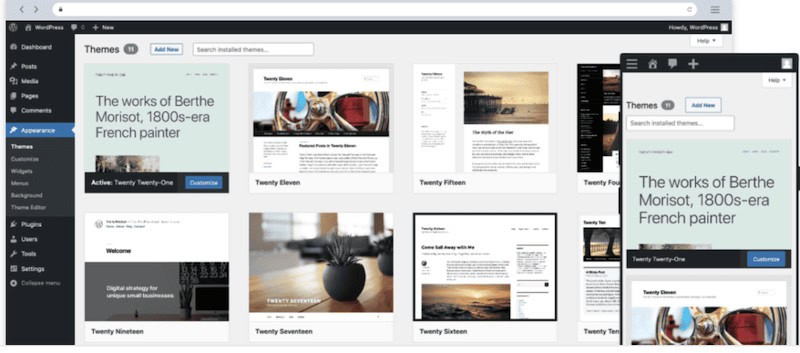
WordPress’s list of reputable users is extremely long, New York Times, CNN, and Forbes being just a few.
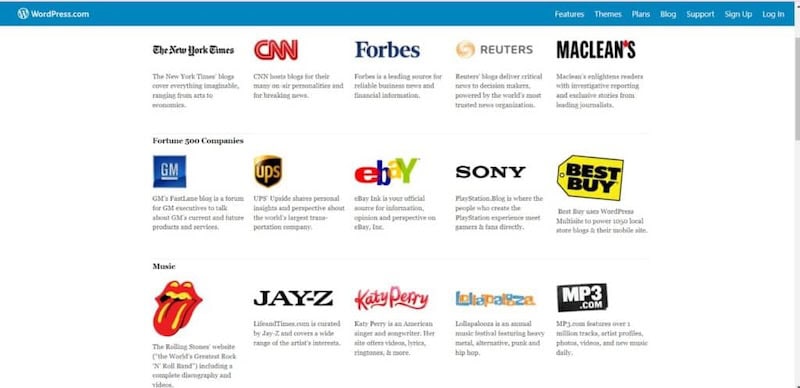
Top Five Benefits of WordPress
1 – Free! – Everybody loves free stuff. With WordPress, all you have to do is download the software from WordPress.org, and in minutes, you can start creating.
2 – Extremely Flexible So You Can Create Whatever You Want – Thanks to the almost 60,000 free plugins available, you can create a website to fit your needs, whether you’re trying to set up a directory site or you simply want a reliable platform for your foot picture business. WordPress’s versatility makes it an excellent choice if you’re looking to explore the many web design possibilities available to you.
3 – User Friendly For Beginners – Because WordPress started as a powerful blogging platform, they’ve made it super easy to add new pages, upload new content, and customize. You don’t need to know anything about coding to get the hang of it fast.
4 – Save Time With Tons Of Support- Even though WordPress is relatively easy to use, there are many moving parts involved in setting up a good website, and you’ll probably need support. WordPress offers just that for their paying and non-paying users. If you have a paid plan, simply fill out a ‘contact support’ form. If you’re using WordPress for free, make use of their community forums, where lots of savvy nerds will answer your questions.
5 – Generate Traffic to Your Site – Google loves WordPress sites. Your site will rank high in Google’s search results thanks to WordPress’s SEO (search engine optimization) tools, and you’ll enjoy more organic traffic to your site. Plugins specifically designed for SEO (like Yoast), flawless social media integration, and their focus on UX come together to make WordPress an excellent pick if one of your chief concerns is SEO (as it should be).
You can start taking advantage of WordPress’s awesome benefits here.

Even though WordPress is free to use, there are extra benefits that come with a paid plan. They offer personal plans, premium plans, business plans, and eCommerce plans.
Personal (best for personal use, duh) – $5/ month billed annually
Premium (best for freelancers) – $10/ month billed annually
Business (best for small businesses) – $33/ month billed annually
eCommerce (best for online stores) – $59/ month billed annually
WordPress is extremely popular with web experts. Many of them consider it the best website builder for customization and ease of use. They know what they’re talking about, so I suggest listening to their advice.
Elliot Ball, a Software Engineer, said that his favorite thing about WordPress is its vast community, as touched on earlier. He says, “No other CMS (content management system) has a larger community. Have a problem with WordPress? Chances are there are several posts/tutorials you can find online that can help you.”
Create WP Site is a really helpful YouTube Channel that offers easy-to-follow tutorials for when you get stuck. I suggest you start with this video. It’ll guide you through the process of creating a WordPress site for free.
If you want to start taking advantage of WordPress’s amazing tools free of charge, just click here!
| Pros | Cons |
| Free! | You’ll have to manage your own hosting |
| Versatile/ super customizable | You’ll have to keep up with WordPress updates to keep your site running smoothly – lots of effort |
| Tons of plugins | |
| User-friendly | |
| Support available | |
| Great for SEO |
WordPress is the best website builder in terms of free tools for beginners. It offers you the opportunity to experiment with all of the web design resources that best suit your needs.
That being said, there are paid options available to offset some of the cons I’ve highlighted in the table above. I suggest investing in a plan to avoid the extra hassle of taking care of your own hosting, backing up your own site, and using your time on other business-growing activities.
Check out plans that offer you hosting, security, and much more right here.
4 – WebSelf
WebSelf allows all small business owners to create professional-looking websites, but it’s definitely the best website builder for beginners. Designed for simplicity, WebSelf’s intuitive drag-and-drop editor allows you to add any element you want to your new website in just a few clicks. If design really isn’t your thing, there’s no need to agonize over the right color scheme or layout for your business website. There are plenty of professionally designed templates available to make your life much easier.
Not only is WebSelf super easy to use, but it actually offers free web hosting! That’s a unique feature. That being said, WebSelf’s free hosting works best for low-traffic sites, and if you’re looking to expand, you’ll want a bit more. That’s why there are several extra features available through their affordable monthly plans.
WebSelf is particularly popular in French-speaking parts of the world, as you’ll see if you get the chance to check out some of their clients; however, they offer multi-lingual services so that everyone can benefit from simple, affordable web design services. In addition to helping over 2 million customers in 125 countries, they have a sense of humor which we love to see.
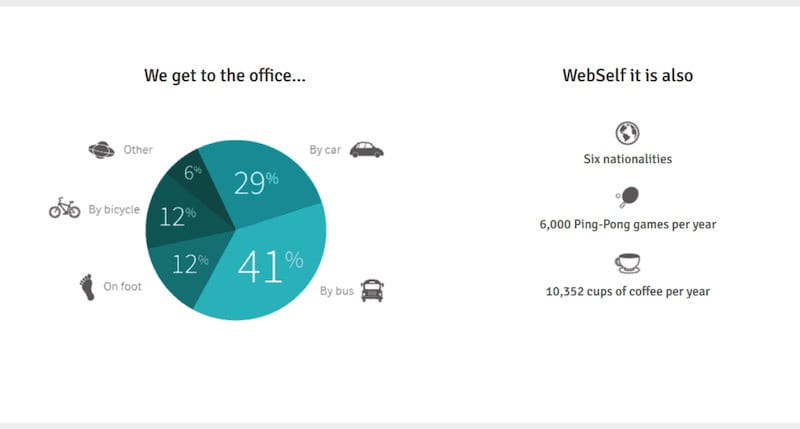
Top Five Benefits of WebSelf
1 – Avoid a Headache with an Extremely Simple Set-up – The main reason we consider WebSelf to be the best website builder for beginners is its incredible ease of use. Many website builders claim to be simple and intuitive, but once you get started, you realize they’re meant to be easy enough for rocket scientists. Don’t worry about that with WebSelf. All you have to do is drag and drop any element you’d like to add to your website.
2 – Represent Your Company’s Unique Style with Customizable Templates –You don’t have to worry about WebSelf’s templates being restrictive. Just a brief look at the websites businesses have created through WebSelf, and you’ll see the variety. They have the customization tools you need to represent your business exactly the way you want to.
3 – Get Seen by the Right People with SEO Help – SEO or Search Engine Optimization is a must for any business looking to be discovered through Google searches. WebSelf is equipped with the SEO tools you need to be found by the right audience.
4 – Get the Help You Need with Free Support – If you need help with anything website related, visit WebSelf’s help center, where you’ll find tons of useful information. Still, need help? Contact WebSelf by submitting a request.
5 – Save Money with Affordable Hosting and Domain Names – Unlike many of their website-building counterparts, WebSelf offers free hosting and free domain names (with a subdomain, of course).

WebSelf’s basic services, which include up to five web pages and a domain name (with the .webselfsite.net sub-domain), are totally free! If you want hosting that will accommodate the growing needs of your business and a custom domain name without the sub-domain, there are several paid add-ons available.
The basic plan, which is perfect for beginners, costs just $8.95 per month when billed annually. It offers all the website features a small business needs, and you can create up to 10 pages. Pro costs $13.95 per month when billed annually. It allows you to add up to 50 pages to your website. The eCommerce plan costs $18.45 per month, and it allows you to create an unlimited number of website pages.
Ever heard someone describe web design as fun? I sure haven’t. A consultant named Lorne thought setting up his website with WebSelf was a blast. He said:
“I just remodeled my website with WebSelf. It wasn’t hard, and I had so much fun! It was very simple. No need to be a technology expert—the editor is user-friendly and intuitive. In addition, my website looks very professional.”
To learn more about how you can get started with WebSelf, check out this great tutorial:
| Pros | Cons |
| Easy setup process | Only two email accounts per domain |
| Customizable templates | |
| Start for free (options to add affordable hosting services as your business grows) | |
| Free customer support (via email) | |
| Search engine optimized so you reach the right people | |
| Helpful integrations like Google Analytics, Twitter, Facebook, Common Ninja, and FreeLogoDesign help bolster your marketing strategy |
Sign up for WebSelf today!
5 – DashClicks
DashClicks is a highly useful tool that helps you create your new custom website within seconds. All you need to do is select a template of your choice. Yes, it’s that simple!
This website management software helps you create, manage, and optimize your website without the need for any coding knowledge. A person with any level of skill set can easily use the drag-and-drop editor to create a highly intuitive website.
An important thing that you should know about DashClicks is that it includes hosting, which is done on AWS. The software also lets you access detailed website analytics that enables you to track your website’s performance.
Top 5 Benefits of DashClicks:
1 – Free trial available – An incredible fact about the software is that you can try it for free!
2 – Comes with the promise of quality UX – The software allows you to access different site views, including mobile, tablet, and desktop. You can create your website with confidence, knowing that you will be offering a quality UX to your site visitors, irrespective of the device they use.
3 – Drag-and-drop website builder – The website builder for agencies helps you take control of your site, and you don’t need any tech experience for it. The CMS (content management system) makes editing your website extremely convenient and effortless.
4 – Connecting your custom domain name is easy – Once your DashClicks add-on subscription gets activated, your custom site will be available in the DashClicks app. Connecting your custom domain name takes just a few minutes, and then you will be live on the web!
5 – Track useful information associated with your site – The software tracks important stats regarding your website, such as page views, map clicks, form submissions, calls, visits, unique browser visits, geolocation data, and unique OS visits.
How Much Do DashClicks’ Sites Cost?
You can go for a free plan; no credit card is required.
Paid plans are priced at:
Pro Plan – $97/ monthly
Plus Plan – $297/ monthly
Premium Plan – $597/ monthly
The Plus plan is the most popular one. Learn more here.
Check out this video to see how you can create your website using DashClicks:
| Pros | Cons |
| Build a beautiful website in seconds | The free plan offers limited file storage (100 MB) |
| Easy-to-use | |
| Drag-and-drop website builder | |
| No coding knowledge required | |
| Access to detailed website analytics | |
| Includes an SSL certificate |
Check out DashClicks and get started now!
6 – Squarespace
If you’re looking to build a website, you’ve definitely come across Squarespace at some point. It is now neck and neck with Wix, the most popular website builder at the moment. Its attractive designs and extremely intuitive user interface make Squarespace one of the best website builders on the market.
Check out Winona Ryder’s photography with the minimalist site she built on Squarespace.
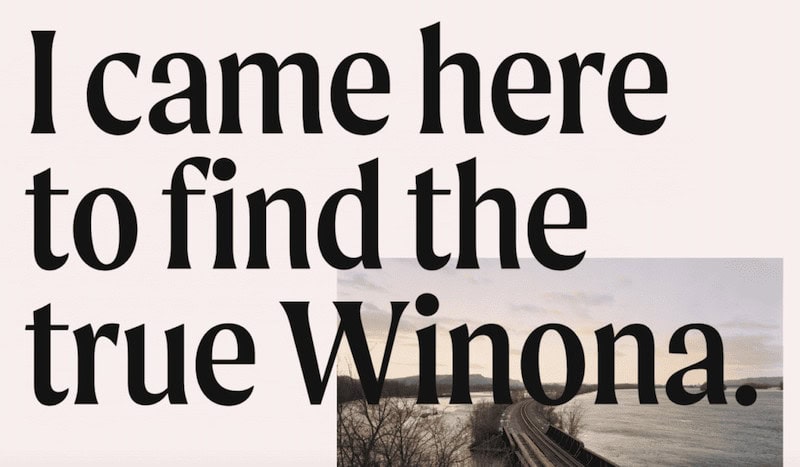
It promises a professional, glossy new website in just a few clicks for a reasonable price, and if that’s all you want, then it’s probably the best website builder for you.
If you are technically challenged and have no real interest in exploring the world of web design, Squarespace has you covered. Extremely intuitive, this website builder is dummy-proof.
The templates are so sleek you probably won’t want to change them too much anyway, especially if you just want an appealing platform for your small business portfolio.
Squarespace offers a variety of reasonably priced plans designed to suit your needs, whether that’s a personal site for your wedding or you want to set up an online store ranging from $12 a month to $40.
Creatives love Squarespace for its beautiful designs. One of its notable users is THE Winona Ryder, who uses Squarespace to showcase her amazing photography. Industrial designer Robin Graby and restaurateur Danny Bowien also use Squarespace to share their talent with the world.
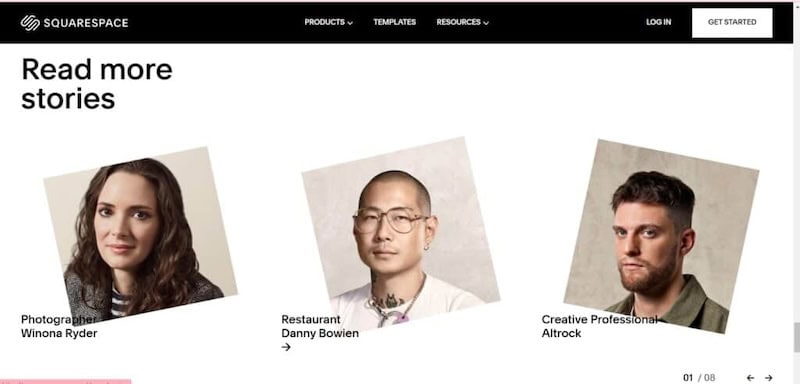
Let’s get into some ways Squarespace can connect you with people who appreciate your creativity and skyrocket the growth of your business.
Top 5 Benefits of Squarespace
1 – Save Time with This All-In-One Platform – Not only does Squarespace offer all of the appealing templates I’ve talked about, but they offer hosting, analytics, and many more perks that we’ll cover shortly.
2 – Make Your Mark with One of Their Many Beautiful Templates Options – As mentioned, Squarespace makes it easy to create a highly professional website in just a few clicks. Not only are the templates good-looking, but there are many of them to choose from, depending on your specific needs. They’ve got the fonts, photography, and color schemes to catch your site visitor's attention.
3 – Super Easy to Use – Squarespace is ideal for those who don’t know squat about web design. The intuitive drag-and-drop interface makes it super easy to use.
4 – You’re Set for Success with Google Workspace Integration – Google Workspace (previously known as G Suite) is an excellent tool for staying organized as a business owner. You get access to a custom business email, presentation builder, video and voice conferencing, and more. Having all of those tools connected to your Squarespace site will be a major time saver and help you keep all important information in one place, making task management easy.
5 – Create A Brand Identity With Squarespace’s Logo Design – A unique, eye-catching logo can turn your brand into a household name. Squarespace offers a selection of symbols and fonts that allow you to use your creativity to create a logo that will help you solidify your brand identity. Fans, customers, and clients will recognize you wherever you are.

Start using Squarespace to support your business here.
In terms of cost, Squarespace is considered a little pricey compared to competitors, but there’s a reason for this. Convenience. Squarespace’s main selling point is ease of use. When there are so many elements involved in building a successful small business, and there are pressing, non-website matters demanding your attention, convenience may be worth a few extra bucks per month. Here’s a breakdown of the billing.
Personal – $12/ month billed annually or $16/month billed monthly
Business – $18/ month billed annually or $26/ month billed monthly
Commerce – $26/ month billed annually or $35/ month billed monthly
Advanced Commerce – $40 / month billed annually or $54/month billed monthly
Boss Project, a business dedicated to educating aspiring entrepreneurs, wrote a blog about why they chose Squarespace. They love its social integration, security, and mobile optimization, but Squarespace’s simple user experience really added value for them.
“Sure, I know how to manipulate code to move something to a different column, but I am visual, so having the flexibility to just drag it over to create a new column was genius.
We love the user interface. It is easy to understand – sure, there may be limited options, but each choice leads you to a new set of choices to fine-tune the end result. An hour of coding to create a custom slider turns into seconds with just a few clicks of the mouse.”
Easy, good-looking, what more could you ask for?
Here’s a guide you can watch on YouTube if you’re convinced that Squarespace is the best website builder for your needs. Squarespace brings their love of convenience to YouTube, where they’ve shared a collection of one-minute tutorials to help you get started fast. Check it out below:
| Pros | Cons |
| Easy to use | A bit pricey |
| Pretty templates | Not as flexible as the competition |
| Google Workplace integration | Not particularly SEO focused |
| Customer service | |
| Convenient | |
| Great for creatives |
If you want a hassle-free, eye-catching website, Squarespace is an excellent option. The process of setting up a website with Squarespace is fun and fast, allowing you to spend your precious time on other business-boosting activities like looking for new clients or product design.
Sign up here to grow your business with Squarespace.
7 – Duda

Duda is a website builder trusted by many SaaS platforms and digital agencies. That’s right, this one’s for the pros.
Duda is optimized for business featuring client management tools and automation options. If your business helps other businesses to build powerful websites, Duda is the best website builder to go with.
According to reviews, Duda delivers speedy websites and a high degree of creative license. It offers all the tools needed to do your thing and deliver exactly what your clients want.
Just because Duda is marketed to the pros, it doesn’t mean they’ve sacrificed their ease of use. They still offer a simple, intuitive user interface that’s great for beginners.
There is no free option, but Duda offers four reasonably-priced plans that cater to different needs.
Duda is trusted by over 15,000 digital agencies and SaaS platforms such as GoDaddy, Solokal, and Thryv.
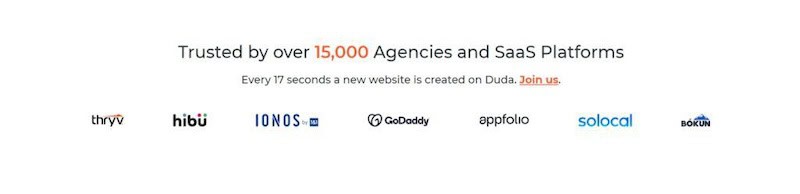
Top 5 Benefits of Duda
Here are the top five benefits that keep all these prestigious businesses coming back to Duda.
1 – Start Quickly With Simple Templates –Duda offers a range of slick templates that are simple to use for tech pros and beginners alike.
2 – Tons Of Widgets And Apps Available For Customization – Usually, when a website builder boasts an easy set-up process, a level of flexibility is sacrificed. Duda provides a wide range of widgets that give you lots of creative freedom.
3 – Seamless Integrations To Suit Any Business Need – Duda can help you streamline your workflow by offering seamless integrations, allowing you to connect Xero accounting, Google Sheets, and Slack with Duda’s powerful tools to support great teamwork.
4 – Foster Collaboration – In Duda’s upper-tier plans, collaboration is facilitated through sharing features such as comments that can be left on projects by team members.
5 – Optimized For Sales, Duda Will Help You Build Revenue – Duda was designed to serve businesses seeking to increase their revenue. That’s why so many pros love it! You can launch an online store with Duda in just a day.
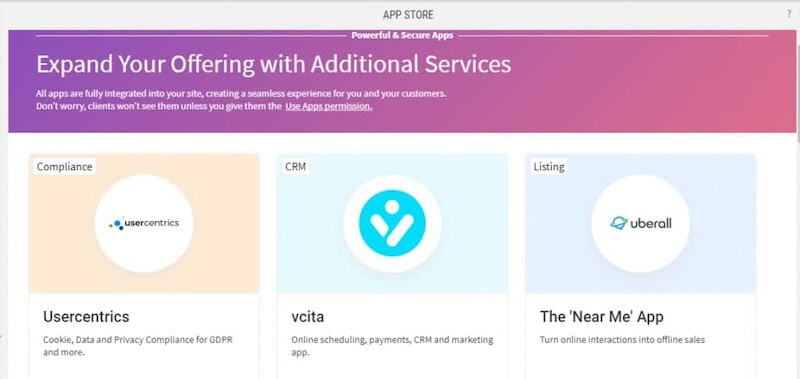
If performance and workflow are your chief concerns, whether you’re a tech expert or a beginner, Duda is the best website builder for you. Now you’re probably wondering how much it’ll cost you.
No, Duda does not offer a free option as WordPress does; however, you can get your hands on this free- trial. None of the features are restricted under this 14-day free trial which means you can use all of Duda’s amazing tools to see which ones will be most helpful to reach your goals. Otherwise, here are the plans available.
- Basic Plan – $14 /month billed annually or $19/ month billed monthly
- Team – $22/ month billed annually or $29/ month billed monthly
- Agency – $44/ month billed annually or $59/month billed monthly
- Custom – The price depends on what you choose to include in your custom plan.
Digital marketing and web design agency, Oostas state that they use Duda to build websites for their clients (who are primarily small businesses). Here’s what they have to say,
“At Oostas, we proudly use the Duda platform to quickly build conversion-driven websites for small businesses. Of all the platforms out there.”
They go on to describe why they choose Duda, citing speed, efficiency, great SEO, and responsive websites as the features that keep them coming back.
Check out this quick video to see for yourself:
| Pros | Cons |
| Custom plan available which offers flexibility, service, and cost-wise | A little pricey |
| Simple to use | Not as great for blogging as it is for selling |
| Quick set-up | |
| Great for teams | |
| Speedy sites | |
| Seamless integration of apps that further streamline your workflow |
Duda is, all-in-all, a great value. Their focus on improving the experience for their customers and yours is evident.
If you’re convinced that it’s the best website builder for you, check out this link to sign up today!
Common Questions About Best Website Builder
What is the Most Customizable Website Builder?
WordPress is generally considered the most customizable website builder. This makes sense since it has been around since Pangea, and over time, many additional plugins and features have been added to offer the most customizable web design solution. Remember – 60,000 plugins.
Is Squarespace the Best Website Builder?
Need an attractive site to display your creative work? Need a home for your blog? Failed tech in high school? Then Squarespace is the best bet for you. There’s a reason why so many influencers have been endorsing Squarespace for the past several years – it works, it’s easy, and it’s good-looking!
What is the Best Website Builder for a Small Business?
Wix offers small business owners the best value for their money. If you find that your needs have not been met, there’s a money-back guarantee, a win-win deal! With Wix, you don’t have to worry about compromising quality. With professional templates, eCommerce integration, and payment integration, Wix makes buying and selling simple.
Which is the Easiest Website Builder?
Is ease one of your non-negotiables? I get it! Time is money. That’s why you should consider WordPress, the easiest website builder to work with. A drag-and-drop design tool, countless templates, and thousands of plugins to choose from allow you to easily create a website that meets your specific business needs. What’s more, you can use it for free.
Best Website Builder Software
Many web design pros trust Duda to create polished, secure websites for their clients. Duda allows you to streamline your workflow with team collaboration tools and client management systems. Just because prestigious digital agencies and SaaS companies rely on Duda, it doesn’t mean that you need to be an expert to understand how to use it. It’s easy! Give it a try for free here.
WordPress Best Website Builder
WordPress powers 43% of the web now. There are tons of reasons why it's so popular. You can customize your WordPress site to suit any of your business needs, including eCommerce and blogging. Start using WordPress for free or enjoy additional business-building benefits with a paid plan. WordPress is definitely one of the best website builders out there.
Best Website Builder for Online Store
Over 100 million users trust Wix to showcase and sell their products. There’s no sales fee, accepting payment is easy, and Wix offers tons of great information on their blog that’ll guide you through the process of setting up your online store. Wix is both easy to use and well-priced, making it the best place to sell your products.
Or use Shopify instead.
Either way, an online store is one of those special low-cost business ideas with high profit.
Best Website Builder for Portfolio
Squarespace has earned a reputation for its sleek, modern templates. Squarespace is the best website builder for freelancers and creators to display their talents professionally. The way you present yourself online will influence prospective clients’ choice to work with you, and Squarespace can help you put your best foot forward.
Best Website Builder for ECommerce
ECommerce is different from running an online store since it involves a wider range of activities. For example, eCommerce doesn’t only involve selling physical products but all aspects of online business. Duda is made for business, which is why many digital agencies trust it to build good-looking, high-quality eCommerce websites for their clients.
Post-Game Report
Best Website Builder Champions
- Wix – Absolute Best Overall (The easiest to use, free pro designs, totally customizable, money-back guarantee, 100 million customers!)
- Weebly – Best Value (Free plan offers unlimited storage and SEO tools)
- WordPress – Best Free Option (Unlimited free trial with ads)
- WebSelf – Best for Beginners (Easy to Use)
- DashClicks – Best for No-Code Templates
Best of The Rest
- Squarespace – Best For Creatives and Freelancers (beautiful designs, fool-proof, good SEO, Google Workspace)
- Duda – Best For Teams and Agencies (App integrations that facilitate collaborative work, and the option to build your own plan! High-performing sites)
Related:
- How to Make Money on Pinterest
- Start a pet care blog
- What Can I Sell to Make Money
- Online Business for Sale
- Design.com review
- Kartra vs ClickFunnels
- ClickFunnels vs Shopify
- Sellfy vs Shopify
- ClickFunnels vs WordPress
- ClickFunnels vs Website
- Best Blogging Platform
- Make Money Online for Beginners
- How to avoid using home address for LLC
