We’re reader-supported. When you buy through links on our site, we may earn an affiliate commission.
Could you do everything that Design.com does yourself? Sure.
But should you?
Eh, do you really want to waste all your time and precious energy learning graphic design, image formats, licensing images, etc.?
Instead, you can have one company do it for you for a very affordable price of $5 per month.
In my Design.com review, I’ll share the pros and cons, pricing, how it compares to competitors, and I’ll show you what Design.com came up with for a pretend business I created to test it called “Crunchy Gooey Pizza.”
I’ve been making money online for over a decade, and I know the importance of strong branding, a memorable logo, and professional design solutions.
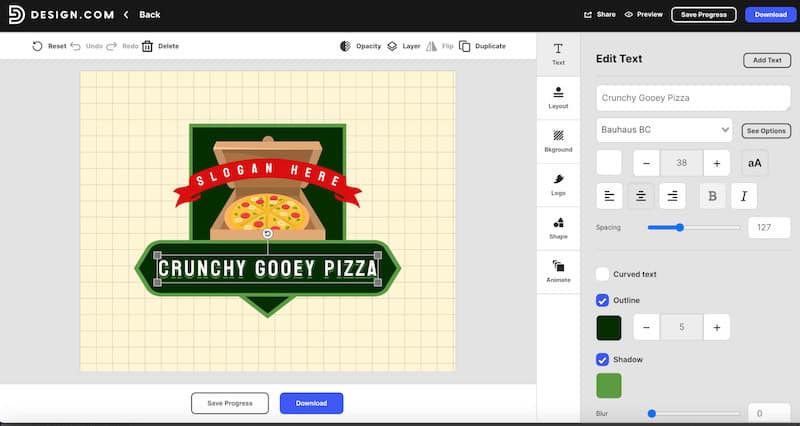
Table of Contents
What is Design.com?
Use Design.com to quickly and easily create everything you need including:
- Logos
- Instagram reels
- Pinterest Pins
- YouTube Shorts
- YouTube banners
- Etsy banners
- Link In Bio designs
- Facebook posts
- Business cards
- T-shirts
- Merchandise
- Websites
And nearly anything else you’d need to be branded with your company name and logo.
You can also choose to use Design.com’s AI to assist you.
I love that Design.com is a one-stop shop. As a small business owner, I can tell you it gets exhausting dealing with so many different vendors and points of contact. Anytime you can get a tool or service that does all the things you need (and does them well!), it’s worth it.
Is Design.com Legit?
Design.com is a legit service based in Australia. They’ve earned 4.8 stars out of 5 on TrustPilot from over 1,300 independent reviewers.
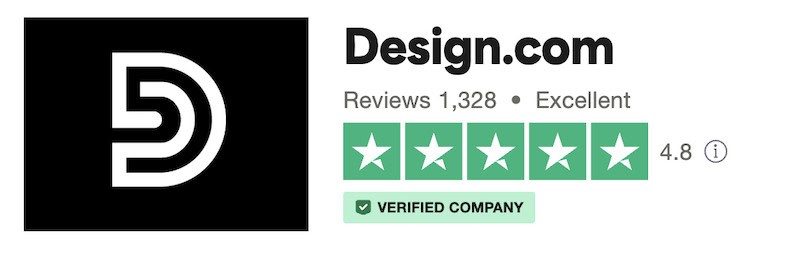
Design.com is part of a larger corporation that’s been in business for over 15 years. They have
a full staff of employees that handle over 1 million email signups per month. Whoa.
Is Design.com Worth It?
In my opinion, Design.com is worth it if you value putting your energy into what you do best – growing your business.
Trying to find and pay a contractor to make your designs takes your time away from gaining more clients or making more sales. Goofing around with chatGPT or random logo-making software will waste your time.
My suggestion is to go with a proven professional solution that you can afford. Design.com fits that description.
However, if you have no money at all, you may have to do all the work yourself. Doing all the work yourself will slow you down and limit your growth. Be smart. Bet money on yourself by getting great tools for your business.
Design.com Pricing
Design.com Premium is $5 per month. There are also free options.
Your logo is yours to keep forever, even if you cancel the service.
Of course, printing out business cards and such would cost extra because they have to pay for the paper and so on. But on the software side of things, I think it’s a great deal for easy-to-use graphic design software.
I compared the cost to print 250 business cards with Design.com to the same order with VistaPrint, and they were basically the same price:
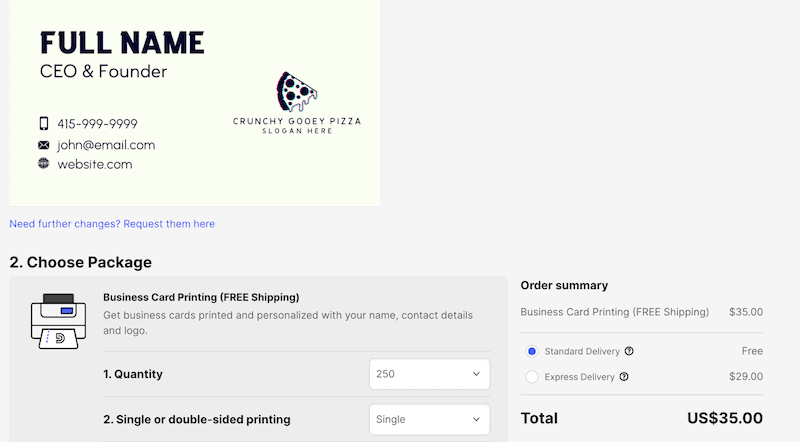
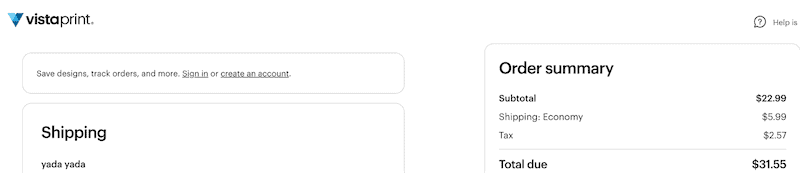
How Does Design.com Work?
Just enter your business name or pick your industry or keyword, and Design.com does the work for you.
As a test, I made up my dream business, “Crunchy Gooey Pizza.”
Design.com immediately generated about 50 logo options. Some are free, and some require you to join their $5 per month program, which I think is a very good price for what you get.
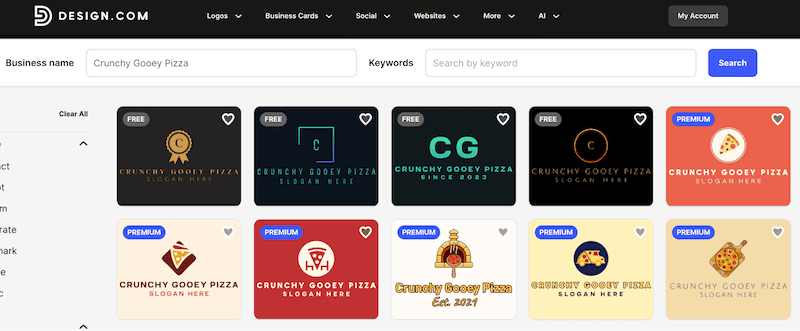
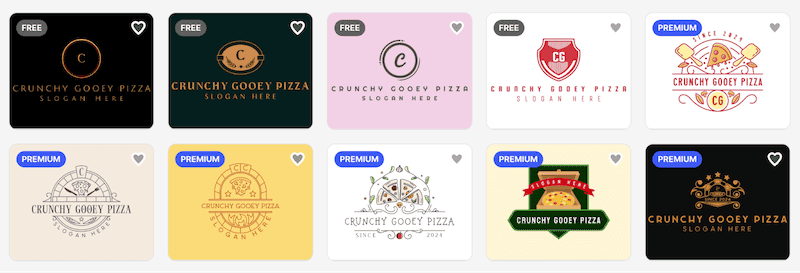
Then you can customize your logo, slogan, colors, fonts, and so on.
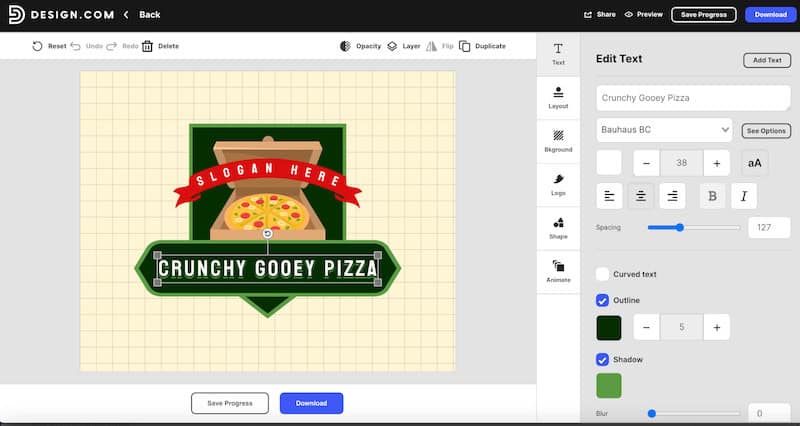
When you go to download your logo, you’ll see Design.com pricing along with all that you get. I love that you get so many templates to make posting on social media easier.
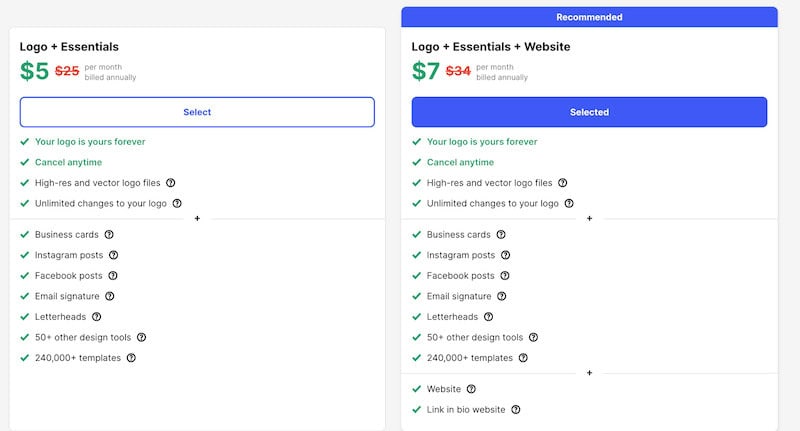
Once you decide on your logo, Design.com shows you how it’ll look in various formats.
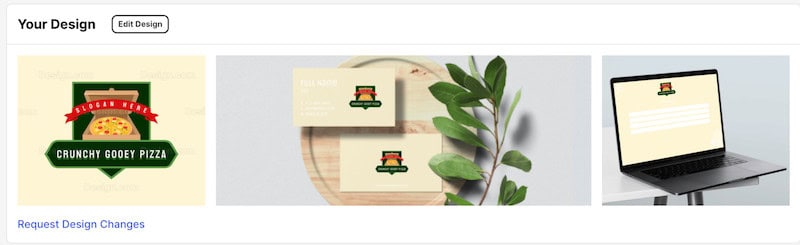
There is a free version for some logos.
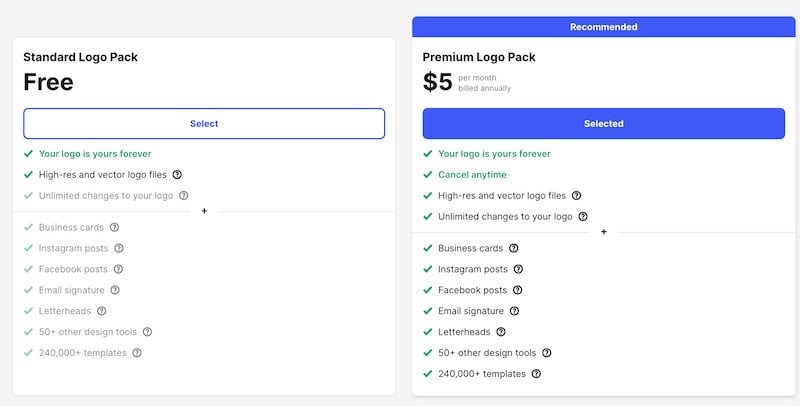
One cool design.com feature is that their software can create YouTube shorts and Instagram reels out of your logo.
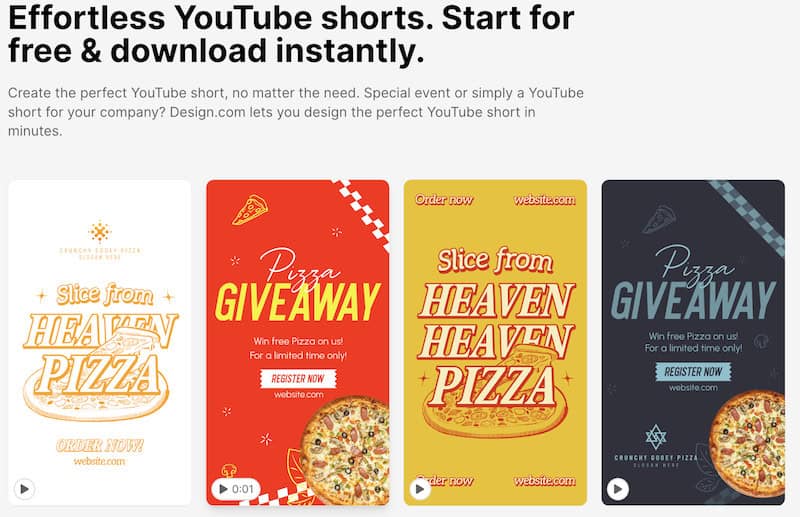
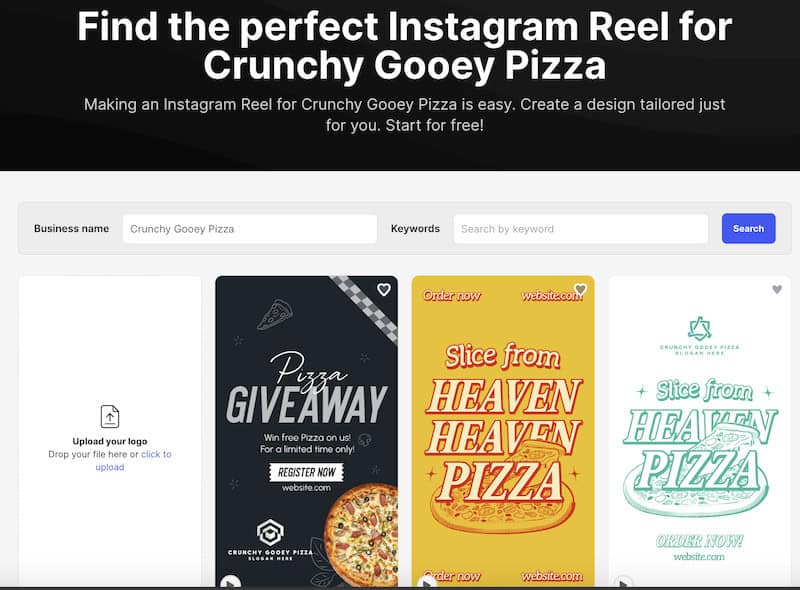
But what if you already have a logo? Or if you want to make one using different software?
No problem.
I created a logo using ChatGPT, and Design.com allowed me to upload it.
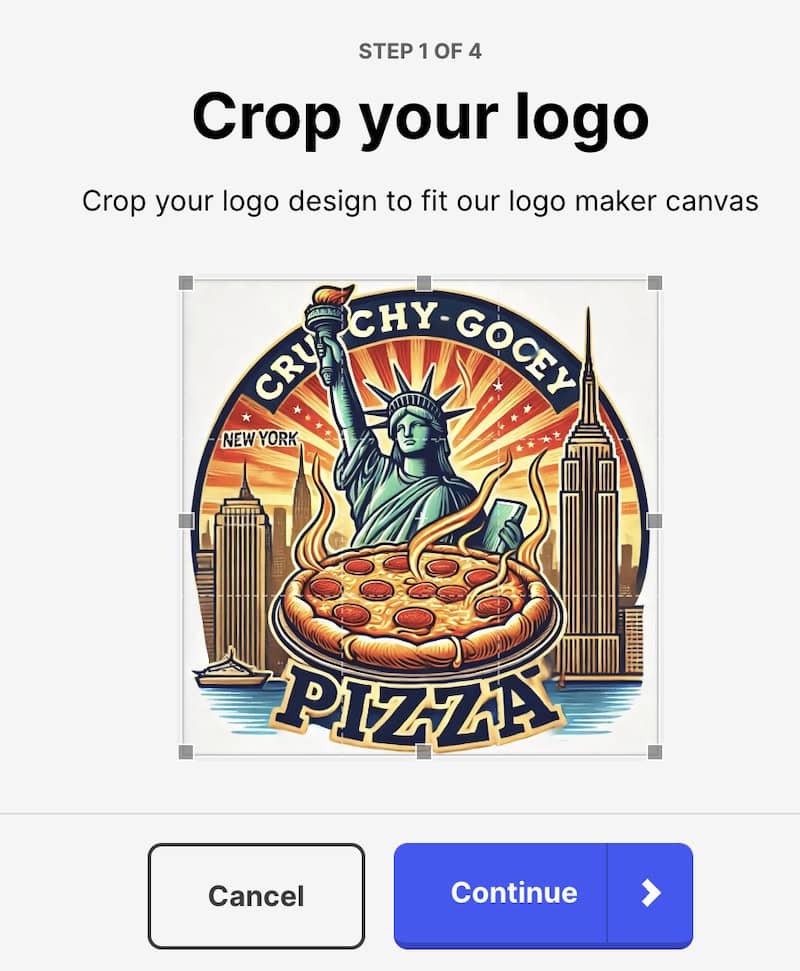
Another super cool Design.com feature I discovered while playing with the software is Polling.
Instead of guessing what people think or asking your friends and family, get your customers involved directly!
This is awesome for building social media engagement, building your brand, and giving your customers the feeling that they’re along for the ride as you grow your business.
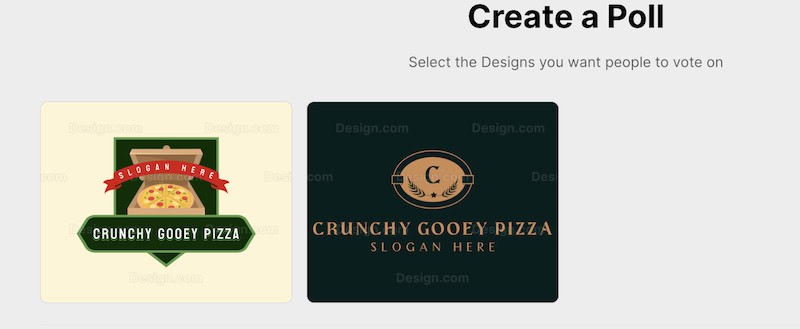
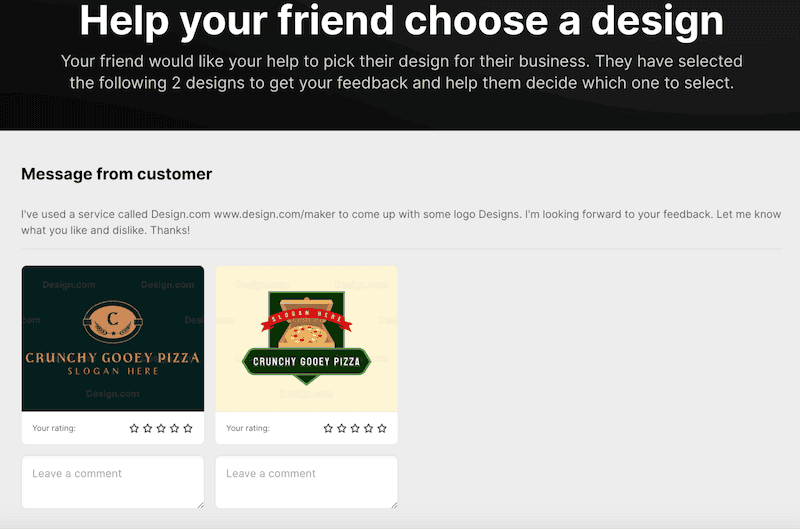
It’s as simple as sharing a link on social media. Design.com software does all the rest.
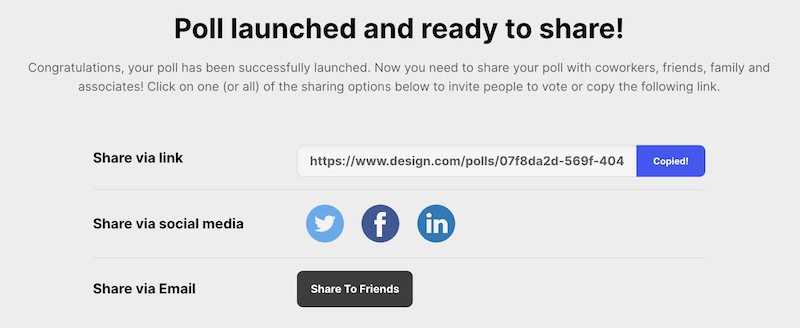
Another Design.com feature I like is their Link in Bio Builder. Here’s one of their templates for an Airbnb business:
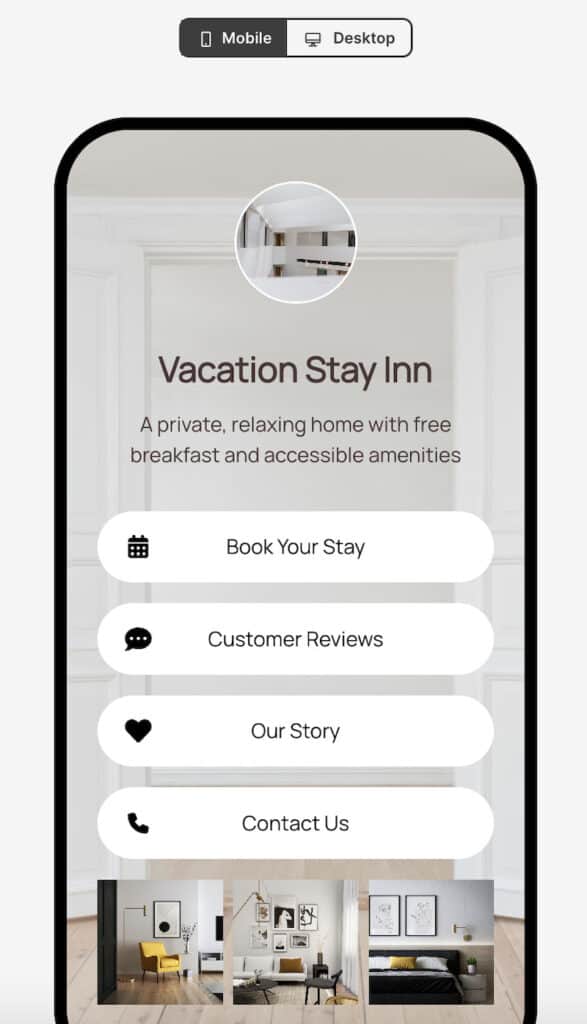
If you like what you see so far, it’s worth playing around with Design.com’s free options to see how you like it for yourself.
Then, you can upgrade to the paid version if you’re impressed.
What Is The Catch With Design.com?
There’s no catch with Design.com. It’s very affordable and easy to use. Over 1,300 users on TrustPilot rate the company as Excellent.
Design.com Pros and Cons
Design.com Pros
- Easy-to-use interface
- Offers a wide variety of graphic design options
- Affordable pricing for premium services
Design.com Cons
- Free option is limited (although the paid option is a very fair price)
- Keep in mind your monthly subscription is for ONE logo along with their software tools. This makes sense because, typically, one business has one logo. But if you plan to make multiple logos, you’ll need to pay multiple for multiple subscriptions.
My Design.com review verdict is that this is a great option for business people who don’t want to waste their time and energy trying to become a graphic designer. Use the software’s AI to make your logo and graphics. However, if you’re already a pro designer, you will likely prefer more expensive pro-level tools.
Design.com Reviews
Overall, Design.com earns a rating of Excellent on TrustPilot. Here are Design.com user reviews from TrustPilot:
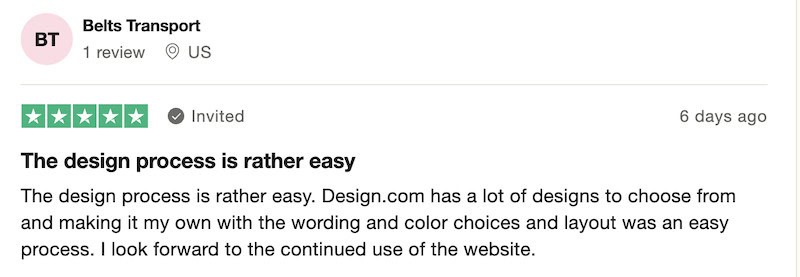
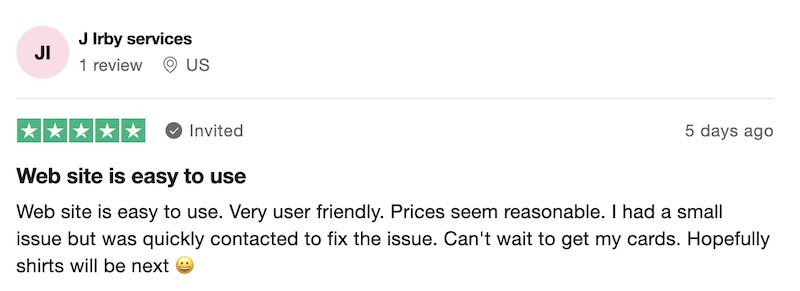
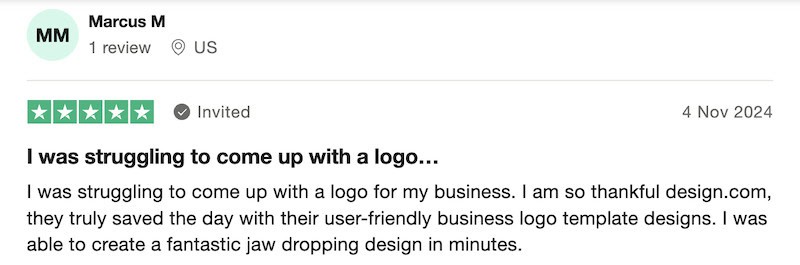
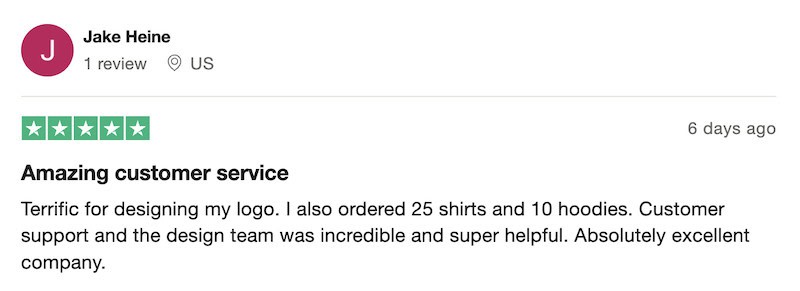
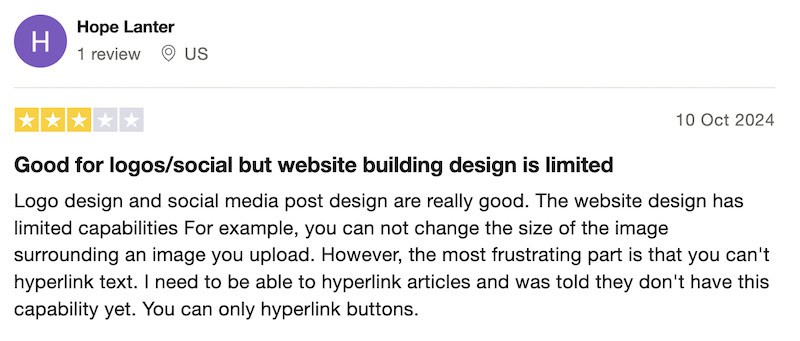
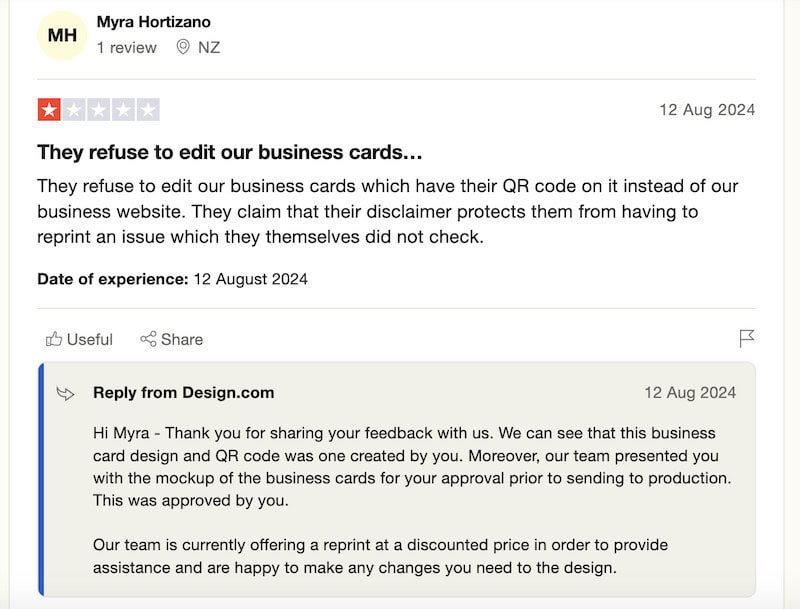
Commonly Asked Questions About Design.com
Design.com Alternatives / Design.com Competitors / Alternatives To Design.com
Instead of using Design.com, you could try logo creation services like
- 99Designs
- VistaPrint
- Canva
- Fiverr
- Upwork
Who Should Use Design.com?
Anyone who wants cool templates, logos, and designs and is willing to pay $5 a month for a terrific professional software solution that’s earned a rating of Excellent on TrustPilot from over 1,300 users. Design.com is a terrific option for graphic design.
Related:
- How to make 50k a month
- How to make 30k a month
- How to make 20k a month
- How to make 10k a month
- How to make 20000 dollars a week
- Jobs that pay 1 million dollars a month
- Jobs that pay over 1 million a year
- Low-cost business ideas with high profit
- Most profitable online businesses
- Business to start with 10k
- How to turn 10k into 100k
- Business ideas for women
Sources:
