We’re reader-supported. When you buy through links on our site, we may earn an affiliate commission.
I freakin' LOVE email marketing for businesses. Why? Because YOU are in control — not some social media algorithm. Send your audience sincerely useful stuff, and they will be happy to be your customers and fans.
4 billion1 people use email worldwide. That’s a gigantic market to tap into. Email marketing boasts an excellent return on investment – 36 bucks for every dollar spent! Don’t be tardy for the email marketing party!
You definitely want to make the right decision when selecting your email marketing software. I've been using email as a big part of my business for over 20 years (I'm kinda old). I know which features are worth it and which are fluff.
I'll break down the best email marketing software with no b.s.
Currently, I'm working with clients that have 100,000 email subscribers. While others I help are small businesses growing with 4,000 subscribers to start. I'll give you the inside scoop on which email marketing services they use. And I'll tell you which email marketing platform I use for this site!
I'll cover the most respected email marketing services and categorize them based on your budget.
Table of Contents
What Is The Best Email Marketing Software?
- Active Campaign – Absolute Best Overall
- Constant Contact – Best Value
- HubSpot – Best Free Starter Option
The Best Of The Rest
- Brevo (formerly known as Sendinblue)
- Kit (formerly known as ConvertKit)
1 – ActiveCampaign
The absolute best email marketing software overall is ActiveCampaign. Over 150,000 businesses of all sizes rely on it to connect with their customers.
In addition to email marketing, ActiveCampaign offers marketing automation, CRM (customer relationship management), sales automation, sales engagement, and support.
A few of ActiveCampaign’s satisfied customers include Cancer Wellness Support, McCrindle, Artivive, Circulo.com, and Beefy, among many others.

5 Benefits of Using ActiveCampaign
1- Reach the Right People with Targeted Emails – With email segmentation, ActiveCampaign allows you to group your audience according to their needs and send the emails that apply to each group respectively. This way, each customer sees exactly what they want to see.
2- Catch Customers’ Attention with Beautiful Marketing Campaigns – ActiveCampaign’s intuitive drag-and-drop design function makes it easy to create beautiful emails that will catch your customer’s eye. People are naturally drawn to attractive images – use this to your advantage!
3 – Reach Customers When They’re Interested – With triggered emails, you can guide customers through the purchasing process by sending them targeted emails when their interest is already piqued. For example, automatically send emails when purchases are made, a customer visits your site or engages with your content.
4- Get the Timing Right with Autoresponders and Scheduled Emails – ActiveCampaign knows that timing is everything when it comes to effective marketing. For this reason, they offer email autoresponders that allow you to automate welcome emails and catchy lead magnets. In addition, you can schedule emails for special days like holidays or birthdays for a personal touch.
5 – Use Analytics to Make Informed Marketing Decisions – Thanks to ActiveCampaign’s Google Analytics integration, you can track what people do after clicking through your site. In addition, you can track your campaigns' viral spread through social sharing. Knowledge is power! Use the information you find to inform your future marketing decisions.
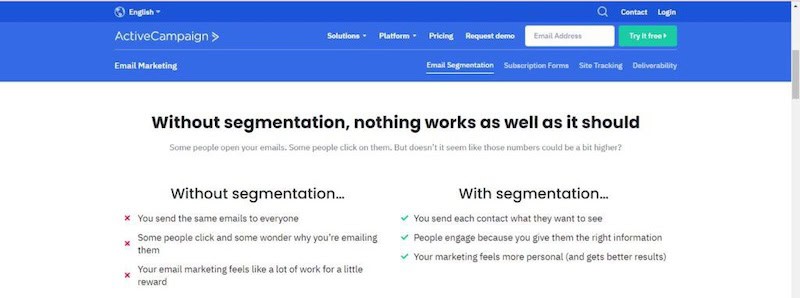
ActiveCampaign starts at just $9 a month (billed annually). The Plus tier costs $49 a month (billed annually). The Professional package costs $129 a month (billed annually). The Enterprise package is meant for big companies with lots of extra money to play with and costs $336 a month (billed annually).
You can try out the number one best email marketing software for free with ActiveCampaign’s 14-day free trial.
“We often get asked what our favorite email marketing tool is, and although there are plenty of good options, we believe ActiveCampaign is one of the most affordable, valuable automation tools out there. With features such as a Google Analytics integration, seamless WYSIWYG email editor, and site tracking, there really isn’t much to complain about when it comes to ActiveCampaign”… As a small business ourselves, we are always looking for the most reasonable pricing options for not just our own set of tools, but for our clients as well. When it comes to pricing, this might be ActiveCampaign’s biggest pro.”
- Greenmellen, Digital Marketing Agency
Once you’ve decided that ActiveCampaign's email marketing services are a worthy investment, you may want some guidance for getting started. Check out this video:
| Pros | Cons |
|---|---|
| Amazing email deliverability rate | There can be a learning curve because of all the awesome features available |
| Segmentation options let you reach all of your subscribers with the perfect content for them | Some users have noticed lagging, which is common for powerful, complex software |
| Great design features to create catchy emails | |
| Very Affordable- starts at just $9 a month | |
| Detailed analytics help you make strategic decisions | |
| It integrates sales and marketing, so everything you need is in one place |
ActiveCampaign definitely lives up to its name. It gives you all the tools you need to attack your email marketing strategy proactively. Give it a try for free here.
2 – Constant Contact
Constant Contact is the best email marketing software in terms of value. It’s like the Cheesecake Factory of email marketing – for under ten bucks, you’ll have everything you need. Except Constant Contact won’t give you the farts.
Constant Contact promises to provide all of the email marketing services small businesses and nonprofits need to improve their outreach. Since they’ve had millions of satisfied customers and boast a best-in-class 97% email delivery rate, it’s safe to say they’ll deliver on their promise.
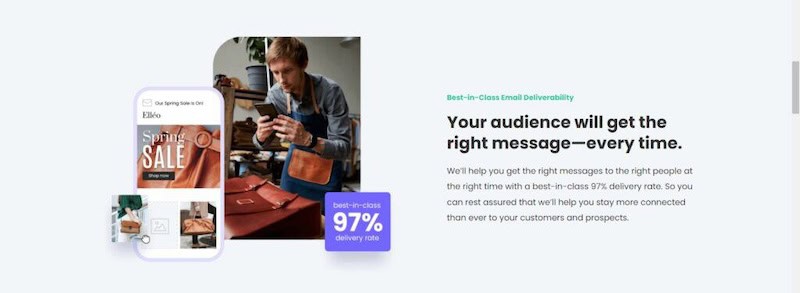
In addition to email marketing automation, Constant Contact offers business tools like landing pages, text-to-join options for your customers, and social ads. Together, these features will help you grow your email list. You can also take advantage of Constant Contact’s seamless integrations with apps like Canva, WordPress, Shopify, Zapier, and Salesforce.
All of Constant Contact’s great features are easy to navigate. You could have your new email campaign up and running in minutes.

5 Benefits of Using Constant Contact
1 – Customize Your Campaign with Hundreds of Design Options – With Constant Contact, there are hundreds of design templates to choose from, and you can tweak them to complement your brand.
2 – Streamline Business Workflow with App Integration – Constant Contact knows how much you rely on helpful online tools, and to make your business operations easier, they’ve integrated the apps you already use to run your business. Keep it convenient and manage all of your marketing in one place.
3 – Build Your Email List with Dynamic Sign-Up Forms – Constant Contact makes it so easy for people to sign up for your email list on your site. You’ll be able to broaden your reach and put future marketing campaigns in front of a much larger crowd.
4 – Save Time with Email Automation – Can you imagine managing an email campaign manually? Not only would it be less effective, but it would be such a long, tedious process. Time is money! Save it!
5- Manage Your Campaign from Anywhere with the Constant Contact mobile app – Notice a typo in your email while you’re walking the dog? No problem. Fix it right then and there. With Constant Contact’s mobile app, you can work on your marketing from anywhere.
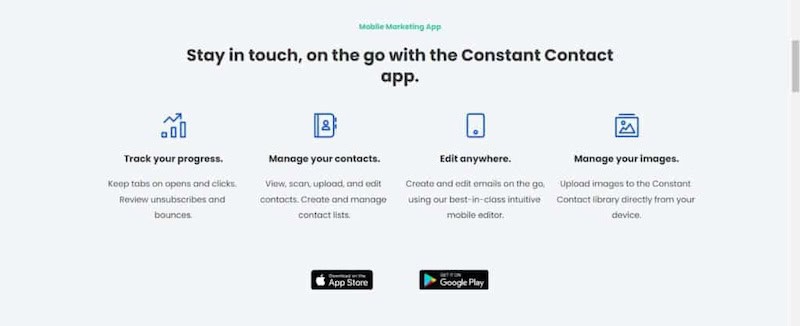
Constant Contact’s pricing starts at $9.99 a month (for up to 500 email contacts). That’s their basic Email package. It includes unlimited email sends, hundreds of design templates, list growth tools, real-time reporting, social posting, and support. Email Plus includes all of those features, plus email marketing automation, surveys, event registration, and customizable pop-up forms. That package costs $45 a month (for up to 500 email contacts).
You can get an even better deal by trying the best email marketing platform for free. Constant Contact's free trial runs for not 14, not 30, but 60 days!
“A well-timed email was the spark that lit the fire that turned our business around.”
- Chris Kurth, owner of Siena Farms
Check out this in-depth webinar on how to create your first email marketing campaign with Constant Contact:
| Pros | Cons |
| Easy to use | Limited tagging and segmentation options |
| Integrates tons of apps like Eventbrite, Office 365, and Shopify | Not as many automation options as some would want |
| Many versatile email templates to choose from | Limited phone support hours |
| Intuitive drag-and-drop design feature | |
| The Constant Contact app makes email marketing super convenient | |
| Signup forms make it easy to build your email subscriber list | |
| Automated emails help you stay in touch with subscribers and save you time. |
Sign-up for Constant Contact for free. It’s worth it!
3 – HubSpot
HubSpot is a great option when you’re getting started since they offer free email marketing services and customer relationship management tools.
Hubspot is a great source of digital marketing data. They definitely know what they’re doing, which is why it’s so awesome that they’re offering two powerful marketing tools for free. You shouldn’t pass up the opportunity to take advantage of this great resource.
Hubspot makes it easy to create good-looking email marketing campaigns with its drag-and-drop design tools. You’re able to add calls to action, images, and other design elements to your emails.
With the free version, you’re limited to 2,000 emails a month, but that’s pretty good when you’re first starting out with a small email list. Of course, when you need it, you can upgrade to one of the upgraded Marketing Hub Plans.

5 Benefits of Using HubSpot
1- Deepen Customer Relationships with CRM Integration – Customers now have more buying power than ever before, and if they don’t feel catered to by your company, they will simply look elsewhere for service that meets their needs. That’s why customer relationship management is so important. It allows you to learn about your customers and their needs while tweaking your marketing strategy to fit them before they run away.
2 – Save Money! – This solution is totally free if you can keep your emails under 2000 a month. This is a no-risk option!
3 – Build Trust by Protecting Your Customer’s Data – As I mentioned, the success of your business depends heavily on your ability to build relationships with your customers. Trust is a big part of that, and failing to keep their data safe would be enough for your email subscribers to take their business elsewhere. Use HubSpot’s secure data storage to prevent anything fishy from happening.
4 – Get Organized by Scheduling Emails in Advance – HubSpot’s scheduling tool can save you tons of valuable time. If you’re really busy, try batch-sending emails and get to work on the million other things you have to do. HubSpot will handle the rest with its excellent delivery rate. You won’t have to worry about emails getting buried in your subscribers’ spam folders.
5 – Get Started Quickly with HubSpot’s Easy-To-Use- Templates – HubSpot’s price isn’t the only feature that makes it ideal for email marketing beginners. You can have an email campaign ready in a minute with their drag-and-drop design tool.
HubSpot’s email marketing and CRM tools are free. When you grow your email list, you may want to upgrade to Marketing Hub, which costs $45 a month. The Professional package offers a 10x marketing contact tier email send limit and includes smart content, design manager, time zone sending, and much more which will cost you $800 a month.
The Enterprise package includes everything that the Professional package is for large companies with big budgets. It costs $3200 a month.
“WOW – we cannot believe that you are actually letting us use this fantastic tool as part of the free version. My CEO said to me nothing is FREE; there's got to be a catch. So far, the catch is we love using HubSpot and are quickly becoming raving fans :).”
- Kim Ronaldson, Partner Experience Director at Incorp
Watch this fun video about how to master email marketing to learn more about how you can use HubSpot’s free tools to grow your business:
| Pros | Cons |
| It’s free! | No support available for the free plan |
| Tons of easy-to-use email templates | Sending limits might affect mid-sized subscriber lists |
| Great security | |
| Scheduled emails | |
| Access to lots of valuable information on the HubSpot blog | |
| Flexible pricing if you decide to upgrade | |
| CRM integration allows you to maintain valuable customer relationships. |
Try HubSpot, one of the best email marketing software services – for free!
Extra Point: Protect your online business by setting up an LLC. In this article, I explain Why do you need an LLC? I also made this LLC 101 guide to help you get started. You can find the best LLC service for your needs by reading this comparison of Bizee vs ZenBusiness.
4 – Brevo (formerly called Sendinblue)
The best email marketing software always covers the multiple stages of your customer’s journey. Brevo doesn’t only help you create catchy emails. It also positions you to be everywhere your customers are (email, text, on your site). That’s why 175,000 users in 160 countries trust them.
Brevo helps you to maintain customer relationships by keeping their data stored safely and conveniently in one place. Automation allows you to attend to the many other business tasks you need to take care of. Brevo also prioritizes turning your site visitors into customers. With catchy, targeted landing pages, sign-up forms, and Facebook ads, you can grow your email list which will put you in front of more eyes.
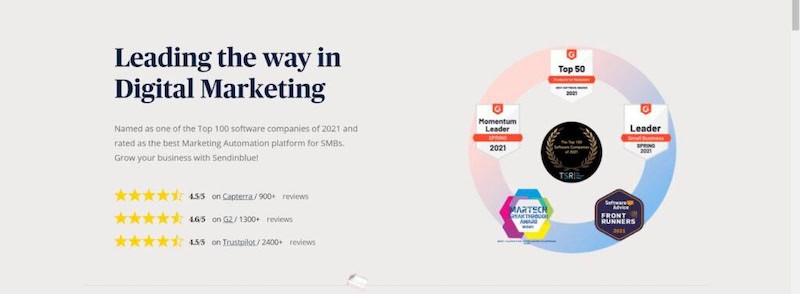
5 Benefits of Using Brevo
1 – Analyze Your Marketing Performance with Real-Time Statistics – Brevo allows you to track the performance of your triggered emails thanks to real-time statistics. Use the information you find to make any needed adjustments.
2 – Catch Subscribers at the Right Time with Send Time Optimization – Brevo uses an algorithm to determine the best time to send emails to maximize engagement based on a subscriber’s behavior during previous email campaigns. This is important because the more email engagement you get, the more conversions you’ll see.
3 – Understand How Your Subscribers Interact with Your Emails with Click Map Reports – You can see which specific segment of your email subscriber list has interacted with your email and how you can potentially make your emails more appealing for particular subscribers. This feature even provides geography-based data. Cool!
4 – Contact Subscribers Urgently with SMS marketing – Email marketing platforms are a great way to reach customers directly, but as you know, as a business owner, most people don’t check their emails with the same urgency they check their texts with. Say you have a time-sensitive offer ending in a few hours that a particular email subscriber would love. Texting them would give them a more direct, urgent notification that they're even more likely to notice. Brevo gives you this option in conjunction with email marketing.
5 – Reach A Larger Audience with Facebook Ads – Facebook ads are powerful because of how many people they reach every day. If your main priority is growing your email list, this is a feature you shouldn't ignore.
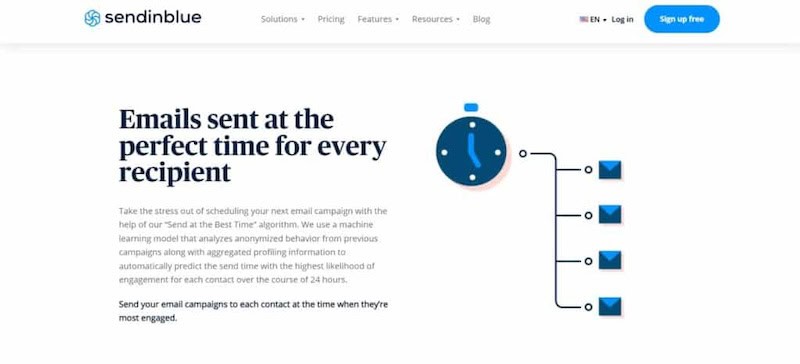
You can start using Brevo's email marketing services for free with 300 daily emails, unlimited contacts, and one user. The prices of each paid tier are based on your particular monthly email volume. The Lite tier starts at $25 a month. It includes no daily sending limit, email support, and the removal of the Brevo logo on your emails.
The Premium tier includes marketing automation, Facebook ads, landing pages, multi-user access, and phone support. It costs $65 a month. The Enterprise package is customizable, and the price depends on the needs of a particular company.
“I'm Phil and I am a journalism instructor. I worked for a large public school, and I used Sendinblue and I would give it a five out of five stars…We chose Sendinblue because it gave us everything we needed to get started with a brand new newsletter. One, it allowed us to import a very large contact list without paying by contact. Two, it gave us a lot of different options for how many emails we needed to send out. And actually, we ended up upgrading the amount of emails that we send out because it was so successful and we still are paying less than we would with another per subscriber or per contact user list. We also picked Sendinblue because it was very intuitive in how to use, how to access, you don't have to download anything. You're able to create templates with a drag and drop format and it worked really well with the type of newsletter that we were wanting to send out. When we first got started with Sendinblue, I had never really worked with a newsletter software before. So I had been a user on our other school programs that we had used and they were very clunky, trying to get everything set up. But with Sendinblue, we started from scratch and it was super simple to create a contact list.”
- Phil, Journalism Instructor
Learn more about Sendinblue’s awesome features and benefits by watching this short video on how you can start an account with one of the best email marketing software solutions out there.
| Pros | Cons |
| Fast and easy setup | Sending limit for free and lite plans |
| SMS marketing, in conjunction with email marketing, allows you to reach your subscribers everywhere | Limited app integrations |
| Amazing analytics help you track o your marketing performance | Some users have noticed slow customer service. |
| Great automation options | |
| Segmentation allows you to reach the right people with the right content. | |
| Low-cost plans available |
Try Brevo for free.
5 – Kit
Kit (formerly known as “ConvertKit”) calls itself the creator marketing platform. They offer a ton of aesthetically- pleasing landing pages and email templates to suit your craft, allowing you to share your talents with the world. Find new connections, deepen relationships with your fans, and build your income with an email marketing software solution that’s already trusted by 428,152 creators, reaching 253 million fans.

Kit's email marketing platform has an impressive delivery rate of 98%, with an average open rate of 30%. You’ve got tons of options regarding the way you run your campaign, so you can avoid pushing the wrong products to the wrong email subscribers.

5 Benefits of Using Kit
1- Know What Content to Send to Each Segment of Your List – Segmentation sounds like a bit of a drag at first, but Kit makes the process of separating your subscribers into segments very simple. Just assign tags to certain subscribers based on a common trait that would make them interested in a particular product or type of content. Now you’ll know exactly what content to send to each group of subscribers based on what will resonate with them.
2 – Represent Your Personal Brand with Creative Templates – Kit has an array of creative email and landing page templates available to match your personal brand and catch the attention of subscribers and potential leads.
3 – Make Money with a Paid Newsletter – Most people know that email marketing software can improve their sales and improve their money flow that way, but paid newsletters, when they cater to your niche, can be very profitable. It doesn’t take too many loyal subscribers to make a decent chunk of extra income.
4 – Master the Basics of Email Marketing with Kit’s Weekly Workshops – Every week, Kit offers workshops that will help you master the basics of email marketing. The concept sounds simple, but in reality, there’s a lot to remember when it comes to the marketing process. We could all use a refresher.
5 – Save Time and Effort with Kit’s Automated Funnel – Kit works to create a simple, intuitive customer experience so that email subscribers can quickly be converted into loyal customers without allowing them to be derailed or forget about you.
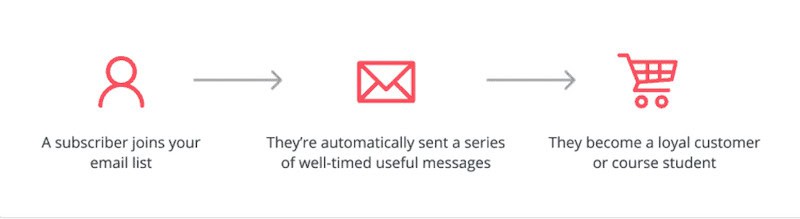
Kit can be used for free, but there are limits. You can use unlimited landing pages and forms, you can send broadcast emails, you can sell digital products and subscriptions, and you’ll have access to community support. Kit’s paid options are super affordable, with the Creator package starting at $25 a month. It includes automated funnel sequences, live chat, email support, and everything that’s available for free. The Creator Pro package is $50 a month. It includes everything available to Creator subscribers but also includes Facebook custom audiences, a newsletter referral system, subscriber scoring, and advanced reporting.
“Whether I’m providing a service or selling beats, I need to be able to reach my audience directly with no middleman. [Convert]Kit puts me back in charge of my promotion.”
- Chris Ju, Cato On The Track
Check out this video playlist on learning how to use the many email marketing services Kit has made available.
| Pros | Cons |
| Many opportunities to diversify your income streams. For example, Kit makes it simple to start a profitable paid newsletter. | Pricing is slightly above average |
| Many creative email templates are available | There may be a learning curve for beginners |
| Powerful segmentation options to reach your target audience | |
| Automation helps you save time | |
| Perfect platform for creatives | |
| Weekly workshops available to increase your marketing know-how |
Also, be sure to check out my full Kit review.
What Is Email Marketing?
Email marketing is the best way to reach your target audience directly and build customer relationships. It involves sending targeting, well-timed, and niche email content to the right segment of your subscriber list to pique their interest.
How Does Email Marketing Software Work?
Email marketing software is meant to create a smooth, quick journey for your customers. It starts with the first interaction email subscribers make with your content. From there, email marketing software uses algorithms and info from subscribers’ behavior to choose the best email marketing actions.
What Are the Benefits of Email Marketing Platforms?
It opens the door to a massive audience with over 4 billion people using email. In addition, it has an excellent return on investment at $36 for every dollar spent. Email marketing platforms create excellent business results, and they’re incredibly simple to use.
What Are Some Email Marketing Best Practices?
Some important email marketing best practices to remember are to determine your brand objectives before choosing a solution, get to know your audience, personalize your emails, put each email through a checklist process before sending them, and remember to prioritize quality over quantity.
What Is the Best Tool for Email Marketing?
ActiveCampaign is the best email marketing platform overall. It offers a long list of helpful features that help you customize your campaigns, such as targeted emails, triggered emails, email funnels, and more. ActiveCampaign’s features are versatile and suit any sort of business or organization. To top it off, it’s pretty affordable.
Because of email marketing's affordability, it's one of the best low-cost business ideas with high profit.
Which Software Is Best for Email Marketing In 2025?
ActiveCampaign is the best tool for email marketing overall. It’s an all-in-one platform that allows you to take control and be proactive about your marketing while providing all the tools you could ever need. They’ve thought of everything. You just need to customize your solution.
What Is the Best Email Marketing Software for Beginners?
HubSpot’s free email marketing and customer management software is simple to use and free. Perfect for dipping your toes into email marketing before you commit.
What Is the Best Email Automation Platform?
ActiveCampaign is the best automation platform for your email marketing campaign. It puts all the control in your hands, allowing you to customize the way you choose to automate the interactions you share with subscribers.
Best Free Email Marketing Software
Just because HubSpot is free, it doesn’t mean that any quality is compromised in terms of email marketing strategy. It’s customer-centric software which is exactly what you want as a business owner. Hubspot is dedicated to keeping your customer’s information safe and collecting the data you need to keep them satisfied.
Best Email Marketing Software for Agencies
Sendinblue offers an expert program where agencies and digital professionals can be featured in a directory exposing them to 180,000 Sendinblue customers. In addition, experts can earn a commission when their customers make a purchase. They also have access to the Sendinblue service team to help you assist your clients better.
Best Email Marketing Software for ECommerce
Kit is the best email marketing platform for eCommerce. They make it simple to sell digital products and subscriptions and generate revenue from paid newsletters where you can promote your business even more.
Best Email Marketing Software for Large Volume
Brevo's (formerly known as Sendinblue) Enterprise email marketing package is customizable depending on your monthly email volume and specific needs. They are willing to take the time to create a custom solution for your large monthly email volume.
Best Business Email Marketing System
You already know gmail ain't gonna cut it for a real business solution. You need to send out marketing emails, drip campaigns, sales letters, and more. You need stats. You need data about open rates, click rates, and where you're gaining (and losing) subscribers.
For your business email marketing system I recommend ActiveCampaign as the absolute best overall solution. Constant Contact is also a great choice if you want the most cost effective option. HubSpot was a terrific free starter option and it can grow as your business grows. I also really like Kit for its ease of use. Lots of bloggers use Kit for this reason.
Currently I use ActiveCampaign because I'm nuts about data. But I've used Kit and I really like it because there's almost no learning curve. It does a lot and you'll get the hang of it quickly.
Post-Game Report: Best Email Marketing Software Champions
- ActiveCampaign – Absolute Best Overall
- Constant Contact – Best Value
- HubSpot – Best Free Starter Option
The Best Of The Rest
