We’re reader-supported. When you buy through links on our site, we may earn an affiliate commission.
Employee training software is the tech advantage you need to supercharge your efforts.
But with so many options, how do you know which employee training platform is best for your company?
I've been training employees for over a decade. And before that I was a teacher. So I've seen software that works well and software that's frustrating as heck! (Hint: The 4-letter word it made me say wasn't “heck.”
In this guide, I’ll break out the pros and cons of my top employee training software picks. You’ll feel confident in your decision.
I’ve worked in management for both big billion-dollar companies and small businesses. I’ve personally trained folks on my teams. I know the power of a strong employee training program.
A recent survey by the Society for Human Resource Management (SHRM)1 revealed these telling statistics:
- 83% of HR managers believe employee training is beneficial to attract workers
- 86% of HR managers believe employee training helps retains workers
- 76% of employees say they are more likely to stay with a company that offers continuous training
Employee training software is an investment in your business. Here are my selections for the best employee training platforms.
Table of Contents
What is the Best Employee Training Software?
- Absorb LMS – Absolute Best Overall: Most comprehensive features, user-friendly, customizable, mobile friendly, and incredible customer support.
- Trainual – Best Value: Easy to use, powerful, and affordable
- TalentLMS – Best Free Option: Totally free, but still packed with essential features
1 – Absorb LMS
Absorb LMS is hands-down the best employee training software.
I’ll be real. It ain’t cheap. This is for companies that can afford the best and want the best.
Sony, Johnson & Johnson, and Gap use Absorb learning management software.

Absorb cloud-based employee training software helps you train just a few employees or many thousands.
Absorb LMS has reliable support, is engaging, and provides turnkey learning content with curated courses.
Dan Heffernan, General Manager for Dale Carnegie Digital, has this to say about Absorb LMS: “Absorb provides a very clean and professional user interface, which accurately presents the Dale Carnegie image to its customers.”
Absorb LMS has earned a growing collection of awards from eLearning Industry and G2. Here are a few:
- Award for LMS with Learning Analytics Tools
- Award for Social and Collaborative Learning Platforms
- Award for LMS for Blended Learning

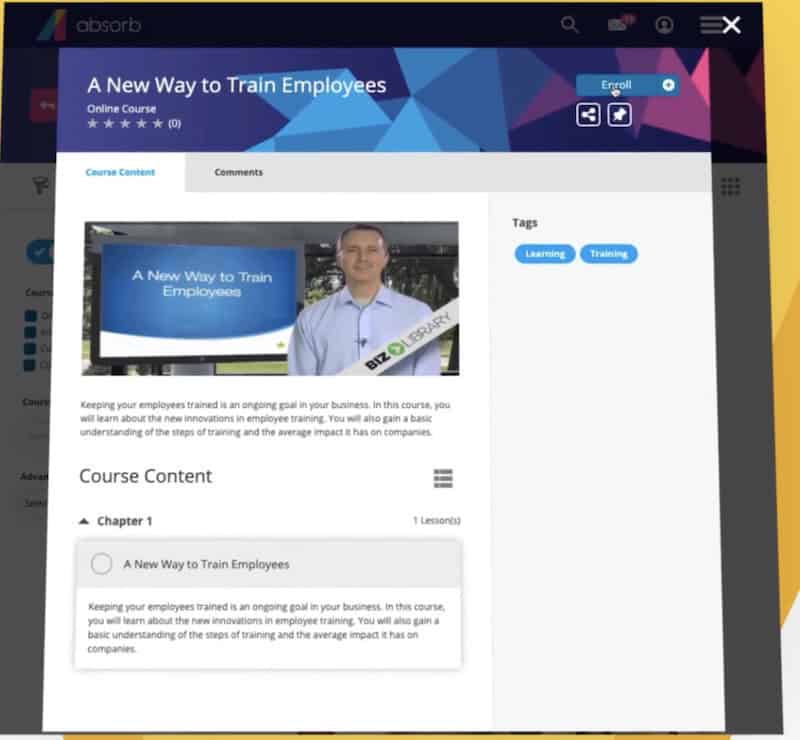
Top 5 Benefits of Absorb LMS
- Awesome data and analytics — Make the right decisions regarding your employee training software because you can see the ROI.
- Excellent learning features — AI-powered next-gen learning features help employees more easily gain new skills.
- High engagement — Interactivity is built right into the system, ensuring that employees remain engaged and interested.
- Top-quality content — Absorb LMS has access to the highest quality content curated by world-leading educational content providers.
- Super flexible — Administrators can shape the employee training software to do precisely what you need.
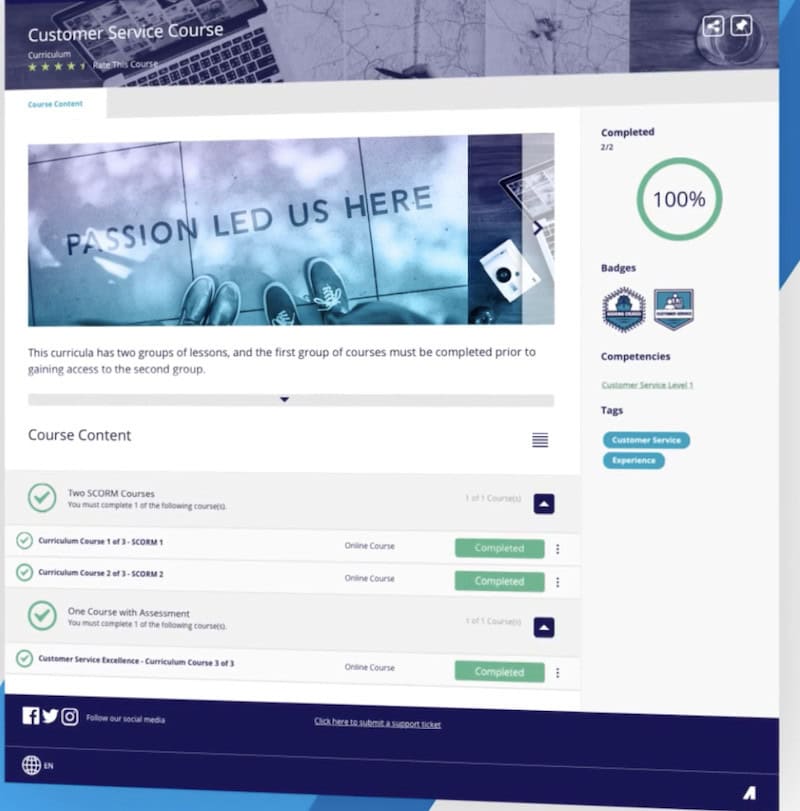
Pricing for Absorb LMS
The pricing for Absorb depends on the number of users. Pricing starts at $800 per month, with a $16 fee per user.
To get the current pricing, visit Aborb LMS’s website and provide more information about the size of your company, your plans for using it, and how Absorb can get in touch with you.
You can sign up for a free demo with Absorb to check if it's what you want.
According to eLearning Industry Founder Christopher Pappas2, “The team at Absorb has delivered an intelligent LMS you can implement for all types of organizations and learners. Whether you're a small to mid-sized business or a large corporation, it will help organize and enhance your training programs. Plus, you'll notice a boost in learner engagement right from the start. Undoubtedly, this platform will help you reach your business goals regardless of who you're training or why.”
For a deeper look at how Absorb LMS works, check out their video:
Pros and Cons of Absorb LMS
| Pros | Cons |
| Customer support is fast and people are always willing to help. | There are limited assessment options for compliance courses in large organizations. |
| The user interface is clean and easy to use | Some people find the admin section difficult to navigate. |
| Loading times are super fast. | Some of the roles and permissions can be confusing. |
| The software is powerful and always improving. It’s updated regularly | The unenroll button isn't as intuitive as it could be. |
| Super easy to use. And it comes with a mobile app. |

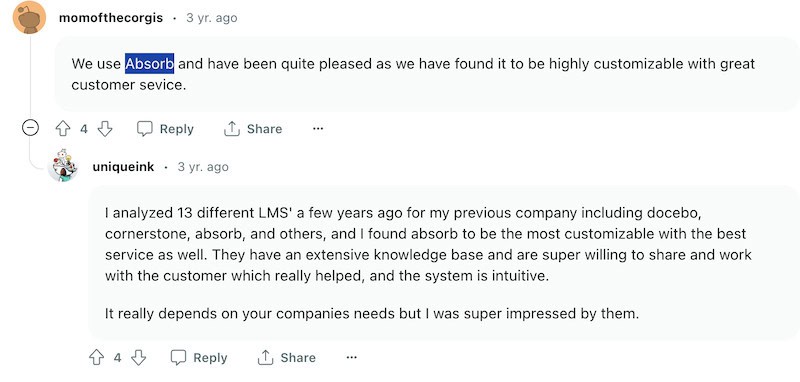
2 – Trainual
This app is a total lifesaver when it comes to creating training manuals for your team.
It lets you organize all the important and hard-won knowledge of your business easily. Using this app makes it so easy to document standard operating procedures (SOPs)!
And the platform lets you define responsibilities according to roles, so everyone knows what to do and is on the same page.
When you consider that a great onboarding experience means that 69% of employees will stay with your company for at least three years3, it's time to invest in something like Trainual that makes that onboarding process simple.
Trainual is not just excellent software for employee training, it also ranks on our list of remote employee training software options as well!
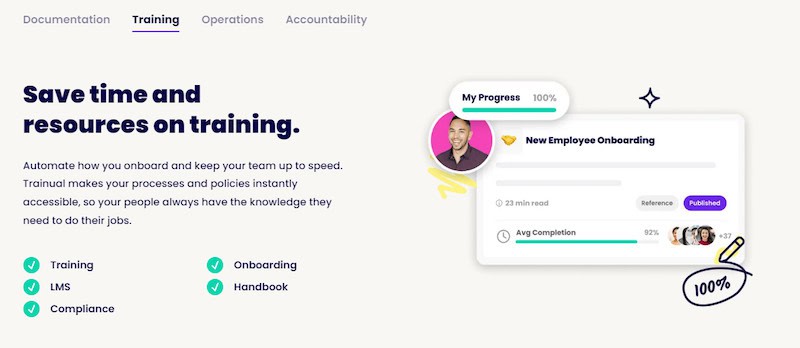
Top 5 Benefits of Trainual
- Super-fast onboarding — Employees can be trained and onboarded lightning-fast with Trainual!
- Delegation is a breeze — Delegating tasks when you scale is easy.
- Simple to understand — The interface is user-friendly, making is easy to build training plans and execute them efficiently.
- Extreme customization — You can customize each program depending exactly on what each team member needs.
- Content storage is simple — You can store different videos that explain certain training concepts, so you can keep your training material completely up to date.
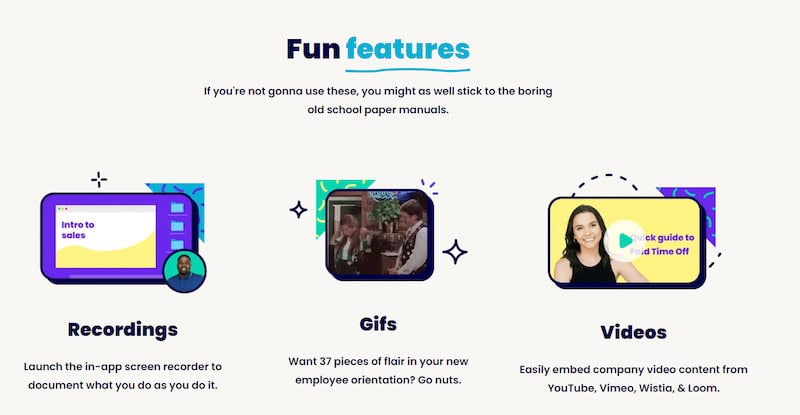
Pricing for Trainual
Trainual offers different pricing depending on what you need, from $8 per person/month (yearly) to $12 per person/mo (annual plan) and up from there.
Those prices are incredible already, but you can pay even less by using this Touchdown Money link. So you can launch remote employee training without stretching your budget.
Not sure you want to commit to a whole year – or even a month? No worries. Take advantage of Trainual’s 7-day free trial to see if you like the product.

Now is the time to sign up for Trainual using TouchdownMoney's exclusive offer!
Here's an intro video on how Trainual works:
Pros and Cons of Trainual
Let's take a look at the five top pros and cons of this excellent employee training software:
| Pros | Cons |
| The design is intuitive and super easy to use. | Trainual is robust, so you’ll want to watch some training videos first to get the hang of it. |
| You can develop customized manuals and store them in one place. | Staying organized is key to managing all of your documents. |
| Affordable (yeah!) | Adding signature functionality incurs further costs. |
| Easy access to Trainual experts, | |
| Comprehensive reports to track completions, |
Get Trainual today using Touchdown Money's exclusive special offer!
Extra Point: Find out Why do you need an LLC and get your business set up properly. Get started with LLC 101 and get help choosing the best LLC service with this Bizee vs ZenBusiness comparison. Also, here’s my LLC checklist. Don’t forget to learn how to avoid using home address for LLC to protect your privacy.
3 – TalentLMS
This is a totally free employee training software for up to five users and ten courses. No other tool on this page offers that. And if you're a tiny business that is watching the budget, this is the best employee training software out there that is also free.
But the fact that it's free shouldn't make you think it's poor quality. TalentLMS has features that compete strongly with many of its paid competitors.
This includes course authoring, 24/7 availability for course delivery, different user types, content delivery and tracking, portals for managers, customer training features, and tons of other awesome features!
And it has nearly 14,000 current customers!
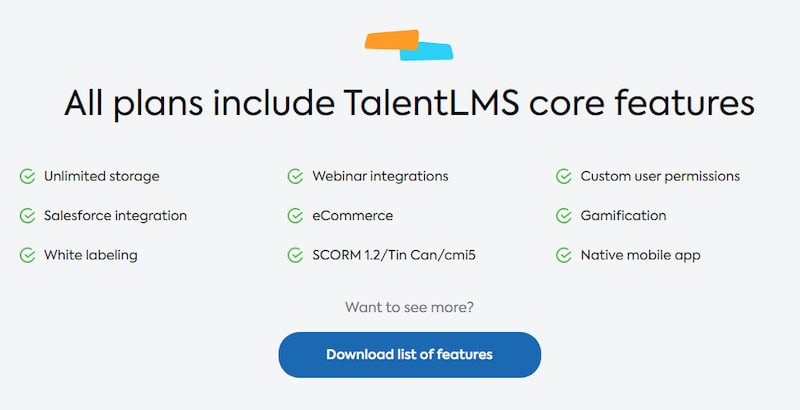
TalentLMS has some fantastic clients on its roster, including Lindt’s, Panera Bread, eBay, Amazon, Google, and more.



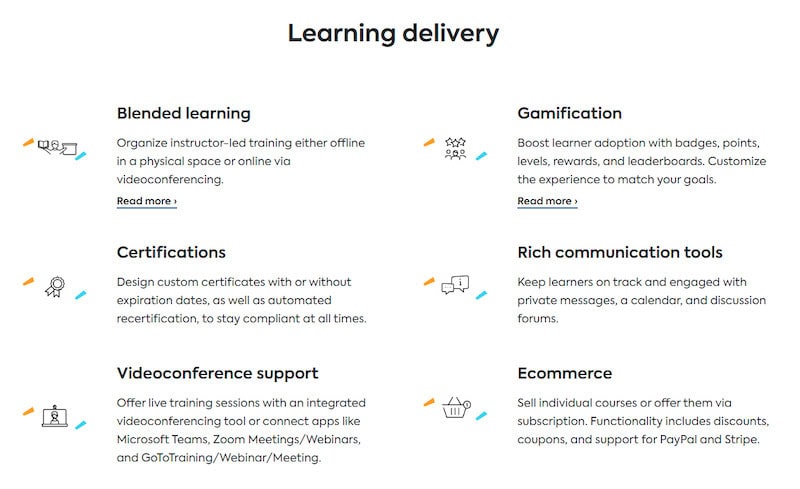
Top 5 Benefits of TalentLMS
- Intuitive interface — Super-easy learning because of its intuitive interface.
- Easy to find information — This straightforward platform makes it easy to find and process information, making your employee training more efficient.
- Monetization is possible! — You can monetize your own courses.
- 100% Enterprise-ready — TalentLMS is enterprise-ready and can handle mass actions easily, regardless of the number of users.
- Excellent payment integration — You can integrate PayPal, Stripe, and other payment gateways.
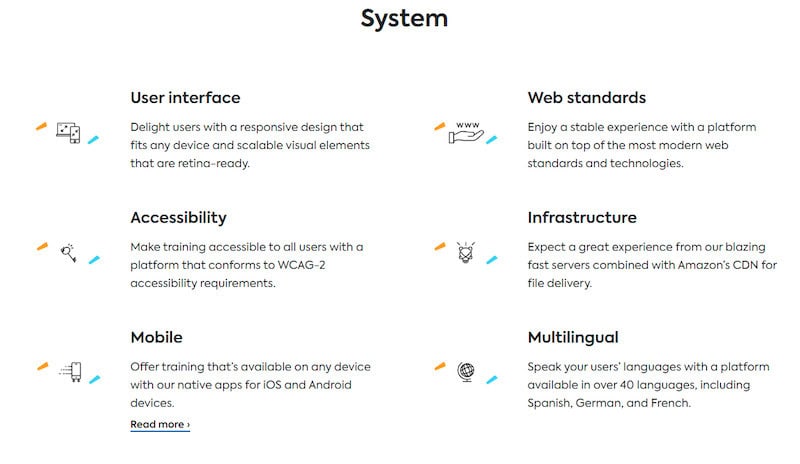
Pricing for TalentLMS
TalentLMS is the only employee training software on our list with completely free pricing for a fully featured product. Whereas the other products have trial periods, TalentLMS's free package remains free forever!
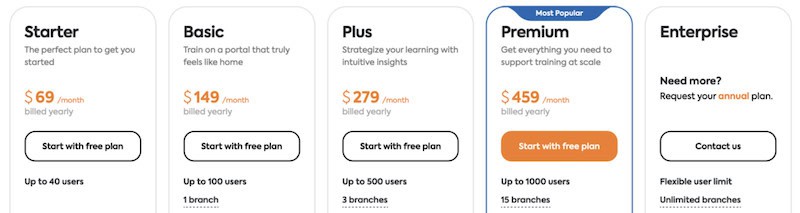
If you need employee training software for more than five users or more than 10 courses, then you'll need to sign up for one of the higher packages.
Deliveroo's global sales training manager said this about TalentLMS:
“[My teams] aren't here to train. They're not here to learn. They're here to work and to bring results, and I have to support them as they need. I picture this as if they are climbing a mountain, and they need to get to the top. I can be the right tools, or I just can just be rocks in their backpacks to bring them down, to make them stop working. So I need to [use] the right tools.”
Here's a great video from TalentLMS explaining how the product works!
Pros and Cons of Absorb LMS
All right, let's dive into the Pros and Cons of this amazing (and free!) software:
| Pros | Cons |
| Create courses easily. | Admin controls have a bit of a learning curve. |
| Course delivery options are versatile and gamified! | The TalentLibrary Add-On is a bit pricey. |
| Just as good for a few as for many, many users. | Doesn't integrate with Google Meet. |
| Branding is 100% customizable. | Misses some basic styling options, such as changing the font. |
| Available in over 30 languages. |
Common Questions About Employee Training Software
Let me walk you through some of the most common questions I found about employee training software.
What Features to Look for in Employee Training Software
So there's a lot to choose from, but I will simplify it. My top 5 for choosing employee training software are:
- User-friendliness
- Customization
- Reporting features
- Certifications
- And finally, pricing.
It needs to be user-friendly, so your team doesn't get bogged down using it. Believe me, I've been there. It isn't pretty.
Reporting is necessary for you to track how your employees are doing. This can make the difference between effective training and a total waste of time.
Certifications are important for regulatory reasons in some industries but also to give trainees a sense of achievement.
What is the Best Training Management Software?
When it comes to finding the best training management software, you want something that can get the job done and doesn't break the bank while doing it. Absorb LMS, Trainual, and TalentLMS are hands down the best employee training software in their respective categories.
What are Some Training Programs for Employees?
Employee training software is the best way to go, but other options include LinkedIn Learning, Udemy, and Skillshare. Other training programs could be carried out by external partners, in-person workshops, seminars, and conferences. But dedicated employee training software is more comprehensive.
What is the Best Way to Track Employee Training?
The easiest way to do this is to use the reporting and tracking features of Learning Management Systems (LMS), also known as employee training software. These tools let you automate the tracking process so that you will be automatically alerted if someone needs help and is falling behind.
What are the 3 Types of Employee Training?
There are many types of employee training. The main types are New Job Training, Developmental Training, and Transitional Training. Each connects with the employee's current phase of growth. Employee training software can automatically account for the type of training the employee needs depending on the stage of their career.
What 5 Training Programs Should Be Conducted with Employees?
There are many types of employee training programs. The five most important are:
- Onboarding and orientation training
- Compliance and safety training
- Customer service (communication) training
- Job-specific training
- Management training.
Free Training Software for Employees?
You're in luck! There are plenty of free training options, but if you're looking for real quality, then you should go with TalentLMS. This is an enterprise-grade employee training software that has a fully-fledged free tier with powerful features.
Post-Game Report: Best employee training software
- Absorb LMS — This is the best overall and has the hottest and most comprehensive features of all of them!
- Trainual — Best Value: Great balance between features and price
- TalentLMS — Best Free Option: Fully-fledged system with a completely free tier!
Related:
Sources:
2 – https://elearningindustry.com/directory/elearning-software/absorb-lms/reviews
