We’re reader-supported. When you buy through links on our site, we may earn an affiliate commission.
Today, over 40%1 of full-time employees were working remotely at least some of the time.
I've been training remote employees for over 10 years. So I've seen what works and what flops.
Remote work is the new normal – and so is remote employee training. And why not? Today’s digital tools make it easier than ever to train employees online.
But you’ll need to do it right. That means using the smartest tools, adopting the best strategies, and avoiding common mistakes.
Below, I’ll provide a step-by-step guide to remote employee training and share my favorite tools for optimizing the process.

Source: Unsplash2
Table of Contents
What Is Remote Employee Training?
Remote employee training is the process of onboarding and upskilling employees through digital formats. It doesn’t require face-to-face interactions, so it’s a great option for remote workers. Plus, you can use it with in-person workers, too!
Ways to deliver remote employee training:
- Online courses
- Webinars
- Virtual classes
- Videos
- Digital instruction sheets
- Interactive tutorials
By using these virtual learning methods, you can maximize flexibility for employees and even reach people stationed around the world.
How to Provide Remote Employee Training
An effective remote training program will maximize your workforce’s potential by helping each of your employees add more value to your business. With so much to gain, you want the program to run smoothly right from the start.
Here’s the 5-step process I recommend for remote employee training.
Step 1: Choose Your eLearning Model
There’s no one-size-fits-all approach to digital learning. In fact, there are three common methods:
- Synchronous learning. All learners meet with an instructor at the same time by video. Synchronous learning is great for building connections, and it can be efficient to hold a single session that everyone attends – but it can be challenging to find a time slot that works for employees across several time zones.
- Asynchronous learning. Learners access pre-created content on their own time. Once the lessons have been formed, you don’t even need instructors (unless you want someone to offer feedback or assess learners’ responses). This method maximizes flexibility and empowers learners, but you lose the benefits of actual person-to-person interactions.
- Blended learning. This is just what it sounds like. It’s a mix of synchronous and asynchronous methods. You could give learners content to complete on their own but also schedule real-time sessions for your team to come together. And thanks to today’s training tools and learning platforms, you can combine approaches without causing headaches.
None of these approaches is “better” than any other. You’ll just have to decide which is right for the specific needs of your business.
Step 2: Get the Necessary Tools
Remote employee training is a lot easier when you’re using tools and platforms specifically designed for digital learning.
Sure, you probably could manage a remote training program with the digital tools already at your disposal – but man, oh man, would it be tricky. Imagine using Zoom for virtual classes, then communicating with learners through email, and then tracking module completion in Excel. It would get confusing quickly.
You can make your life a whole lot easier (and improve outcomes) by using a learning management system (LMS).
The best LMS systems make it super easy to:
- Invite employees into your training program
- Upload course materials
- Schedule training sessions
- Track learner progress
- Foster productive conversations between learners
Of course, you can always supplement your LMS with other tools like Zoom or Excel, but the LMS will act as the central organizing system that makes things simple for both instructors and learners.
Step 3: Prepare Your Training Materials
With your learning management system in place, your next step is to create the specific materials your employees need to complete their training.
If you’re using a synchronous model, you’ll focus on preparing for video meetings. Slide presentations are often helpful, and it can be nice to provide additional learning materials like videos, charts, graphs, and checklists.
With an asynchronous or blended approach, you’ll have to create even more materials that learners can access on their own.
Mix it up by creating a combination of:
- Videos
- Assessments
- Surveys
- Knowledge checks
- Interactive role-play simulations
You’ll probably be able to build a lot of these materials within your LMS, but you can also use other tools to create them, then go through the LMS to deliver them to learners.
Step 4: Deliver the Training to Employees
So you’ve got everything ready. Now it’s time to bring in the employees!
Before the training actually begins, make sure you:
- Upload a simple orientation video that explains how the training will work.
- Let employees know who they can talk to if they get confused or encounter technology issues.
- Create a schedule with meeting times for synchronous sessions and deadlines for asynchronous material.
Then, invite learners into the training. With a solid LMS, it should require just a few clicks.
Step 5: Track Results for Future Optimization
You can use your LMS to track basic metrics and see whether your training is going as well as you hoped.
Some things to track include:
- Completion rate. Are employees finishing courses?
- Assessment scores. Do employees actually know their stuff?
- Time for completion. Are you overburdening your employees? Or giving them something they can breeze through in 2 minutes?
If you pay attention to these numbers, you can tweak course materials to achieve desired outcomes.
Remote Employee Training Pros and Cons
Remote employee training is a fantastic option, especially in the remote work era, but it does have its downsides.
Here are the pros and cons to consider.
Remote Employee Training Pros
- Flexibility for employees. Remote learners can often go at their own pace. This makes it easier to maintain balance in their professional and personal lives.
- Lower costs. You don’t have to rent physical training spaces, and employees don’t have to travel to attend sessions.
- More engagement. You can create interactive materials and even make the training feel like a game, which is more engaging for employees than sitting in the back row of a crowded in-person session.
Remote Employee Training Cons
- Learning curve. Even if the training course is set up flawlessly, your not-so-tech-savvy employees could have a hard time learning in an online format.
- Lack of learner motivation. Some employees might find it hard to get excited about digital training, which is why it’s so important to make the material engaging.
- No in-person interactions. Team-building happens more naturally when people share a physical space.

Source: Unsplash3
Common Mistakes to Avoid With Remote Employee Training
Remote employee training can help you maintain a talented, well-informed workforce, but only if you do it right. With a poorly executed training program, you risk wasting precious time and talent.
So what makes a remote training program crash and burn?
Here are five mistakes to avoid:
- Using too many tools. A hodgepodge of tools means just as many usernames and passwords to remember. Instead of asking your team to keep up with which tool does what (and losing sight of what’s being taught), use an LMS to tie them together.
- Not including an orientation. Don’t miss this opportunity to hype up your employees and make it clear how you expect them to complete the training.
I've found that it's easier to convey emotion and keep people's attention in real life. It's rude if they look around the room. But online, it's easy for your audience to zone out. So be ask your trainees and keep them engaged by asking them to raise their hand to vote and so on.
- Not setting clear deadlines for completing tasks. No due dates make training seem like a low priority.
- Not including assessments, forums, simulated dialogues, and other features where employees can actively engage with the material.
- Not tracking employee progress or getting employee feedback. These key metrics could help you improve your remote employee training to boost efficiency and retention.
Best Remote Employee Training Tools
Remote employee training should be easy for you to implement and simple for your employees to complete.
Here are a few amazing tools that will make that happen.
1 – Thinkific
Thinkific is a learning management system that has everything you need to create engaging remote employee training and get the results you’re looking for!
This online course platform gives you course templates to choose from – making it easy for you to create lessons within the existing framework.
The Thinkific platform is also super flexible, allowing you to include:
- Self-paced courses
- Live lessons
- Certificates for completing coursework
- Access to a mobile app with all course materials
Scalability is also a big reason to choose Thinkific. They have six different plans, and even the free option allows for unlimited students. But as you upgrade, you can create more “spaces” and communities for your learners, allowing you to meet even more of your training needs.
So you won’t have to pay for features you won’t use right away, but they’ll be there for when you need them!

Many customers and tech industry insiders have good things to say about Thinkific.
On Trustpilot, Thinkific has a 4.6-star rating. Users are especially excited about customer support, ease of use, and flexibility.
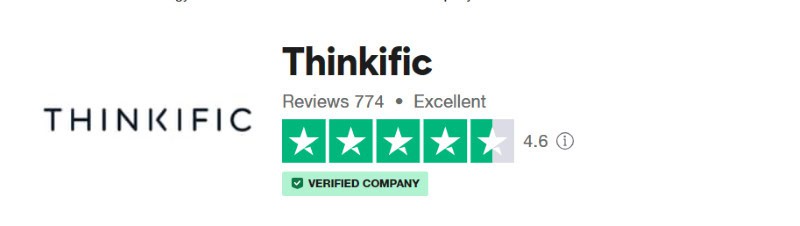
And in 2021, Thinkific won the Company of the Year Scale Award from the BC Tech Awards. So this is a company that’s growing, which means they must be doing something right!
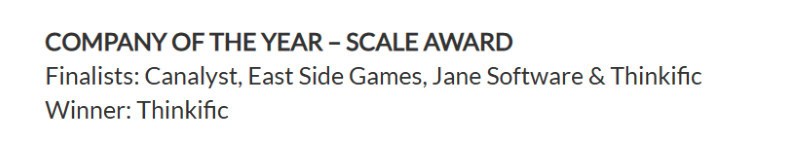

Top 3 Benefits of Thinkific
1 – Focus on Content – Building quality learning material is easy when you can create and rearrange lessons with course templates and the drag-and-drop course builder.
2 – Promote engagement and better learning outcomes – Employees can enjoy flexibility when they access the course material from anywhere through the mobile app.
3 – See exactly where students are thriving or falling short – You can review detailed analytics to improve your training and make adjustments in your course materials to boost results.
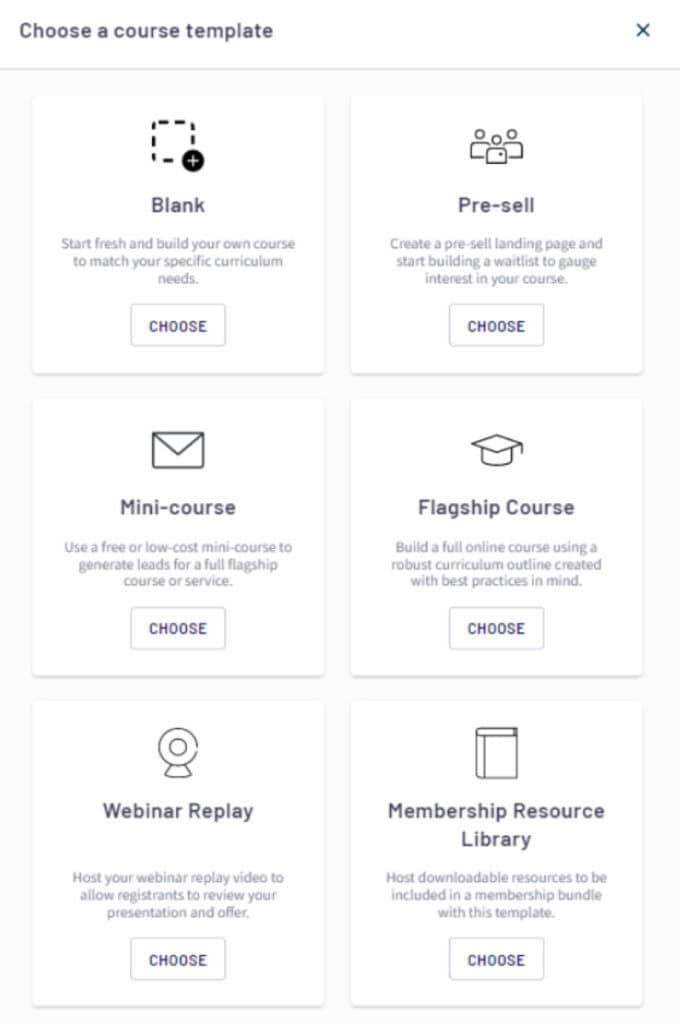
To take advantage of all these perks, sign up here!
Pricing for Thinkific
Awesome news: You can start using Thinkific for free! Sure, the free version only lets you operate a single course, but it’s still a great way to get started on the platform.
To keep up with the evolving needs of remote employee training, you’ll probably want to upgrade to one of Thinkific’s paid plans –which start at $36 per month.
And here’s some more awesome news: You can take advantage of a special limited-time offer by signing up through this Touchdown Money link!
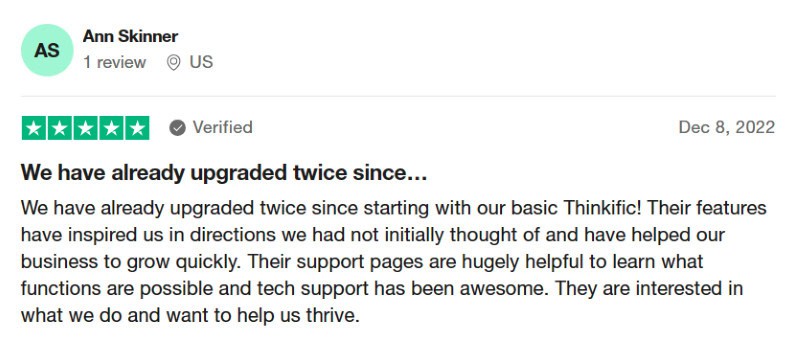
Thinkific is a super-useful tool for remote employee training, so sign up and take advantage!
Here’s a video that explains exactly how you can use the Thinkific mobile app. It does a great job of explaining how learners can access course materials from their phones, and it shows why this is so important for boosting engagement.
| Pros | Cons |
| Includes built-in certificates to reward learners and promote engagement | The free version only lets you build and manage a single course |
| User-friendly course builder with premade templates | Live lessons and the mobile app are only available with higher-level paid plans |
| Mobile learning app to maximize flexibility and convenience for employees | |
| Free version available (So you can try for as long as you want before you buy!) |
Get started with Thinkific here.
2 – LearnWorlds
LearnWorlds is a “lightweight” learning management system (LMS), which means it’s designed to maximize flexibility and ease of use.
LearnWorlds comes with 4,000 integrations, so you can create and manage your remote employee training, then seamlessly bring in other tools like Zoom and Calendly. And in the world of digital training, increased integration equals increased simplicity.
When you create a course with LearnWorlds, you can incorporate a wide variety of learning materials, including:
- Live lessons
- Group sessions
- 1:1 meetings
- Videos
- E-books
And your employees can supplement their learning with features like:
- Exams
- Digital reflection journals
- Self-assessments
- Certificates
All of this helps with the most important aspect of remote employee training: engagement.
When learners interact with the material instead of passively consuming it, they won’t get bored – and they’ll actually retain the information. And that’s what makes LearnWorlds such a valuable asset.
Another great feature is the mobile learning app, which allows employees to access the course from anywhere. And the app will be brand-specific to your brand, which is pretty darn cool if you ask me!
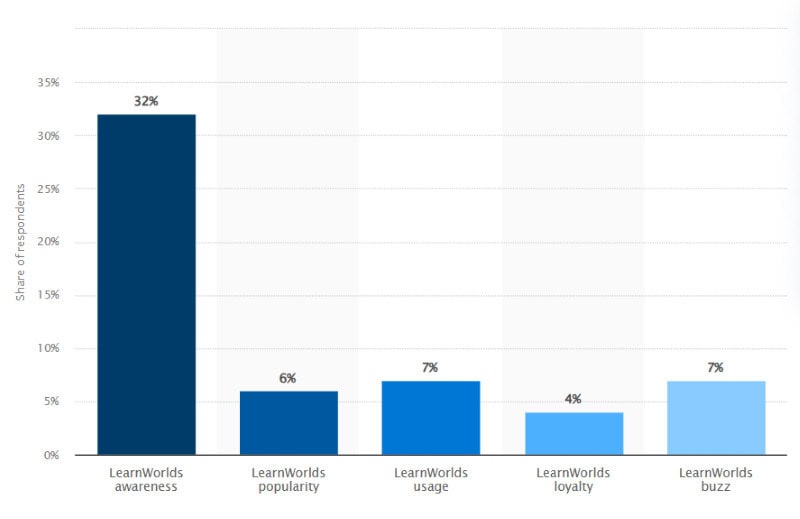
With so many features and a focus on flexibility, it’s no surprise LearnWorlds has a 4-star rating on Trustpilot. Many users claim the courses are easy to set up, and the customer service has a fantastic reputation.

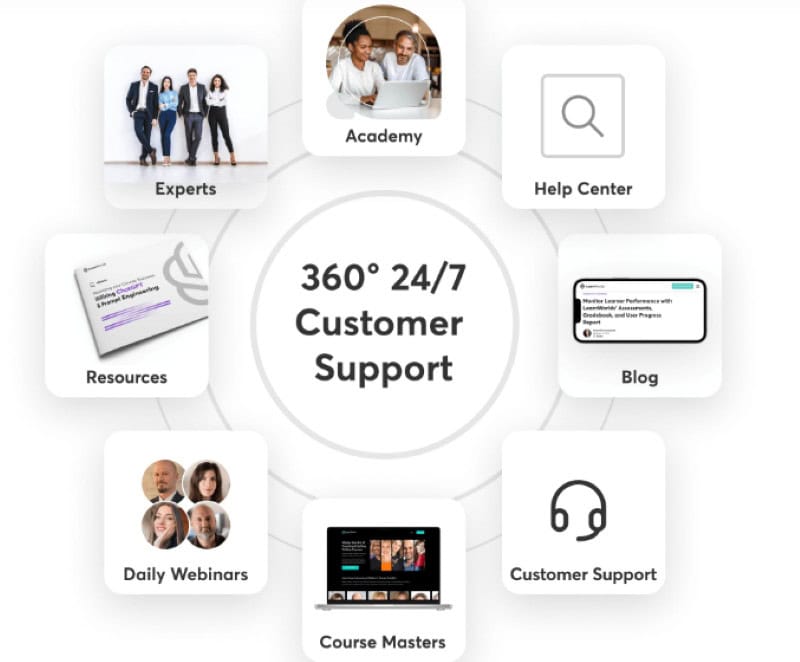
Top 3 Benefits of LearnWorlds
1 – Easily produce high-quality training materials – When you integrate your favorite tools like Zoom and Calendly alongside the LearnWorlds Platform.
2 – Feel and look professional – With options to add company colors and icons, your “online academy” and mobile app will be fully branded.
3 – Quickly solve problems – Although setting up training materials is super intuitive, you can remain worry-free knowing LearnWorlds has your back with 24/7 customer support if you need extra help.
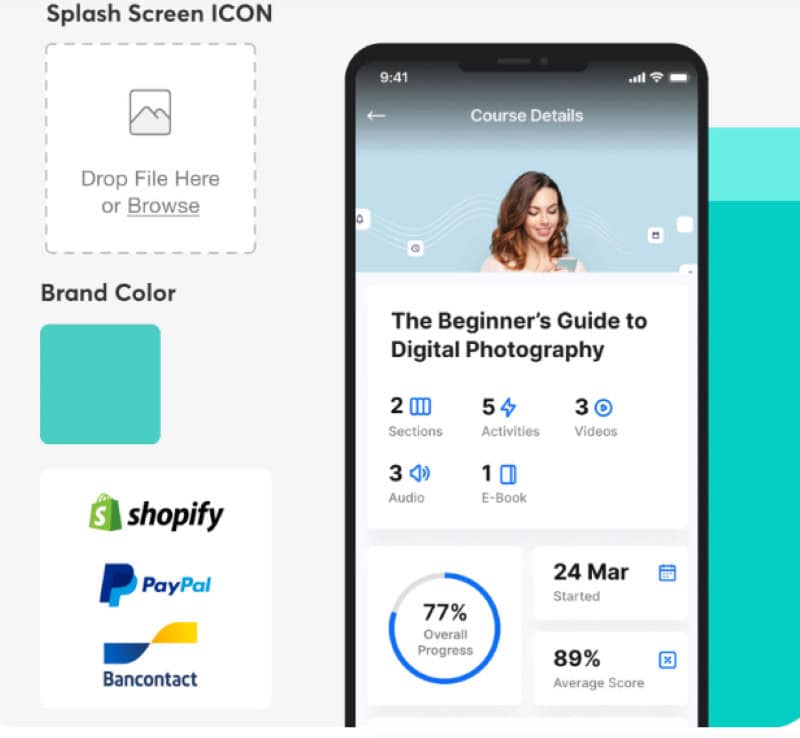
Sign up for LearnWorlds to see these impressive features in action.
Pricing for LearnWorlds
You can purchase LearnWorlds for as little as $24 per month (when paid annually), and there’s a 30-day free trial.
LearnWorlds offers four different plan options. While the Starter Plan is the cheapest, the Learning Center Plan is actually the most popular. It costs $249 per month, but it gives you access to interactive videos, progress reports, and other amazing features.
Worth it? Yes, especially if you want next-level remote employee training.
And if you click now on this Touchdown Money link, you’ll get a special limited-time offer.
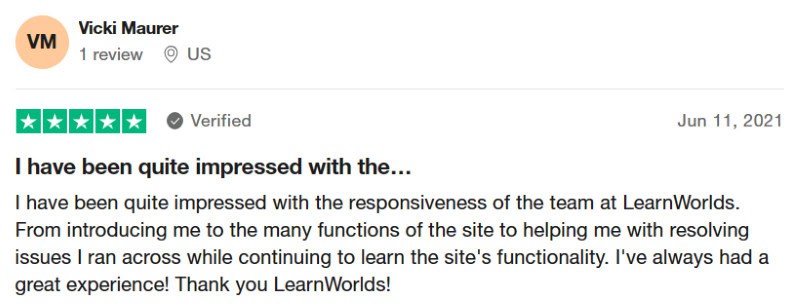
LearnWorlds really is a fantastic choice for headache-free remote employee training. Sign up now for a free 30-day trial.
Here’s a video demo that gives you an up-close look at some of the most impactful LearnWorlds features. It’s cool to see exactly what the courses look like from the employees’ end.
| Pros | Cons |
| Over 4,000 integrations, including PayPal, HubSpot, and more! | You can’t offer free courses with the Starter Plan (only with the higher-level plans) |
| 30-day free trial (no credit card required) | Interactive video only available with the $249/month Learning Center plan |
| Wide variety of features to create engaging courses |
Sign up for LearnWorlds today!
3 – Trainual
Trainual makes it easy to explain policies and procedures directly through an app, saving valuable time for you and your employees.
With Trainual, you can use simple templates to create memos and assignments, and your instructions can take different forms:
- Written instructions (which Trainual’s AI can help you write!)
- Videos made by recording your own screen (perfect for explaining digital tasks)
- Embedded content like GIFs and PDFs
But after you’ve delivered key instructions to employees, you want to make sure the information will really stick. That’s why Trainual’s accountability features allow you to:
- Track that employees are viewing materials as requested
- Test for comprehension
Trainual also comes with thousands of integrations, including:
- Loom
- Quickbooks Payroll
- Slack
- Paylocity
- Zenefits
These integrations allow you to pull from existing lists of employees and easily place them in remote training. Talk about a valuable time-saver!
And that’s what’s so great about Trainual: It’s perfect for simplifying and streamlining the training process. Want to get important information to your employees as efficiently as possible? Then Trainual is the tool for you.

Trainual might not be a household name, but it’s growing fast. Podcast host Nathan Latka even placed Trainual on his list of 250 fast-growing software-as-a-service (SaaS) companies.

Industry insiders aren’t the only ones praising Trainual. Customers give it a 4.3-star rating on Trustpilot.
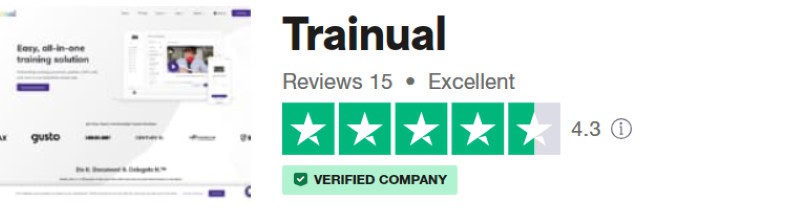
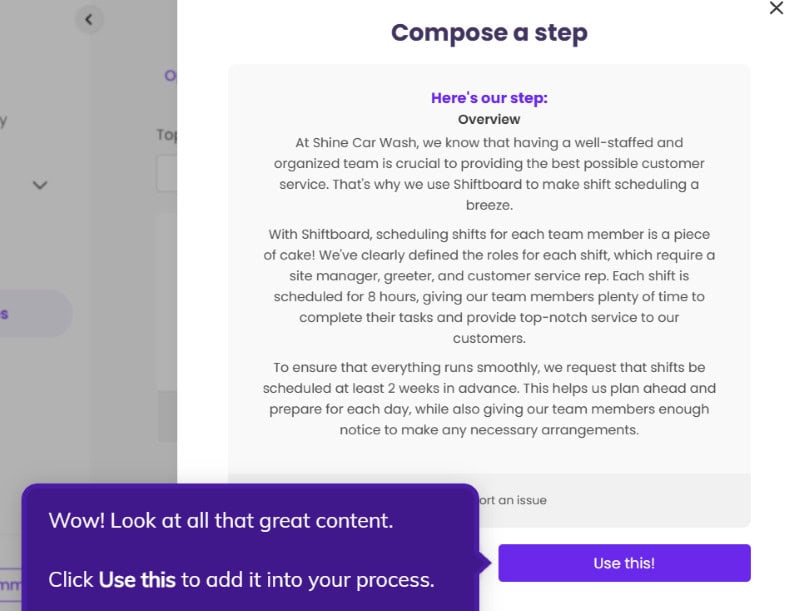
Top 3 Benefits of Trainual
1 – Make instructions simple – You can use templates to create instructions for standard procedures. These templates make it easier to organize your instructions, which means employees will really understand them!
2 – Save Time – Integration with other tools will allow you to take serious shortcuts and optimize remote employee training. Imagine adding all your employees to Trainual straight from Quickbooks and other payroll platforms. Yeah, you can do that.
3 – Fine-tune your written instructions – Trainual’s AI system will suggest phrases and edits while you write.
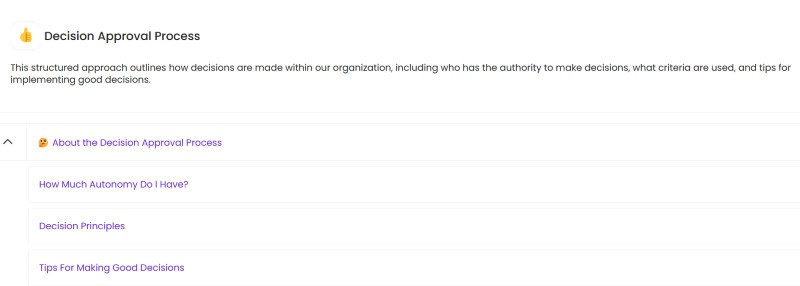
Explaining policies and procedures to employees can be complicated, but Trainual makes it simple.
Keep things simple. Sign up for Trainual now.
Pricing for Trainual
Trainual is a lot cheaper than many learning management systems, with the basic “Train” package costing just $8 a month (when paid for annually).
And even the comprehensive “Scale” package costs only $15 a month – or $12 a month if you pay for a whole year.
Those prices are incredible already, but you can pay even less by using this Touchdown Money link. So you can launch remote employee training without stretching your budget.
Not sure you want to commit to a whole year – or even a month? No worries. Take advantage of Trainual’s 7-day free trial to see if you like the product.
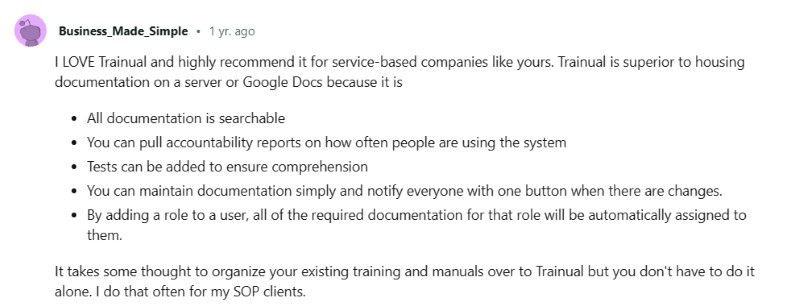
Want your remote employee training to be simple to create and simple to complete? Then sign up for Trainual!
And give this video a watch to see Trainual’s best features in action.
| Pros | Cons |
| Affordable – with even the most comprehensive plan costing just $15/month | You can only set “due dates” with the higher-level plan |
| Perfect for giving employees clear instructions | You need to pay extra for additional users (after the first 10) |
| Thousands of integrations |
Common Questions About Remote Employee Training
How Does Training for a Remote Job Work?
There are two common methods of remote employee training:
- Synchronous training – where employees participate in live video sessions.
- Asynchronous training – where employees watch videos, read materials, and respond on their own schedules.
How to Train Remote Employees a Complete Guide?
Here’s a 5-step guide for remote employee training:
- Step 1: Choose your eLearning model.
- Step 2: Get the necessary digital tools (I recommend starting with an LMS like Thinkific, LearnWorlds, or Trainual)
- Step 3: Prepare your training materials.
- Step 4: Deliver the training to employees.
- Step 5: Track results so you can make improvements.
What is Remote Training Like?
Every company has its own remote training approach. Some provide “synchronous training,” meaning employees come together in live online sessions. Others provide “asynchronous training,” allowing employees to consume materials at their own pace.
What is Virtual Remote Training?
Virtual remote training is a type of employee training that happens 100% online. That means there are no in-person meetings. Instead, employees meet with instructors online or get access to digital training materials.
Learn more about Employee Training Software.
Remote Work Training Free?
The digital tool Thinkific has a free option that allows you to create one remote work training course. But to run remote employee training on a larger scale, you’ll probably want to pay for a learning management system (LMS).
Some great LMS options include:
Related:
- Best Org Chart Software
- How to avoid using home address for LLC
- LLC checklist
- LLC 101
- Bizee vs ZenBusiness
- Why do you need an LLC
Sources:
1 – https://wfhresearch.com/wp-content/uploads/2023/02/WFHResearch_updates_February2023.pdf
2 – https://unsplash.com/photos/smgTvepind4
