We’re reader-supported. When you buy through links on our site, we may earn an affiliate commission.
Trust the process.
But how do you communicate processes to your team, virtual assistant, and customers?
I used to slog for hours, snapping screenshots, drawing little arrows, writing instructions, and capturing videos.
No more.
Now I can focus on being brilliant instead.
I let process documentation software do the work.
In my Scribehow review, I’ll describe how it works, including Scribehow pricing, pros and cons, and more. I’ll also reveal my favorite sneaky Scribehow feature.
If you’re a hands-on person, download the free version of Scribehow and follow along with my Scribe review.
Table of Contents
What Is Scribehow? / What is Scribe?
Scribehow (also called Scribe) is a tool for creating step-by-step guides.
Instead of painstakingly making these instructions yourself with screenshots and a video recorder, Scribehow records what you do and types out directions for the user.
Scribehow can magically create documents to
- Train your team or virtual assistant with Standard Operating Procedures (SOPs)
- Onboard new hires
- Provide instructions for your audience
- Help your customers use your products
This video Scribehow review shows you Scribehow features in action:
With Scribehow, the task of creating guides is mostly automated. You don’t have to spend hours pasting screenshots or editing videos. Scribehow’s mix of browser extensions, desktop tools, and artificial intelligence (AI) will capture processes for you and then turn them into step-by-step guides.
Now, I want to show you my favorite Scribehow feature. It’s kinda sneaky, but it’s helpful, and I like it:
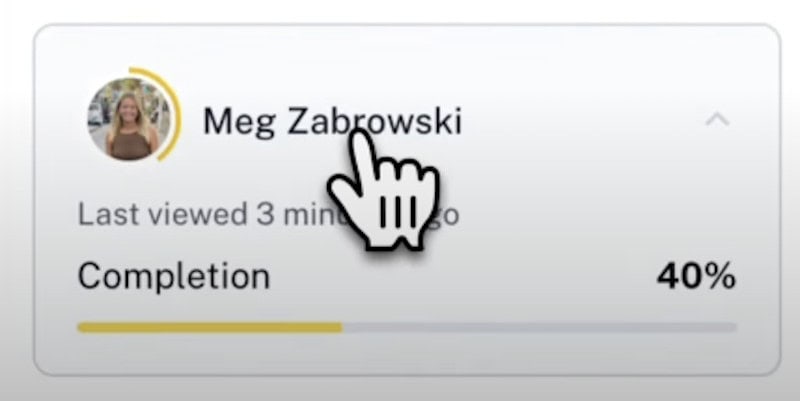
The takeaway from my Scribe review? Lower blood pressure for you and whoever ends up following your instructions.
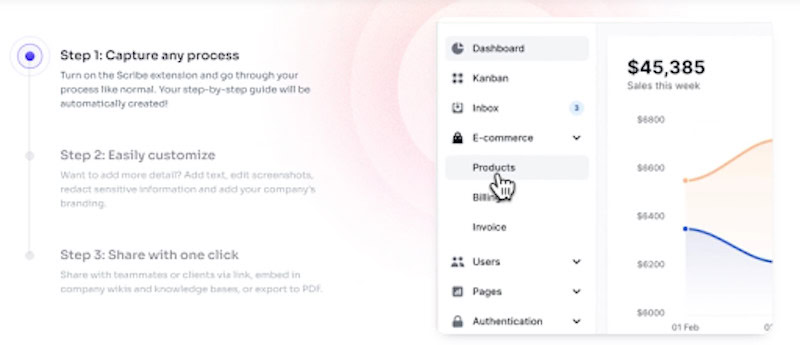
Is Scribehow Legit / Is Scribe How Legit?
Scribehow is a totally legit company with headquarters in San Francisco. It was founded in 2019 and has over 50 employees and more than 1 million users.
Scribe gets excellent ratings from users on the G2 software review site.
Scribe is a proven solution for anyone looking to simplify the process of creating step-by-step guides.
Is Scribehow Worth It?
Scribehow’s value depends on whether creating step-by-step instructions is a common need for your business.
Scribehow does one thing – creating step-by-step guides – and it does it really well.
So, let’s say you’re selling digital products that can be a bit tricky to use. Scribehow can help you guide your customers, which will boost your brand’s reputation. And it’ll save you hours in customer service time / costs.
Or maybe you’re about to start hiring employees. Scribehow’s guides are great for onboarding new hires and explaining your business’s standard operating procedures (SOPs).
I’ve created hundreds of pages of Standard Operating Procedures for my companies and for businesses for which I’ve consulted. I never skimp on this because delegation is how you grow your business.
Having software like Scribehow makes it fast and easy to share your expertise. That way, you can focus on higher-level activities while your team executes your ideas.
Scribehow pricing model is very reasonable, with the Pro Personal plan costing just $23 per month. If creating instructions is part of your job, Scribehow will save you tons of time – and that’s probably worth more than $23!
Scribehow Pricing
Scribehow pricing is both affordable and refreshingly simple. You can choose between a basic free plan and two paid plans. You can also save a few dollars per month if you opt for annual (rather than monthly) billing.
Here’s a breakdown of the 3 main Scribehow plans:
- Basic: Free. For no cost, you can create customized how-to guides on the web.
- Pro Team: $12* per seat, per month (minimum 5 seats). By paying a subscription fee, you’ll be able to capture processes from the web, mobile apps, and desktop apps. You can also customize your guides with your own branding and edit the screenshots.
Note – Since the plan starts at 5 seats, the cheapest it could be is $60 per month.
- Pro Personal: $23* per month. This offers the same features as the Pro Team plan, but it’s designed for solo entrepreneurs.
* These prices are for annual billing.
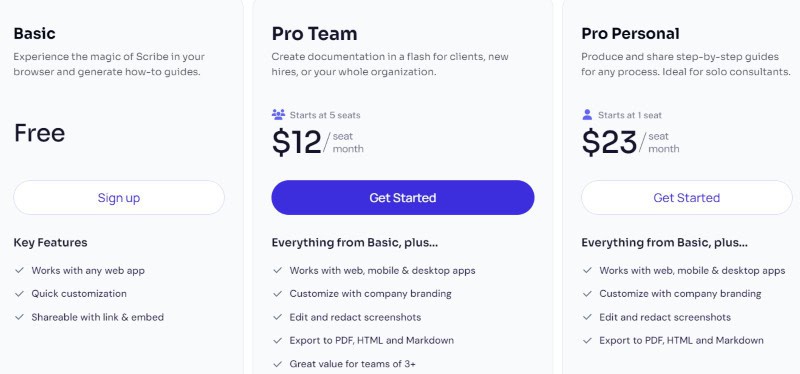
If you’re having trouble affording business software like Scribe that would take your company to the next level, check out:
- Best small business loans
- Best banks for small business
- Best business credit cards
- Financial planning for small businesses
- How to get a startup business loan with no money
- How to flip money fast
How Does Scribehow Work?
Scribehow’s entire pitch is that they’ll make life easier for anyone creating how-to guides online. So, unsurprisingly, the software is super easy to use!
This Scribehow demo video shows how Scribe works:
To start, head to the official Scribehow website and click “Get Scribe Free.”
Before creating your account, you’ll answer basic questions about how you plan to use Scribehow. This will help the platform personalize your experience.
Once you’re all signed up, you can start creating how-to guides!
Here’s the 4-step process for generating instructions with Scribehow:
- Auto-capture. You can go through a process on websites, desktop apps, or mobile apps, and Scribehow will capture the process for you. You don’t have to record any videos yourself.
- Editing. Scribehow will create the guide based on the process it captured, and then you can edit the guide to make it look the way you want. To polish your guide, consider adding a title, creating gifs, adding tips, and formatting the text. Scribehow AI can also generate titles and descriptions.
- Redacting. When Scribehow initially records the process, it might capture sensitive information (passwords, financial information, etc). You can ask Scribehow to redact certain categories of information or manually blur them yourself.
- Sharing. Scribehow helps you deliver your guides to the people who need to see them. You can embed the instructions in a webpage or send them as links, emails, or PDFs.
See how simple that process is? Imagine trying to record all those videos and do all that editing yourself!
With Scribehow, something that could take hours should only take a few minutes. And as an entrepreneur, you’ll definitely find something more productive to do with the time you save. (Or maybe you’ll just stare at the clouds. That’s okay! Cloud-gazing time matters, too!)
After sharing your guides, Scribehow will give you insights into how people are using them. Not only can you check the total number of views, but you can also see who’s viewing the guide and whether they’ve left any feedback.
With the ability to create simple guides and monitor how they’re used, you could turn any business into an efficiently run organization.
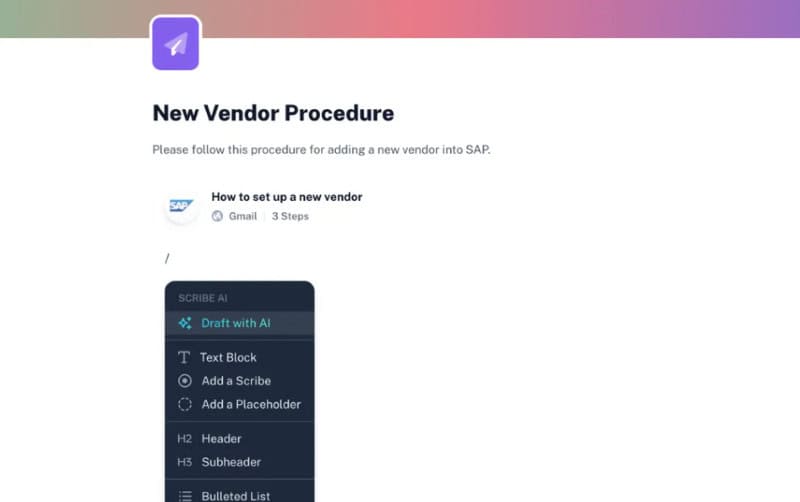
What Is The Catch With Scribehow?
The only catch with Scribehow is that you need a paid plan to access the complete list of features. The free version doesn’t work with desktop or mobile apps, and it doesn’t give you the ability to edit screenshots or redact sensitive information.
Is Scribehow Safe / Is Scribehow Safe to Use?
Scribehow goes above and beyond to protect user data, which is key since they access pretty sensitive stuff.
Remember, the software records processes directly from your device. It’s inevitable that some personal details get swept up along the way. Scribehow lets you remove those details from the actual guides that you end up sharing.
Scribehow also implements a wide variety of security measures to protect your data, including:
- Secure authentication protocols
- Restricted encryption key access
- Regular firewall reviews
- Employee background checks
- Disaster and recovery plans that are consistently tested
But what about keeping your personal assets safe as a business owner? For that, use the best LLC service. And here’s how to avoid using home address for LLC to protect your privacy.
Speaking of which, check out the best VPN services.
Scribehow Pros and Cons
Every piece of software is like a restaurant meal. You might find that the appetizer makes you say, “Day-um, this good!” but the side dishes were only “Meh.”
So in writing my Scribehow review, I’m acting as your taste-tester. Let me tell you about Scribehow’s pros and cons ahead of time. Thankfully, there’s more “day-um” than “meh.”
Scribehow Pros:
- The basic plan is free. You can create and customize how-to guides online without spending a nickel.
- You can save time with auto-capture. Gone are the days of struggling to take your own screenshots and videos. Scribehow takes care of the technical parts for you.
- AI helps with customization. Not sure what text to add to the guide you’ve captured? Scribehow’s AI can generate titles and descriptions for you.
Scribehow Cons:
- The free plan doesn’t provide all the best features. Want to capture processes on mobile/desktop apps? Hoping to edit your screenshots? Then, you’ll need at least a “Pro Personal” plan (which costs $23 per month with annual billing).
- The product only offers a single service. This is all about creating how-to guides. Scribehow isn’t a comprehensive suite of IT tools or solutions.
- Plans can get pricey if you have lots of team members. With Scribehow, you pay per seat. So, if 20 people have access, you’ll pay at least $240 per month. That could end up costing more than the value you gain from the increased productivity.
Extra Point: The most profitable online businesses have processes in place that save time and money. As a business owner, you want to focus on your most valuable skills.
Scribehow Reviews
Scribehow, AKA Scribe, has been downloaded over 1 million times. Scribe has earned 4.8 stars out of 5 on G2 from 187 Scribe reviewers.
One person left 5 stars and said Scribehow is “super simple to use.”
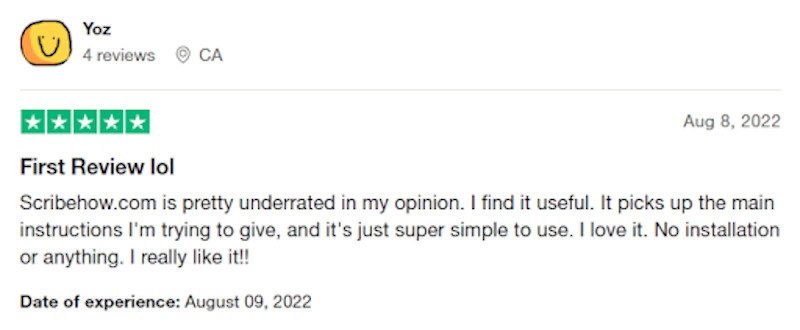
Someone else left an even more enthusiastic 5-star Scribehow review. They said, “Scribe has been an absolute game-changer for our organization.”
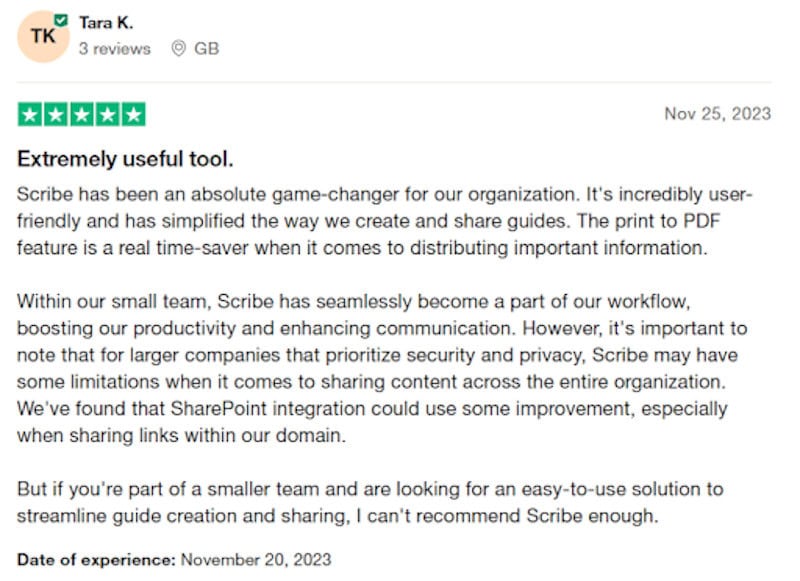
Along with the 5-star reviews, there is one lukewarm Scribehow review on Trustpilot.
This person gave Scribe just 3 stars. They said it was “brilliant at creating fast, easy, and simple guides,” but they found it difficult to share guides privately across a large organization.
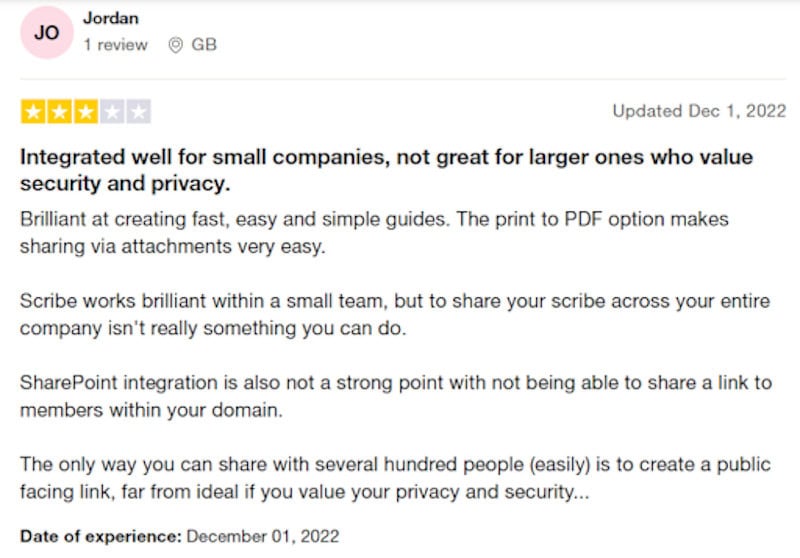
Fun Fact: There are 86 billion neurons in the brain.1 But people shouldn’t have to use all of them to follow basic instructions. Scribehow helps you keep things simple. See what I did there? Kinda cool.
Common Questions About Scribehow
Scribehow Alternatives / Scribehow Competitors / Alternatives To Scribehow / Similar To Scribehow?
Here are Scribehow alternatives for creating how-to guides:
- Guidde
- Guidejar
- MagicHow
- Folge
- Uphint
Also, see my articles about remote employee training and employee training software.
Scribehow Extension / Scribehow Chrome Extension?
Scribehow has an extension for Chrome and other browsers that helps you capture online processes and then turn them into step-by-step guides. This feature is available with Scribehow’s free Basic plan.
Is Scribehow Free?
Scribehow offers both free and paid plans. The free plan lets you capture processes online and turn them into step-by-step instructions. With the paid version, you can also capture processes on desktop and mobile apps.
Scribehow Promo Code?
I couldn’t find any Scribehow promo codes available now, but there are other ways to get a Scribehow discount. For example, you can click through our link here and then sign up for annual (rather than monthly) billing.
Related:
- Best small business accounting software
- How to get a startup business loan with no money
- Why do you need an LLC
- LLC Checklist
- LLC 101
- Bizee vs ZenBusiness
- RankIQ review
- Best small business firewall review
- ClickFunnels vs Shopify
- Sellfy vs Shopify
- ClickFunnels vs WordPress
- DropFunnels vs ClickFunnels
- Pipeline Pro vs ClickFunnels
- Kajabi vs ClickFunnels
- ClickFunnels vs Website
- Builderall vs ClickFunnels
- SamCart vs ClickFunnels
- Thrive Themes vs ClickFunnels
- Skool review
- LearnWorlds review
- eCommerce credit card
- Lenme review
- Solopreneur marketing
- Highest paying travel affiliate programs
- Relationship affiliate programs
- ShopMy vs LTK
- Substack vs Medium
- Kit vs Mailchimp
- Beehiiv vs Substack
- Kit review
- SEO for travel bloggers
- Therapy for business owners
- Best shipping label printer
- How to make money on X
- Online businesses for sale under $5,000
- How to invest 5k in real estate
- Xperiencify review
- How to get sponsored by brands
- Affiliate programs for moms
- Best email marketing software
- Best website builder
- Best web hosting services
- Best small business website design
- Best blogging platform
- Best managed WordPress hosting
- Kartra vs ClickFunnels
- ClickFunnels vs Kit
Sources:
