We’re reader-supported. When you buy through links on our site, we may earn an affiliate commission.
It’s happened. You realized your small business is losing money faster than I lose my mind when I’m stuck behind a delightful driver who’s texting when the light turns green. Move it, Grandma! I’m late for an important meeting with a burrito.
You’re losing money because you don’t have a website. This makes it harder for customers to find you. So they go to your competitors. Dang competitors.
I’ll tell you everything you need to know about small business website design.
My favorite picks:
I’ve worked with small businesses who spent $50,000 on their website. But I think that’s overkill for most small businesses. Today you can create a professional website for under $500.
According to the Chamber of Commerce, 71% of small businesses have a website1. That means 29% of small businesses really need this information. I’m happy to help.
Because operating a business without a website is like running a marathon without shoes. Sure you’ll save money, but you’ll definitely lose the race. Plus, you’ll mangle your feet, which will hurt your ability to make money on OnlyFans.
I’ll share examples of great small business website designs for inspiration!
Table of Contents
How to Design a Website for Your Small Business
Making a cost-effective small business website is easier than you think. There are tools to help.
Take these 5 steps to give your awesome business idea the online presence it deserves.
1. Come Up With a Domain Name
A website’s domain name is what appears in the URL. It’s also what users are likely to call the site. For example, the domain name for the country’s most popular online retailer is Amazon.com.
Your website’s domain name should probably contain the name of your business. In fact, that might be all it contains. You don’t want to overcomplicate things!
If possible, try to get a .com domain name. But search engines are so good people will likely be able to find your site if they simply type in the name of your business and your town and some other word.
Other domain name tips:
- Make it easy to spell, if possible. “Krzynski’s Pierogies” is tough to spell for many Americans but if your pierogies are that delicious, Americans will find you. Yes, we will.
- Keep the domain name short and memorable
- Avoid abbreviations that people might not understand
- Use keywords related to your industry – but only if you can do it concisely.
Once you’ve chosen a domain name, you have to register it. There are websites like Network Solutions designed specifically for this purpose.
But hey – you want to save time, right? All good entrepreneurs should!
So instead of registering your domain name with one company, finding a different hosting service, and creating a website from scratch, why not find a service that can do all those things for you?
Weebly is an all-in-one website builder tool. Trust me – it’ll make your life a whole lot easier.
Weebly is my pick for best website builder.
2. Choose a Hosting Service
All websites need a home – or, in internet lingo, a “host.” A hosting service allows you to rent the physical servers where your website’s data will be stored. There’s no getting around it. It’s a technical necessity!
There are lots of companies offering web hosting, some of which you’ve probably heard of. You know GoDaddy? How about Bluehost? Yeah – they’re both big players in the web hosting game.
But remember, Weebly is another option that offers domain names, web hosting, and website design. So if you go through them, you barely have to worry about this step because they’ll walk you right through it.
3. Pick a Website Builder Tool
So you’ve got your domain name, you’ve got your hosting service – but you still don’t have a website. That means it’s time to build it!
These days, creating a website is easier than ever before. You don’t have to learn code or master a technical skill set. Just find the right website builder tool and start playing around!
As I’ve said, Weebly is the site builder I’d recommend. There’s a free version that allows you to build a snazzy website, but you can also pay $10 – $26 per month for your own domain name and other features.
Weebly offers some incredible design features, including:
- A “drag and drop” site builder
- Custom fonts
- Advanced animation effects
- A high-tech image editor
- Video backgrounds
- Site search

Weebly also helps with the technical side of running a website, which is a major stress reliever for any entrepreneur. You want to focus on your Big Idea, not digital upkeep. Weebly takes care of the details so that your website runs on autopilot.
4. Create Useful Pages
A website builder gives you all the tools you need for small business website design – but you’re still the architect here. Ultimately, it’s up to you to create an incredible site.
It might feel like a lot of responsibility, but it also gives you a lot of freedom. You know your customers, so you should know what they want to see!
That said, there are certain pages that almost any small business website should have. Here’s what I’d recommend starting with:
- A homepage. This should tell visitors exactly what your business does.
- An “about us” page. Use this page to tell your story and make a personal connection.
- A “booking/reservations” page or an online shop page. The exact nature of this page will depend on your business model.
- A “contact us” page. This section invites users to take the next step in their “buyer journey” – which hopefully ends with you making a sale!
- A “FAQ” page. This is where you can include all the detailed information that would clutter up other pages.
Here’s another example of small business website design using Shopify:
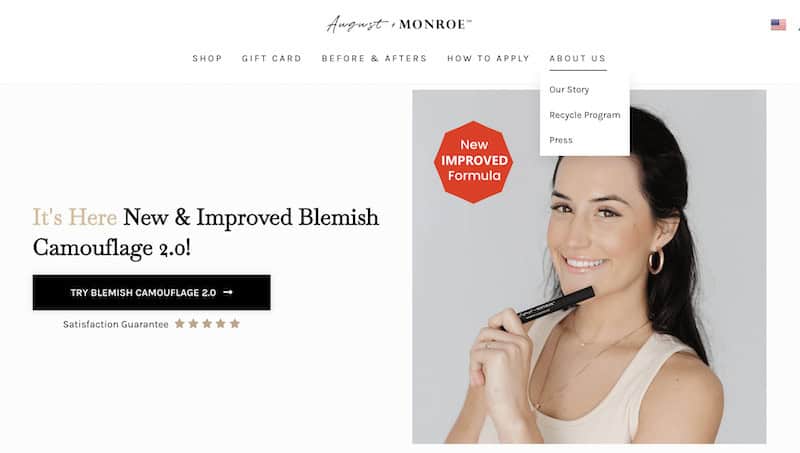
Of course, just including the right information isn’t enough. You also want the site to look stunning! As you go through the process, here are tips to consider:
- Make your fonts reader-friendly. Fancy fonts might look cool, but they can often be hard to read – which really frustrates users.
- Keep the color scheme simple. Pick a few colors and stick to them throughout. Ideally, they should match your real-world branding (if you have a brick-and-mortar presence).
- Include high-quality photos. Pictures make things seem “real” and tangible for users.
- Add clear “calls to action.” What do you want visitors to do? Book an appointment? Buy something? Sign up for a service? Make it obvious – and invite them to do it!
- Leave plenty of white space. Nothing ruins a website like clutter.
- Think in terms of “visual hierarchy.” What do you want people to see first? Second? Third? Use the size and boldness of fonts to manipulate how users encounter information.
Extra Point: Ask customers, friends, and family to look at your site for feedback. You don’t have to listen to their opinions but having more eyes on your website can only help you when you make your decisions.
5. Publish Your Website!
Once your pages are ready to go, it’s time for the site to go live.
Your website builder will probably have a big “publish” button somewhere on the screen. Before you click it, take some time to check everything over.
Here are questions to ask as you complete your last run-through:
- Do all the links work?
- Are there any spelling or grammar errors? (You’re almost guaranteed to catch one!)
- Have I asked trusted friends to look over the site and share their opinions?
But while being diligent is smart, you don’t want to agonize over tiny details.
Extra Point: Once you’ve checked the entire site, hit that publish button with excitement, not fear! You can always make changes after the site is up and running.
Small Business Website Design Examples
I can give you all the tips in the world, but there’s an even better way to learn about small business website design: by looking at examples.
Stealing ideas from other sites isn’t a crime. It’s exactly what you should be doing!
So here are 3 small business websites you can use for inspiration.
Plaza Azteca

Plaza Azteca, a chain of Mexican restaurants, has a truly fantastic website.
Let’s start by looking at the aesthetics. The homepage includes the company’s logo, as well as branded lettering that also appears in every restaurant location. This immediately tells existing customers that they’ve come to the right website.
There are also images of nachos and guacamole on either side of the screen. Think they picked those dishes because they’re especially colorful? I’m sure they did!
And then there’s the practicality of the homepage. What’s the first thing you see when you look down from the Plaza Azteca logo? “Online ordering and menus,” and “Choose your location” – the 2 things most people on the website will want to do. And they both appear in simple block lettering, meaning no one will have to look twice.
So within 5 seconds of landing on the site, users will:
- Recognize the branding
- Become more excited about the delicious food on display
- Click to find the information they’re looking for
And that’s how you give users a positive experience!
Forestdale Bait and Tackle

Forestdale Bait and Tackle might be a small, locally-run business – but that didn’t stop the owner from designing a solid website.
Sure, the site is simple – but it’s also sharp, attractive, and effective. It probably didn’t take too long to build, but it’s still a prime example of next-level small business website design.
Here’s what stands out:
- The color scheme is simple and effective. Everything on the site is blue, back, or white – which keeps visitors from feeling overwhelmed and maintains a consistent sense of branding.
- There are lots of high-quality photos. And when you’re selling something perishable like seafood, it’s important that potential customers can see the quality of the product for themselves.
- It includes all the essential elements of a small business website. Is it fancy? No – but it includes contact information, an “about us” page, and an overview of the services offered. And getting the basics right is often the most important thing.
This site isn’t perfect. There are a few minor design flaws, including menu items that don’t show up on certain pages. But there’s a lot to love about the aesthetics of the site, which is why you should use it as a model.
Prima Vista Animal Hospital
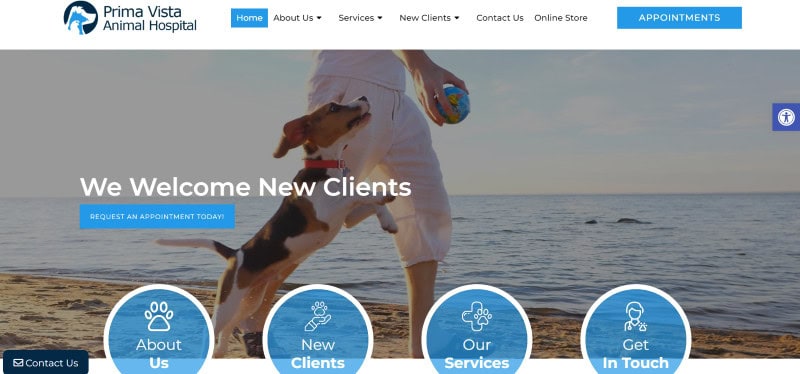
Whoever created the site for the Prima Vista Animal Hospital understood the importance of “visual hierarchy.”
What does that term mean?
It means that when you’re designing a web page, you need to consider what users will notice first.
On the homepage of Prima Vista Animal Hospital site, the largest font is used for the phrase “We Welcome New Clients” – meaning that’s the first message most visitors will notice. That might seem strange at first. Why not the name of the business or what the business does?
But this design choice wasn’t a mistake!
Think about it: When someone visits an animal hospital’s website, they already know what the business does. They probably have a sick or injured animal on their hands, and they’re desperate for help.
What they want to know is “Can I get an appointment at this place?” The Prima Vista Animal Hospital website answers that question right from the start, making it more likely people will stay on the site and make an appointment.
And there’s more to like about this website design. If you have a chance, play around on the site, looking out for:
- The incredible visuals (including background videos)
- The easy site navigation
- The contact information at the bottom of the homepage
- The “request an appointment” call to action
Avoid These Mistakes with Small Business Website Design
Okay, so now you know what to do when working on a small business website design. But you should also remember what not to do.
Because let’s be honest – a few small mistakes can frustrate users and cost you business!
So here are the 5 mistakes you definitely don’t want to make:
- Adding so much that the pages become cluttered. Remember – white space is good! You don’t want users squinting to find the one piece of information they actually need.
- Making navigation a struggle. The website’s menu should be easy to find – and easy to navigate.
- Prioritizing aesthetics over practicality. You want the pages to look good – but this is a website, not a work of art. If a call to action looks out of place but would help you land customers, go for it!
- Not making your business’s purpose clear. Some business names contain the purpose, like “Joe’s Laundromat.” But what if yours doesn’t – and neither does your website’s homepage? Users will think “Sylvie’s Place sure looks lovely – but what the heck do they sell?!”
- Not including “focus indicators” around clickable phrases. Imagine a button that looks like all the other text on a website. Users won’t know to click it! That’s why all buttons and links should have a visible border.
Common Questions About Small Business Website Design
Small Business Web Design / Web Design for Small Business?
Using an all-in-one tool like Weebly or Shopify is the key to small business website design. You can use Weebly for a domain, hosting, and design – and, thanks to the platform’s user-friendliness, the whole experience should be easy.
Build Website for Small Business / How to Design a Website for a Small Business / How to Create a Website for My Business?
To create a business for your website, start by choosing a domain name. Then, secure hosting and find a website builder. Alternatively, you can use a single service like Weebly or Shopify that provides domain names, hosting, and a user-friendly design tool.
Average Cost of Website Design for Small Business / Small Business Website Cost / How Much Does a Website Cost?
With Weebly, you can make a basic website for free. But if you want perks like your own domain name and an ad-free experience for users, you’ll have to pay. Weebly’s paid plans cost $10 – $26 per month, depending on the level of service. Shopify is also great.
How Much Does a Web Designer Cost for a Small Business?
If you pay a professional for small business website design, it could cost anywhere from $1,500 to $5,000. But if you design the site yourself with a service like Weebly or Shopify, you could do it for free – or pay $10+ a month for a domain name and other perks.
What Website is Best for Small Businesses?
Weebly is the best tool for small business website design. There’s a free version, but you can also pay $10 – $26 per month for extra features. And since the platform offers hosting and web design, it will make your life a whole lot easier. Shopify is also very good for a small business website.
How Much Does it Cost to Hire Someone to Build a Website for a Small Business?
Paying someone for small business website design could cost $1,500 to $5,000. Alternatively, you could build your own site with Weebly for free. Shopify is also a trusted way to design a small business website.
Best Website Design Companies?
These are the best companies for small business website design:
- Weebly
- Shopify
- Design.com
- Wix
- WordPress
- Squarespace
- Jimdo
Small Business Website Design Ideas?
When creating a small business website, make sure you create all the essential pages: A homepage, an “about us” page, and a “contact us” page. Also, choose a simple scheme that matches your branding, and include plenty of calls to action.
Business Website Examples?
There’s a chain of Mexican restaurants called Plaza Azteca that has a fantastic website. The Prima Vista Animal Hospital site is also great. Both sites use large, simple fonts to share essential information with users, while also displaying gorgeous images. Come back here to read my full article and I’ll tell you their secrets to success.
Website Management for Small Business?
Platforms like Weebly will manage your small business website for you, taking care of technical issues to keep everything running smoothly. That means your only job is to occasionally update the site’s content so everything remains accurate and fresh. Shopify is another trusted option for small business website management.
Related:
- Best Web Hosting Services
- 7 Best Website Builders to Rock Your Face
- Design.com review
- Managed WordPress Hosting
- How to avoid using home address for LLC
- LLC checklist
- Kartra vs ClickFunnels
- The Best Blogging Platform
- Make Money Online for Beginners
Sources:
1 – https://www.chamberofcommerce.org/small-business-statistics/
